Want an easy business that you can run straight from your laptop? Then, how about a business with low competition, low set-up costs, and the potential to pay you thousands every month?
That’s what drop servicing is. And today, we’re going to show you how you can start drop servicing on Shopify.
Drop servicing is a cool new way to make money without any skills. That is, you don’t need to be skilled to become a drop servicer.
There are several ways you can make money without skills, but this is undoubtedly one of the more profitable ones.
But first, let’s take a look at what drop servicing is for those who’ve never heard of the business.
What is Drop Servicing?
Drop servicing is like dropshipping, only with a lot less movement. It’s also known as service arbitrage.
A drop servicer advertises a service to his/her audience. When a customer orders, the drop servicer then passes on the order to a previously chosen freelancer.
The freelancer does the work and gives it to the drop servicer who pays for it. Finally, the result is sent to the original customer who pays the drop servicer an amount.
This amount is always higher than the one paid to the freelancer because you still need to make a profit.
In essence, a drop servicer is a middleman.
Today, we’re talking about drop servicing with Shopify, so it’s only fair that we also give you some information about Shopify.
What Is Shopify?
Shopify is one of the wonders of the eCommerce world. It’s a software service that allows millions of users to create an online store equipped with payment facilities. With it, you can easily create a website and start making money from it.
Of course, this service isn’t free. You have to pay a subscription fee to make and continue accessing your online store. Shopify has three packages, with the cheapest starting at $29 per month to the most expensive at $299 per month.
For those who are new to the drop servicing business, buying advanced plans is overkill. Those plans are made to suit businesses that will be employing staff, and drop servicers often play solo.
A basic Shopify plan has everything you’ll need to create a fantastic drop servicing website.
Shopify also offers a 14-day free trial. This is great as an added incentive but the services provided while on the free trial will be limited. Subscribing is still the best option if you want access to everything Shopify offers.
Now that you understand what Shopify is, let’s move on to the main topic:
How to Start Drop Servicing With Shopify
Many successful drop servicing websites have been created with Shopify. The process is pretty easy, and depending on your goals, you can have your new drop servicing online store running in a few hours.
For easy navigation, we’ve divided the process into nine easy steps.
Step #1: Finding Your Niche
This is one step that we don’t recommend you shuffling. Some of the steps we’re going to explain are interchangeable. However, this one isn’t. You must pick a niche with a service you want to drop service before doing anything else.
There are many, many services you can offer as a drop servicer. It’s also not a bad idea to offer two or more related services as an upsell option.
Picking the best drop servicing niches is something we could go on and on about. But we’ve already done that in another article that you can find here.
Step #2: Finding Your Freelancers
57 million people are doing freelance work in the United States alone. That should be good news for you because there are only so many services you can offer.
Having so many freelancers means you have many options when searching for a freelancer to work with.
We recommend that you shortlist several freelancers. Why? Because freelancers can be unreliable.
They might have something else going on and not reply to your messages in time, which can complicate things. It’s best to have a backup plan. And a backup plan for your backup plan.
Other pros include the skills, personalities, and knowledge unique to each freelancer. Even if they all work within the same niche, the approach one person takes to a job might be very different from the other.
This is an invaluable asset because you can allocate jobs to them based on their skill set for the best results.
You can find freelancers on any freelancing platform. However, we recommend Fiverr because some of their freelancers offer very cheap but quality services, and transacting business on Fiverr is very simple and safe.
Step #3: Register Your Account
Now it’s time to start using Shopify! Go to Shopify.com to register your account and start your free trial.
During registration, you should choose the basic plan and then pay. This will give you access to all the tools you’ll need to create a top drop servicing website.
Step #4: Set Up Your Account
As you set up your account, Shopify will ask you for details about your future store. Here, you’ll have to give your store a unique name.
If the name has already been chosen, you’ll be asked to pick something else, so it’s best to think up something original in advance. You’ll also be asked to input a URL if you have one.
After this, you’ll need to fill in some simple information like your name, contact information, address, and country. You’ll also have to type in whether you have products and what you aim to sell.
If you don’t want to, you can select a non-answer answer like “I’m just playing around from the drop-down.
After entering these details and sending them, you can choose a theme for your store. Shopify has loads of themes, all with designers at the ready in case there’s a problem. If you want to stick with the theme you already have, you can do that too.
You can also customize theme settings when you click on “Customize Theme” after selecting “Themes” on your admin screen.
When you’re satisfied with your theme, click on “Settings,” then “Checkout.” Once the page opens, click “Customer Contact,” and then select the option that says, “Customers can only check out using email.”
If you don’t like the way your checkout look, you can always change it by clicking “Customize Checkout.”
Step #5: Choose Your Payments
This means choosing the means through which your customers will make their payments. Shopify is great because there’s a lot of variety here.
You can choose to use Shopify Payments, but it’s only available in stores within certain countries. Your choice of payment should revolve around your customers.
It would be best if you thought of who they are and where they live. If you’ve chosen a service that can be bought internationally, then it’s best to use international payment options that don’t require credit card information.
Paypal or Stripe are the most common choices. There’s also Amazon Pay and Google Pay. Check out which payment options are available for your country here.
Have you made a decision? Then, head to “Settings” and click “Payment Providers.” Choose your provider and fill in the necessary information step by step.
Once that’s done, your payments are all set up. Only a few more steps and you can start drop servicing with Shopify.
Step #6: Add Your Service
To add your service, select “Products,” then click “Add Product.” Once you’re taken to the next page, you can start entering details about your service.
Adding your service is made even simpler because you’re drop servicing. You can copy or rephrase points from your freelancers’ descriptions.
The more challenging part is pricing your service. You don’t want to price the service too high because that might discourage buyers. Nor do you want it too low, because it’ll be difficult to make a profit.
To gain some perspective on what price you should add, you can look for some drop servicing websites in your niche to act as examples.
Please remember to uncheck the option that says, “This is a physical product” under “Shipping.”
Step #7: Order Information
Because most Shopify websites sell physical products, customers are usually on the receiving end of all the information.
However, if you want to begin drop servicing on Shopify, you’ll need a way to collect details about the project from your customers.
This problem can be quickly resolved by tweaking one of Shopify’s settings. When a customer buys your service, Shopify automatically sends an email to them.
This email contains confirmation that the order was received and details of the service.
You can solve your information problem by adding a google form to the email. By doing this, the customer can quickly fill in the details of their order within the form.
To do this, head to “Settings,” then click “Notifications.” Once that page opens, select “Order Confirmation,” and change the wording and insert your Google form link.
Don’t forget to inform your customers about the emailed Google form in your description. Make sure to specify why it’s there and maybe add some contact information like your personal email for assurance.
Step #8: Set Up Your Legal Documents
Your business needs to have legal documents like Terms of Service, Privacy Policy, and Refund Policy to look legitimate.
Shopify has a template for each of these documents, so you don’t need to call up your lawyer. All you need to do is a little editing, and you’re good.
To start, go to “Settings,” then “Legal.” There’s a “Create from Template” button for each document, so create, edit, and that’s it.
To make your website look even more professional, you can even add “About Us” and “Frequently Asked Questions (FAQ)” pages.
Step #9: Promote Your Business
You’ve created a beautiful Shopify drop servicing store. But your work isn’t done yet. No one’s going to come to your store if they don’t know it exists. So what do you do? You advertise!
If you’ve never done any form of marketing, then this may be a little tough at first.
However, you’ll learn on the job. Social media is a great (and cheap!) place to start. You can buy a couple of ads and advertise your service and website link.
Another cool way to promote your business is to set up an affiliate program on your Shopify store and allow affiliate marketers to help you do the selling of your services for a fee.
If you want full details on how to find clients for drop servicing, we recommend that you take a drop servicing course.
Is the Process Too Long?
The process of starting a successful drop servicing business on Shopify is not long in the actual sense.
But this isn’t the only way you can begin your drop servicing career. If you can’t be bothered with opening an online store, you don’t have to.
You can start drop servicing on Fiverr. And you can do it without spending a dime. You can find out how to do it here.
Conclusion
Drop servicing with Shopify brings the advantage of a platform with easy controls. It’s a great way to make money and promote your business simultaneously. Follow the nine steps above to start making a profit today!
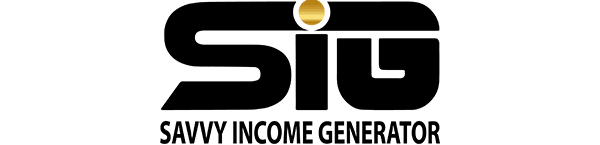

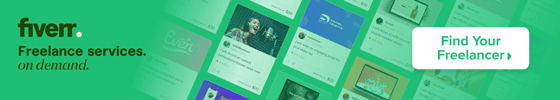
What a nice article. Drop servicing made easy. It’s very informative.
A quick question, you didn’t talk about how to add the digital content or service they buyers will order. Or is there a special way of doing that ?
Thank you so much Marshall for mentioning this. My next article will be a step by step guide on how to add digital products to a Shopify drop servicing store.
Cool article….I will definitely be using this guide to start my drop servicing business on Shopify
Thanks
This is fine article you shared great information i have read it thanks for providing such a wonderful Blog
for reader.
Best regards,
Abildgaard Henneberg