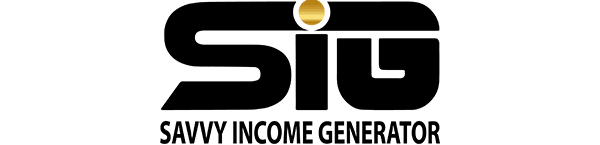In this comprehensive evaluation of Builderall vs ClickFunnels, I aim to share insights gathered from my extensive use of both platforms in constructing landing pages, sales funnels, and complete digital marketing strategies for my freelance clients.
Before delving into the detailed comparison, I’ll provide a brief summary and declare which platform, based on my firsthand experience, emerges as the superior choice for overall performance.
Builderall vs ClickFunnels
ClickFunnels stands as a transformative tool for online entrepreneurs and marketers, myself included. Functioning as an all-in-one platform, it simplifies the intricate process of crafting sales funnels, landing pages, and effective marketing campaigns.
The creators of this platform have launched a new and improved version of this software. It’s called ClickFunnels 2.0. You can learn more about it in this ClickFunnels 2.0 review.
Thanks to its user-friendly drag-and-drop interface, building high-converting funnels becomes a seamless task. The platform goes beyond by offering email marketing, payment processing, and automation tools, consolidating all the essential elements for driving sales and generating leads into a single, convenient solution.
The vibrant ClickFunnels community and extensive training resources have played a crucial role in facilitating my journey to success as a freelancer in the internet marketing realm.
On the flip side, Builderall emerges as a versatile digital marketing platform that has proven immensely valuable in my personal experience. This comprehensive toolkit caters to various needs, including website creation, sales funnel development, and email marketing campaigns.
Builderall further provides hosting, analytics, and automation features, significantly streamlining the online business operations of numerous entrepreneurs. One standout advantage is its more budget-friendly cost compared to a more widely recognized platform like ClickFunnels.
ClickFunnels 2.0 stands out as a more sophisticated and user-friendly funnel builder and all-in-one digital marketing platform when compared to Builderall. However, it’s worth noting that Builderall offers lower-priced plans and a broader range of marketing tools, albeit with slightly less advanced functionalities.
Features of Builderall
Builderall provides a comprehensive array of tools to enhance your online presence and digital marketing efforts:
- Drag-and-Drop Website Builder: Craft responsive websites effortlessly with an intuitive, user-friendly builder.
- Sales Funnel Builder: Design and automate sales funnels to drive lead generation and conversions.
- Email Marketing: Utilize the built-in email marketing platform to send unlimited emails to your subscribers.
- Webinar Platform: Engage your audience through hosting webinars and live-streaming events.
- E-commerce Integration: Build and manage online stores seamlessly with e-commerce tools.
- Membership Sites: Create and manage exclusive membership websites for specialized content.
- App Builder: Develop mobile apps for iOS and Android devices without the need for coding.
- SEO Tools: Optimize your website for search engines using comprehensive SEO features.
- Video Marketing: Create and edit videos, animations, and presentations for impactful marketing.
- Social Proof Notifications: Boost conversions by displaying real-time notifications.
- Heatmap Tool: Analyze user behavior on your website through insightful heatmaps.
- Blog Builder: Publish and manage blog content efficiently.
- Facebook Chatbots: Engage users on Facebook Messenger by creating personalized chatbots.
- Integrated Analytics: Track website and funnel performance with detailed analytics.
- Affiliate Program: Join the Builderall affiliate program to earn commissions.
- CRM and Autopost: Manage customer relationships effectively and automate social media posts.
- SSL Certificates: Ensure secure data transmission with included SSL certificates.
- App Market: Access a marketplace for additional integrations and tools, expanding your toolkit for enhanced functionality.
Builderall Pricing
Builderall employs an inventive multi-tiered subscription plan structure. The cost-effective Premium Plan is priced at $69.90 per month, while the more comprehensive Funnel Club Plan shares the same monthly fee but incorporates a one-time payment of $199.00.
Pros and Cons of Builderall
Pros of Using Builderall:
- All-in-One Platform: Builderall consolidates a diverse range of tools and features into one platform, eliminating the need for multiple subscriptions and integrations.
- Drag-and-Drop Builder: The user-friendly website and funnel builder is intuitive, making it accessible for beginners without the requirement for coding skills.
- Affordability: It provides cost-effective pricing plans in comparison to purchasing multiple separate tools.
- Email Marketing: The built-in email marketing platform facilitates seamless email campaigns.
- Webinar Hosting: Users can host webinars and live events, fostering direct engagement with their audience.
- E-commerce Integration: Builderall offers e-commerce tools, enabling the building and management of online stores.
- Membership Sites: Create exclusive membership websites for a consistent stream of recurring revenue.
- App Builder: Develop mobile apps without the need for coding knowledge.
- Responsive Design: Ensure that your websites and funnels are mobile-friendly.
Cons of Using Builderall:
- Learning Curve: Users often encounter a steep learning curve, even for basic tasks on Builderall. Additionally, the platform undergoes unnecessary changes, further complicating user experience.
- Limited Customization: The templates and designs have limitations when it comes to customization.
- Email Deliverability: Poor inbox email deliverability is a common issue with Builderall’s built-in email autoresponder, Mailingboss.
- Customer Support: While Builderall does offer customer support, the quality and responsiveness of the support are subpar. There are instances where users don’t receive a response for over 72 hours after reaching out for assistance.
ClickFunnels Features
Here are some of the key features of ClickFunnels: 2.0
- Custom CRM Funnels: These specialized funnels play a crucial role in efficiently converting leads into paying customers. They provide the capability to meticulously track leads, close deals, and offer essential customer support.
- Advanced Email Workflows: ClickFunnels 2.0 empowers users to create and activate intricate email workflows tailored to user behavior and interactions, enhancing email marketing campaigns.
- Course Builder 2.0: The improved course builder features a unique user interface and a fresh set of templates. It facilitates seamless hosting of lesson videos while ensuring optimization, caching, and robust security. Building lesson and course pages within the default editor is now a straightforward process.
- eCommerce Site Builder: ClickFunnels 2.0 introduces the eCommerce Site Builder, allowing users to craft comprehensive eCommerce stores directly within the platform.
- Blog Builder: Responding to user demands, ClickFunnels 2.0 fulfills the long-anticipated feature of a Blog Builder. Users can now effortlessly create and publish blog posts within the ClickFunnels ecosystem. This addition is invaluable for driving organic traffic and expanding content marketing efforts.
- Templates: ClickFunnels provides a variety of pre-designed templates for various industries and purposes.
- Share Funnels: Users can share their funnels with others, making it easy to collaborate or sell pre-built funnels to clients.
- Enhanced Load Times: ClickFunnels 2.0 achieves faster load times, outperforming competitors in the market, including GoHighLevel, Shopify, Kajabi, Keap, Kartra, and Groove Pages. This speed enhancement is particularly noteworthy, especially when considering the multitude of new features introduced.
- Real-Time Analytics & Funnel Stats: ClickFunnels 2.0 incorporates a real-time analytics dashboard, delivering vital insights into the performance of your sales funnels.
- Customer Center: ClickFunnels 2.0 houses a comprehensive Customer Center, serving as a central hub for managing customer-related data. This multifunctional platform enables users to oversee customer courses, payment information, billing profiles, payment history, lead magnets, and more.
- Backpack (Affiliate Management): Backpack is ClickFunnels’ affiliate management system; it enables users to create and manage affiliate programs effectively.
- FunnelFlix: ClickFunnels’ training platform, FunnelFlix, provides users with access to a library of educational content on marketing, funnels, and business growth.
- Integration: It integrates with many third-party tools and services like payment gateways and CRMs.
ClickFunnels Pricing
ClickFunnels 2.0 provides users with three pricing plans to choose from:
- Basic Plan:
- Priced at $147 per month.
- Capable of creating and launching up to 20 funnels.
- Allows the construction of one website.
- Manages a list of 10,000 email contacts.
- Provides access to three courses.
- Pro Plan:
- Priced at $197 per month.
- Enhanced features, including the creation and launch of up to 100 funnels.
- Allows the construction of one website.
- Offers up to 15 courses.
- Grants access to advanced tools, including an affiliate management system.
- Funnel Hacker Plan:
- Priced at $297 per month.
- The most comprehensive feature set.
- Allows users to create an unlimited number of funnels.
- Permits the construction of three websites.
- Offers as many as 200 courses.
- Includes various advanced functionalities.
Pros and Cons of ClickFunnels
Pros:
- User-Friendly: ClickFunnels is renowned for its user-friendly interface, catering to individuals without technical skills.
- All-in-One Platform: Offering a comprehensive suite of tools, ClickFunnels eliminates the need for multiple software solutions.
- Sales Funnels: Tailored for creating high-converting sales funnels, enhancing businesses’ effectiveness in selling.
- Templates: ClickFunnels provides a diverse range of professionally designed templates tailored for various industries.
- A/B Testing: Easily optimize funnels by testing different elements to improve overall conversions.
- Membership Sites: Users can build and manage membership areas for online courses and content delivery.
- Email Marketing Automation: Integrated email marketing tools enable lead nurturing and the automation of email campaigns.
- Affiliate Program Management: Create and manage affiliate programs to expand reach and boost sales.
- Integration: Seamless connection with third-party tools, payment gateways, and CRM systems.
- Analytics: In-depth analytics and reporting tools assist in tracking the performance of funnels.
- Webinar Hosting: Host live or automated webinars within ClickFunnels, simplifying the process.
- Community and Support: Access to a supportive community and extensive resources for learning and problem-solving.
Cons:
- Pricing: ClickFunnels is relatively more expensive than many competitors. However, the price is justifiable due to its superior value and ease of use.
- Limited Blogging Capabilities: Primarily designed for funnels and landing pages, ClickFunnels lacks the robust features of a full-fledged content management system (CMS), resulting in limited blogging capabilities.
- Limited SEO Features: SEO options are constrained compared to dedicated CMS platforms, potentially affecting organic search visibility.
ClickFunnels vs Builderall: Templates, Front-End Construction, and Customization
When it comes to developing compelling front-ends and user-flows with outstanding conversion rates, ease of use plays a pivotal role. Let’s assess how Builderall and ClickFunnels compare in this crucial aspect.
Both platforms employ the widely recognized “template” approach, excelling in its execution. ClickFunnels’ templates are straightforward, aligning closely with their core focus on sales funnels and landing pages. This clarity benefits users, making navigation and effective template utilization more straightforward.
In contrast, Builderall’s pre-designed front-ends, while not inferior, may require a bit more exploration due to their versatility. Builderall offers a broader range of templates, catering to various needs beyond sales funnels and landing pages.
Customizable Templates and Purposeful Design:
If you seek customizable templates for traditional websites or mobile apps, ClickFunnels may not align with your requirements. However, ClickFunnels excels in providing purpose-built templates designed for lead generation and conversion success. These templates are crafted with a design framework and navigational logic prioritizing lead generation and conversion, simplifying the creation of effective front-ends.
On the other hand, Builderall offers a wider array of impressive templates. While variety is a strong point, ClickFunnels gains an edge due to its focused attention on crafting templates geared toward sales funnels and landing pages.
Concerning the user experience for front-end construction and customization, both platforms offer industry-leading drag-and-drop page builders and extensive customization options, albeit with different approaches.
Diverse Design UX and Tailored Control:
Builderall provides a more diverse design UX by offering various “modes” of design to cater to different project requirements. This flexibility is advantageous, particularly if you seek greater control and aim to create front-ends extending beyond traditional sales funnels.
Both tools boast excellent builders, each with distinct characteristics. I appreciate both for their strengths, making it challenging to declare a clear winner in this category. ClickFunnels excels in highly specific designs, but Builderall’s sales funnel and landing page builder is by no means inferior.
ClickFunnels vs Builderall: Email Marketing Features Comparison
Effective sales funnels and email marketing campaigns are interconnected, working in tandem to gather email addresses and nurture leads. This integration plays a crucial role in guiding potential customers toward making a purchase. So, how do ClickFunnels and Builderall compare in the realm of email marketing?
Builderall:
Builderall features the MailingBoss email automation tool, providing tools for crafting appealing email templates, automatically organizing subscribers, and constructing personalized email sequences based on user segmentation. MailingBoss excels in email template creation, offering a user-friendly drag-and-drop editor capable of crafting attractive layouts.
However, the email marketing sequence designer can be challenging, particularly for less experienced users, due to its complex “workflow” layout. While MailingBoss remains functionally robust, its steep learning curve and some usability issues can be frustrating.
ClickFunnels:
ClickFunnels boasts its proprietary email marketing tool, Actionetics, loaded with impressive features. Actionetics automatically adds leads and customers to various subscriber lists, enrolling them in tailored email nurturing sequences aimed at driving conversions or upsells.
Lead segmentation is seamlessly handled, with subscribers assigned to customized email sequences based on where and how their address is acquired. Actionetics goes a step further by enabling subscriber “tagging,” allowing for highly granular segmentation—ideal for hyper-personalized communications.
ClickFunnels excels in crafting email sequences. While it may lack the hyper-visualized “workflow” UI of Builderall, its more intuitive form-based approach simplifies the process. Creating email templates is a breeze, offering a selection of templates or the option to build one from scratch using a user-friendly editor.
Winner:
ClickFunnels clinches victory in this battle, primarily due to the unnecessary complexity found in Builderall’s email sequence builder and its poor inbox delivery.
ClickFunnels vs Builderall: Ease of Publishing
For many digital entrepreneurs, the swift launch of landing pages holds significant importance. The use of top-notch templates and builders to save time becomes futile if the process of making these pages visible on suitable platforms demands excessive effort.
The concept of “publishing” can be broken down into two components: the ease of making your sales funnel or landing pages live and the range of platforms available for publication.
In terms of the former aspect, Builderall emerges as the clear winner. This is primarily because they offer a single publishing option: their own platform. Users can choose to utilize a free Builderall subdomain or opt for purchasing a primary domain and seamlessly connecting it to their Builderall presence.
While Builderall often stands out as the “less complex” choice across most criteria in this comparison, there is one specific area where ClickFunnels demonstrates its sophistication.
It’s worth noting that despite ClickFunnels’ multitude of publishing options, I was somewhat disappointed not to find a straightforward choice to publish my creations directly to their platform. Such an option seemed like a logical addition.
Nonetheless, ClickFunnels compensates for this absence with five different, highly practical alternatives. While these alternatives may demand a bit more effort and expertise, their effectiveness is notable, if not slightly superior.
ClickFunnels offers a range of methods to publish your sales funnels and landing pages:
- Utilize your funnel pages’ ClickPop code on your existing websites.
- Employ the ClickFunnels WordPress plugin.
- Embed your funnel page within an iFrame on external websites.
- Download your ClickFunnels pages’ HTML and host them on your web servers.
- Easily connect your ClickFunnels pages to your Facebook page, preserving their design.
While these options provide a broad spectrum for reaching your audience, they may not be the quickest for those seeking straightforward deployment. ClickFunnels takes the win here if you’re willing to invest a bit of time in learning.
Builderall vs ClickFunnels: Analytics and Performance Monitoring
In the realm of sales funnels and landing pages, continuous optimization is crucial. There’s always room for improvement in terms of capturing email addresses or driving sales.
The foundation for this process lies in split (A/B) testing and analytics – refining your front-ends while collecting comprehensive data on how these refinements impact user engagement.
Both Builderall and ClickFunnels provide a substantial set of these features. Now, let’s examine how they stack up against each other.
Builderall:
Creating split tests in Builderall is straightforward. The Cheetah Website Builder section allows you to effortlessly craft multiple variations of a page. Setting up a variant is as simple as duplicating it and making necessary adjustments, and you’re not restricted to comparing just two variants.
Once these variations are live and serving visitors, you can access a high-level overview of how these page variants perform in achieving goals like email capture, sales, or navigating to other pages.
However, it’s important to note that Builderall’s analytics are somewhat limited. While you get valuable data, the focus is primarily on one key metric: conversion percentage, which is undoubtedly crucial but falls short compared to the depth of information offered by other analytics tools.
ClickFunnels:
Creating duplicate page variants is straightforward in both Builderall and ClickFunnels. However, ClickFunnels introduces an interesting twist by allowing you to generate a page variant from one of their pre-designed templates, enabling you to test an established page against an entirely new version.
ClickFunnels also provides the option to allocate traffic weight to each variant. You can adjust the percentage of visitors each variant receives.
One limitation to note is that ClickFunnels primarily supports comparisons between the control (original) page and a single variant. This might not be ideal for testers who want to run split tests with more than two-page variations.
In terms of comparison analytics, both tools offer similar features with a grid-based view. However, considering the depth of data available in other analytics tools, it’s somewhat surprising that neither ClickFunnels nor Builderall provides more detailed metrics like heatmaps, bounce rates, or time spent on the page.
Winner:
Builderall gains the upper hand because it allows testing with more than two-page variants simultaneously, which can be more valuable than configuring exposure weight.
Third-Party Integration Comparison
In the past, it was common for ambitious SaaS products to broaden their offerings to encompass every service that could benefit customers. Builderall seems to embrace this approach more wholeheartedly than
ClickFunnels. However, in today’s landscape where integrating third-party tools is remarkably straightforward, is such extensive development necessary?
The primary advantage of offering a wide range of features is that customers don’t need to familiarize themselves with integration facilitators like Zapier.
Even if the product supports integration protocols, delving into them can be intimidating for a solo entrepreneur focused on sales. Nevertheless, third-party integration is a highly valid criterion for evaluating these two applications, so let’s delve into it.
Builderall:
Builderall’s email marketing tool, MailingBoss, thrives on integrations. Utilizing the industry-leading integration facilitator, Zapier, MailingBoss can evolve into a far more comprehensive solution than the basic version available upon sign-up.
However, as of the time of writing this article, there are limited options to extend Builderall’s core features. This aligns with Builderall’s mission to create a self-contained suite of functionalities.
ClickFunnels:
ClickFunnels offers an extensive array of options for integration with external apps and services. Zapier’s dedicated page showcases the numerous possibilities.
From well-known giants such as Slack, SalesForce, Shopify, Stripe, and HubSpot, to valuable yet lesser-known tools like Burst SMS, Podio, Klick-Tipp, and Flodesk, ClickFunnels covers a wide spectrum of integrations.
Winner:
ClickFunnels boasts compatibility with over two thousand apps, making it a clear winner in this category.
Price Comparison
A thorough examination of the subscription offerings is crucial to determine alignment with your needs and budget. We’ll delve deep into this aspect as it often plays a pivotal role in business decision-making, striving for a balanced financial commitment.
Builderall:
Builderall adopts an innovative multi-tiered subscription plan approach. The more budget-friendly Premium Plan costs $69.90 per month, while the more extensive Funnel Club Plan carries the same monthly fee but includes a one-time payment of $199.00.
Plan Highlights:
Both Plans:
- Allow the creation of 15 domains.
- Offer 10GB of disk space.
- Allow unlimited subscriber sign-ups.
- Provide access to all software features.
Key Difference:
The primary distinction lies in premade funnels:
Funnel Club grants access to:
- Over 50 niche digital marketing platform funnels.
- Over 50 niche funnels for agencies.
- More than 10 Builderall “Premium Funnels.”
- Ten new niche funnels every week.
Builderall adopts a distinct pricing approach where all features are available on a single pricing tier. By paying a one-time fee of $199.00, customers gain access to an extensive collection of pre-made funnel templates.
Understanding the Funnel Club:
The Funnel Club plan is tailored for customers, particularly digital marketing agencies, who plan to utilize a substantial number of funnels.
This pricing plan has its merits and drawbacks. On one hand, customers enjoy full access to a feature-rich tool at an affordable rate.
On the other hand, acquiring premade templates requires a relatively substantial upfront investment.
The suitability of this approach is subjective. It depends on whether users require professionally designed funnels or are confident in their own funnel design abilities. Choosing between Builderall’s Premium Plan and Funnel Club depends on individual needs and preferences.
ClickFunnels:
Similar to Builderall, ClickFunnels believes in transparency by offering all features across all pricing tiers. Regardless of the plan chosen, users enjoy access to the full suite of tools.
ClickFunnels 2.0 provides users with three pricing options to choose from:
- Basic Plan:
- Priced at $147 per month.
- Capability to create and launch up to 20 funnels.
- Build one website.
- Manage a list of 10,000 email contacts.
- Provide access to three courses.
- Pro Plan:
- Cost of $197 per month.
- Enhanced features.
- Subscribers can create and launch up to 100 funnels.
- Build one website.
- Offer up to 15 courses.
- Grant access to advanced tools, including an affiliate management system.
- Funnel Hacker Plan:
- Priced at $297 per month.
- Offers the most comprehensive feature set.
- Allows users to create an unlimited number of funnels.
- Build three websites.
- Offer as many as 200 courses.
- Includes various advanced functionalities.
Winner:
Builderall is obviously the cheaper option, but choosing between ClickFunnels and Builderall depends on specific needs and budget constraints. Both platforms offer full-feature access across their pricing plans, making the decision largely dependent on individual preferences
ClickFunnels vs. Builderall: Final Verdict
In the comprehensive comparison between Builderall and ClickFunnels, ClickFunnels stands out as the superior sales funnel and all-in-one digital marketing platform. Despite being pricier, ClickFunnels offers exceptional value, making it a worthwhile investment.