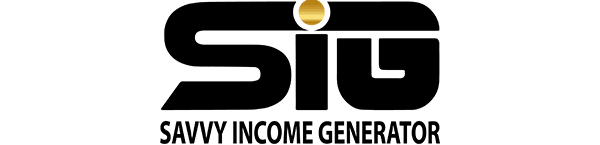This comparison between Canva and Designrr aims to assist you in making an informed choice between these two fantastic tools. As someone who frequently uses both Designrr and Canva for my online business and freelancing tasks, I find them essential to my work.
In this article, I will analyze the features of both software, ease of use, features, and pricing plans. If you’re looking for a brief summary, you can find an overview of the entire write-up below.
Overview of Canva vs Designrr
Canva serves as a graphic design tool, primarily catering to the creation of visual content for social media, websites, and various online platforms.
With a diverse array of templates and design elements, users can produce professional-looking graphics without the need for advanced design skills. Additionally, Canva offers a wide range of features, enabling users to edit and customize images and text, while also providing collaborative and teamwork tools.
On the other hand, Designrr is a tool designed for crafting marketing and business-related content, such as ebooks, reports, and infographics.
It facilitates the import and editing of content from various sources, including websites and PDF files, and allows the finished product to be exported in different formats. It’s superior to many other eBook creation software available.
In terms of eBook creation, Designrr outperforms Canva as it is specifically tailored for crafting high-quality PDFs, flipbooks, and ebooks. Designrr’s focus lies in providing robust features for creating written content, making it an ideal choice for these specific purposes. Canva is better suited for generating visual content, like graphics for social media and websites, catering to different aspects of design needs.
What Is Designrr
Designrr is a sophisticated tool designed to craft ebooks, reports, and various other content by extracting information from web pages, PDFs, and Word documents. With its array of features, users can format and style text, insert images and graphics, and personalize the layout of the final document.
The primary purpose of Designrr is to assist users in swiftly and effortlessly creating professional-quality documents, eliminating the requirement for design skills or specialized software.
Key Features of Designrr
Designrr encompasses a variety of key features, including:
- Ebook Creation: Designrr excels in creating ebooks, offering specific features like the ability to include tables of contents and links, tailored to meet the demands of professional ebook production.
- Importing and Converting Content: Users can effortlessly import content from web pages, PDFs, and Word documents, which can be converted into an editable and customizable format. This streamlines content creation by reusing existing material instead of starting from scratch.
- Text Formatting and Styling: With a plethora of options for text formatting and styling, users can select fonts, adjust font size, text color, and more, resulting in visually appealing and easily readable documents.
- Image and Graphic Support: Designrr allows users to seamlessly add images and graphics to their documents, with the flexibility to customize their size and placement. This enhances the visual engagement and appeal of the documents.
- Custom Layout and Design: The platform provides a range of options for customizing the layout and design of documents, enabling the addition of custom page backgrounds and access to pre-designed templates. This fosters a professional and consistent look, aligning with users’ brand aesthetics.
- Integrations: Designrr conveniently integrates with various other tools and platforms, such as Google Drive, Dropbox, and Evernote, streamlining the workflow and saving valuable time for users working with multiple tools.
Designrr Pricing
Here are the different Designrr pricing plans offered with their respective features and prices:
- Standard Plan: Priced at $29 per month, this is the most affordable option. But you can get it for a lower price with the Designrr $27-lifetime deal. It allows a single user to create an unlimited number of eBooks. The plan includes the Flipbook generator, access to copyright-free photos, and pre-made project templates, among other impressive features.
- Pro Plan: For $39 per month, the Pro Plan includes everything from the Standard Plan and more. You gain access to over 300 project templates, eBook cover designs, a cover image tool, and the ability to export your eBooks to various formats like Kindle, iBooks, ePub, and more.
- Premium Plan: At $49 per month, the Premium Plan offers all the features of the previous plans, with the additional benefit of creating your own transcriptions. You can also export your projects to any website using an HTML embed code, share them in a Facebook group, and enjoy other advanced functionalities.
- Business Plan: The Business Plan, priced at $99 per month, is designed for heavy users. It includes most of the features available in the Premium Plan, along with the added bonus of eight hours of transcription included each month.
Pros and Cons of Designrr
Pros
- Ease of Use: With a user-friendly design, even individuals with little or no design experience can navigate Designrr effortlessly. The drag-and-drop editor simplifies the process of adding and rearranging elements, while the diverse range of templates and design elements streamlines the creation of impressive documents.
- Wide Range of Templates: Designrr offers an extensive library of templates, catering to various document types such as ebooks, reports, and more. Users can utilize these templates as starting points for their projects, saving time and effort.
- Advanced Formatting and Styling Options: For text, Designrr provides an array of advanced formatting and styling choices, including the incorporation of tables of contents and links. These features enhance document navigation and contribute to a polished and professional finish.
- Custom Layout and Design: Users have the flexibility to customize the layout and design of their documents through Designrr. The platform allows for the addition of custom page backgrounds and selection from a diverse range of pre-designed templates, enabling personalized and visually appealing documents.
- Collaboration: Designrr facilitates real-time collaboration among users, enabling seamless teamwork on documents. This collaborative feature proves especially valuable for teams working together on projects, as it allows for direct communication within the platform and instant visibility of each other’s changes.
- Cloud-Based Access: As a cloud-based tool, Designrr ensures accessibility from any device with an internet connection. This convenience allows users to work on their projects on-the-go or from various locations.
- Ebook Creation: Designrr stands out as an ideal choice for ebook creation, offering specialized features like the incorporation of tables of contents and links, tailor-made to meet the specific needs of professional ebook production.
Cons
- Designrr does not offer a free plan, unlike Canva which provides one.
- When compared to Canva, Designrr offers a smaller selection of design elements.
- Designrr is not primarily intended for creating graphic designs such as social media posts.
Designrr’s Best
The primary advantage of using Designrr lies in its ability to swiftly and easily convert existing content into various media formats. This highlights the distinct focus and purpose of each platform. While Canva aids in creating individual designs like social media posts and infographics, Designrr excels at generating fresh content by repurposing existing materials.
What Is Canva
Canva serves as a versatile graphic design platform enabling users to create designs for various purposes, including social media posts, presentations, posters, and more. With an extensive collection of templates and editing tools, users can easily customize their designs with text, images, and other elements to suit their needs.
Individuals and organizations alike utilize Canva for a range of tasks, such as marketing, branding, and communication. Accessible as both a web-based application and a mobile app for iOS and Android devices, Canva provides convenience and flexibility for designing on the go.
Key Features of Canva
Canva presents an extensive array of features that facilitate the quick and effortless creation of professional-quality designs.
Some of its key features include:
- Templates: Canva boasts a vast library of templates catering to various purposes, such as social media posts, presentations, business cards, and more. These templates serve as a starting point for users’ designs.
- Drag-and-drop editor: With Canva’s intuitive drag-and-drop editor, users can easily add and rearrange elements within their designs. A simple click and drag allows the placement of text boxes, images, and other elements on the canvas.
- Wide range of design elements: Canva offers an abundance of design elements, including text, shapes, lines, images, and more, which users can seamlessly incorporate into their designs. Additionally, users have the option to upload their own images and graphics.
- Collaboration and sharing: Canva facilitates real-time collaboration among users, enabling them to work together on designs. It also provides tools for easy sharing, allowing designs to be exported as image files or PDFs.
- Integrations: Canva seamlessly integrates with various other tools and platforms, such as Google Drive, Dropbox, and Slack. This integration capability ensures smooth compatibility with other tools that users may be using concurrently.
- Mobile app: Canva extends its functionality through a user-friendly mobile app, enabling users to create and edit designs on the go using their iOS or Android devices.
Canva Pricing
Canva provides both free and paid subscription plans tailored for individuals and businesses. The free plan grants access to a limited set of templates, design elements, and features, suitable for basic designs catering to personal or non-commercial use.
Here’s an overview of Canva’s pricing plans:
- Free Plan: The free plan offers a selection of templates, design elements, and features suitable for individuals and small businesses creating basic designs for personal use or non-commercial purposes.
- Canva Pro: Canva Pro is a subscription plan available at $9.95 per month (billed annually) or $12.95 per month (billed monthly). It provides access to an expanded collection of templates, design elements, and advanced features. Users can upload and use custom fonts, create and save brand kits, and collaborate with team members.
- Canva for Teams: Designed to meet the needs of large organizations, Canva for Teams is a subscription plan that encompasses all features and design elements of Canva Pro. Additionally, it offers exclusive features like single sign-on, advanced security, and dedicated customer support. The pricing for Canva for Teams varies based on the specific requirements of the organization.
Pros and Cons of Canva
Pros
- User-Friendly Interface: Canva is deliberately designed for ease of use, even for individuals with little or no prior design experience. Its drag-and-drop editor simplifies the process of adding and rearranging elements, while the extensive array of templates and design elements facilitates the creation of professional-quality designs effortlessly.
- Abundance of Templates: Canva boasts an extensive library of templates, serving as ideal starting points for various design projects. These templates span across different purposes, ranging from social media posts and presentations to business cards and more.
- Collaboration and Sharing: Canva facilitates real-time collaboration among users, allowing seamless teamwork on designs. Moreover, it provides efficient sharing tools, enabling the export of designs as image files or PDFs to share with others.
- Mobile App Convenience: With a dedicated mobile app, Canva allows users to create and edit designs on the go, utilizing their iOS or Android devices for added flexibility and productivity.
- Integration Capabilities: Canva seamlessly integrates with various other tools and platforms, such as Google Drive, Dropbox, and Slack. This smooth integration enables users to leverage Canva alongside their preferred productivity tools.
- Cost-Effective: Canva offers a balanced pricing structure, providing both a free plan and affordable paid subscription options. The paid plans extend access to a broader range of features and design elements, making them suitable for businesses of all sizes.
Cons
- Restricted Customization: Although Canva provides an extensive range of templates and design elements, some users might find the customization options limited in comparison to other design tools.
- Limited File Type Support: Canva exclusively supports specific file types like JPG, PNG, and GIF. Users requiring other formats such as EPS or AI may need to opt for alternative design software.
- Missing Advanced Design Features: Canva lacks support for certain advanced design features available in other design tools, such as intricate typography options or the ability to work with multiple artboards.
- Print Design Limitations: While Canva is usable for print design, it doesn’t offer as many dedicated features and tools for print projects as specialized print design software does.
- Subscription Requirement for Advanced Features: Certain advanced features, including the capability to upload and use custom fonts, are exclusively accessible through a paid subscription to Canva Pro or Canva for Enterprise.
Canva’s Best
Canva is an excellent resource for crafting personalized graphics or layouts. Its user-friendly interface makes it ideal for creating infographics, social media posts, and various visual content. However, due to its limited page count, we do not recommend using it for ebooks. It was not designed to fulfill that particular function, and there are more suitable tools available for ebook creation.
Final Verdict
If your goal is to create individual pieces of media, such as an Instagram post, Canva is the optimal choice. On the other hand, if you aim to craft an ebook or convert content between different formats, Designrr proves more beneficial.
Both Canva and Designrr are incredibly valuable tools.
In fact, Designrr and Canva form a dynamic duo. If you’re utilizing Designrr to create an ebook, you can complement it by using Canva to design the accompanying images.