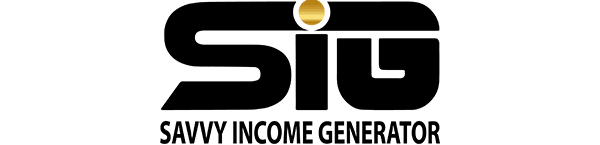GoHighLevel provides effortless integration with Twilio, a third-party communication and engagement platform. By linking these two platforms, you can leverage Twilio’s SMS messaging capabilities alongside the HighLevel CRM.
This integration enables you to initiate calls, send and receive SMS messages, and utilize WhatsApp functionalities within your marketing campaigns. This combination allows your business to effectively utilize Twilio for making calls and conducting SMS interactions directly from the GoHighLevel platform.
In this article, we will delve into the process of integrating GoHighLevel with Twilio and explore the advantages that this integration brings to your business.
How to Set Up a Twilio Account for GoHighLevel
Twilio is a service provider for calling, SMS, and WhatsApp, enabling you to obtain and use phone numbers for both client interactions and marketing campaigns.
To integrate Twilio with GoHighLevel, you need to create a Twilio account. The initial setup is free and doesn’t require any credit card information. Upon activating your Twilio account, you’ll receive a trial phone number with limited usage.
For a comprehensive integration between Twilio and the GoHighLevel platform, it’s necessary to upgrade your Twilio account by purchasing a phone number for $1.15.
The process of utilizing Twilio in conjunction with GoHighLevel involves the following steps:
Set Up and Verify Twilio Account:
- Create and verify your Twilio account
- Copy the account SID and Auth Token
Configure Twilio Settings in GoHighLevel:
- In the Agency view of GoHighLevel, access Settings and choose Phone Settings – Twilio.
- Leave the Agency view, enter one of your sub-accounts, click on Settings, and navigate to Phone Numbers.
Acquire Twilio Phone Numbers:
- Within Phone Numbers, add Twilio phone numbers directly from the GoHighLevel platform.
- Click “Add Number,” select the desired country and area code, and view the available numbers.
- Choose the preferred number and save your selection.
Utilize the Purchased Phone Number:
- Once the process is complete, you can use the acquired Twilio phone number for SMS, phone, and WhatsApp campaigns within the GoHighLevel platform.
It’s essential to purchase a phone number for each sub-account (client) you manage. Additionally, acquiring separate phone numbers for individual campaigns within sub-accounts is advisable to maintain clear separation.
By seamlessly integrating Twilio with GoHighLevel, you enhance your communication capabilities and streamline your marketing endeavors.
How Much Does Twilio Cost?
Twilio phone numbers start at $1.15, with variations in cost for numbers like 0800 or similar alternatives. Twilio employs a flexible pricing model, steering away from fixed plans. It provides a pay-as-you-go structure and options for committed usage. Call and SMS charges are location-dependent.
How to Import Existing Twilio Numbers into GoHighLevel
For current Twilio users integrating their Twilio account with GoHighLevel, transferring existing Twilio numbers to the GoHighLevel platform is seamless.
After following the integration instructions, including entering your account SID and Auth Token into GoHighLevel, you’ll find an “Add Numbers” option on the right side of the screen.
Clicking this prompts a popup to specify the source account (typically your Twilio master account). Choose the desired phone number and select the destination account within GoHighLevel where you want to assign the number.
Repeat this process for each desired number, efficiently migrating your selected Twilio numbers to GoHighLevel.
Is There an Alternative to Twilio?
The reliance on Twilio for calling and messaging services is no longer a necessity, thanks to GoHighLevel’s built-in service, LC – Phone System. Developed to eliminate the need for third-party providers, this system allows you to initiate calls and SMS directly within the platform with a simple click.
The LC – Phone System offers enhanced delivery rates, heightened security, and is financially advantageous, costing 10% less than using Twilio.
Transitioning to the LC – Phone System is straightforward. Access the Agency dashboard, navigate to Settings, and choose “Phone System – Twilio.” Here, seamlessly switch over to the LC – Phone System, and with just a few clicks, the system will handle the transition process automatically.
Frequently Asked Questions
How Easy Is It to Integrate Twilio with GoHighLevel?
Integrating GoHighLevel with Twilio is uncomplicated. Once you’ve established your Twilio account and acquired a phone number, retrieve the SID and Auth Token. Copy and paste these credentials into the GoHighLevel platform.
Are There Better Alternatives Than Integrating Twilio with GoHighLevel?
GoHighLevel introduces its native in-platform service, LC – Phone System, eliminating the need for an external third-party phone provider. This feature allows you to acquire phone numbers and engage in calling, SMS, and WhatsApp interactions directly within the platform.
Do You Need a Twilio Phone Number for Each Client on GoHighLevel?
For each sub-account within GoHighLevel, acquiring a Twilio phone number is essential. You also have the option to procure multiple numbers for individual sub-accounts, beneficial for managing various campaigns and maintaining distinct data segregation.