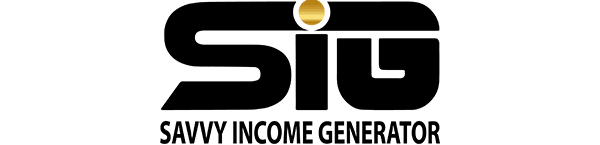In this comprehensive HubSpot CRM review, we’ll break down every feature included in this software’s free plan, examine how it performs across sales, marketing, and customer support functions, and help you determine whether HubSpot CRM is the right system for your business needs.
With millions of users worldwide and a reputation for offering powerful features at no cost, HubSpot free CRM has become the go-to solution for startups, entrepreneurs, and growing teams looking to organize their sales, marketing, and customer service operations.
But what exactly does the free plan include? How far can you scale with it before hitting limitations? And most importantly, is it truly the best free CRM for small businesses?
What is HubSpot CRM?
HubSpot CRM is a customer relationship management platform designed to help businesses manage contacts, track sales pipelines, automate marketing campaigns, and deliver customer support—all from a unified interface.
The “free forever” plan provides access to core CRM functionality without requiring a credit card or imposing time limits.
The platform integrates sales, marketing, and service tools into one comprehensive platform. This all-in-one approach makes it particularly attractive for small businesses that need multiple capabilities but can’t afford to pay for several separate software subscriptions.
The platform is built on HubSpot’s larger ecosystem, which includes Marketing Hub, Sales Hub, Service Hub, and CMS Hub. While these premium hubs require paid subscriptions, the free CRM provides enough functionality to run a complete business operation without upgrading.
Getting Started with HubSpot Free CRM
Setting up a free HubSpot account is remarkably straightforward.
Once you create a free account, you’re immediately welcomed into a clean, modern dashboard that’s designed with user experience in mind. Even if you’ve never used a CRM before, HubSpot CRM makes navigation intuitive with clearly organized tabs including Contacts, Conversations, Marketing, Sales, Service, and Reports.
The onboarding process guides you through essential setup steps, helping you connect your email, import contacts, and understand the basic layout. This thoughtful approach to user experience is one reason why HubSpot has earned its reputation as the most beginner-friendly CRM on the market.
Contact Management
The foundation of any CRM is contact management, and HubSpot excels in this area.
The free plan allows you to store up to 1,000 contacts, which is sufficient for very small businesses, solo entrepreneurs, and startups in their early growth stages. However, it’s important to note this limitation if you’re planning rapid expansion.
Each contact in HubSpot CRM can store comprehensive information including:
- Basic Information: Names, email addresses, phone numbers, job titles, and company affiliations
- Communication History: Complete logs of emails, calls, meetings, and notes
- Website Activity: Tracking of pages visited, forms submitted, and content downloaded
- Deal History: Connection to sales opportunities and pipeline stages
- Custom Properties: Ability to create custom fields specific to your business needs
The contact profiles in HubSpot are more than simple databases—they’re dynamic records that automatically update as prospects interact with your business. When a contact opens an email, visits your website, or submits a form, this activity is logged automatically, giving you real-time insights into engagement levels.
Company Management
Beyond individual contacts, HubSpot CRM allows you to create company records that group multiple contacts together. This feature is particularly valuable for B2B businesses that need to track relationships with multiple stakeholders within the same organization.
Company records can include:
- Company name, industry, and size
- Associated contacts and their roles
- Deal history with the organization
- Communication timeline across all touchpoints
- Custom properties for company-specific data
This hierarchical structure helps you maintain a clear organizational view while still managing individual relationships, making HubSpot free CRM ideal for businesses with complex B2B sales cycles.
Sales Pipeline & Deal Management
One of the most powerful features in this HubSpot CRM review is the sales pipeline management tool, which HubSpot calls “Deals.”
This visual, drag-and-drop interface transforms complex sales processes into an easy-to-understand board that helps you track opportunities from initial contact to closed deal.
How the Sales Pipeline Works
The platform provides a default pipeline with customizable stages that typically include:
- Appointment Scheduled
- Qualified to Buy
- Presentation Scheduled
- Decision Maker Brought In
- Contract Sent
- Closed Won/Lost
You can easily customize these stages to match your specific sales process. The visual pipeline allows you to:
- Drag and Drop Deals: Move opportunities between stages with simple mouse movements
- Switch Views: Toggle between board view (visual cards) and list view (spreadsheet-style)
- Filter by Rep: See deals assigned to specific team members
- Track Revenue: Monitor the total value of deals in each stage
- Set Close Dates: Project when deals are likely to convert
- Add Deal Properties: Capture deal-specific information like product type, discount level, or priority
Understanding the Free Plan Limitation
It’s important to note that the free plan provides only one sales pipeline. For many small businesses with a single sales process, this is perfectly adequate.
However, if your business offers multiple product lines, serves different market segments, or has distinct sales processes for different offerings, you may eventually need to upgrade to a paid plan to access multiple pipelines.
Each deal in HubSpot CRM can be associated with contacts and companies, creating a complete history of the opportunity. You can log emails, schedule calls, add notes, and attach documents directly to deal records, ensuring that your entire team has access to the information they need to move deals forward.
Email Integration & Communication Tools
Email remains the primary communication channel for most businesses, and HubSpot handles it exceptionally well. The platform’s email integration capabilities are among the best features highlighted in this review.
Personal Email Integration
HubSpot free CRM allows every user to connect their personal inbox—whether Gmail or Outlook—directly to the CRM. Once connected, you gain powerful capabilities:
Email Tracking:
- See when contacts open your emails
- Track link clicks within emails
- Receive real-time notifications of engagement
- Identify the most engaged prospects
Email Logging:
- Automatically log all email conversations under the appropriate contact record
- Maintain a complete communication history
- Never lose track of important conversations
- Enable team visibility into customer interactions
Send from CRM:
- Compose and send emails directly within HubSpot
- Access email templates for common scenarios
- Personalize messages with contact properties
- Schedule emails to send at optimal times
Conversations Inbox: Unified Communication
This unified inbox consolidates:
- Personal and team emails
- Live chat conversations from your website
- Form submissions
- Facebook Messenger conversations (with integration)
- WhatsApp messages (with integration)
For small teams, this centralization is transformative. Instead of checking multiple platforms and email accounts, your entire team can manage all customer communications from a single interface. Conversations can be assigned to specific team members, tagged for categorization, and tracked for response time—all within HubSpot CRM.
Free Live Chat Widget
HubSpot free CRM includes a live chat widget that you can install on your website with just a few lines of code. This feature provides:
- Real-time chat with website visitors
- Automatic routing to available team members
- Chat transcripts logged in contact records
- Mobile app access for on-the-go responses
- Customizable chat widget appearance
The ability to offer live chat support without additional cost makes HubSpot an exceptional value for small businesses looking to provide responsive customer service.
Marketing Tools
What truly distinguishes HubSpot CRM from other free CRM options is the comprehensive suite of marketing tools included at no cost.
Most free CRMs focus exclusively on contact management and sales pipeline tracking, but HubSpot free CRM provides legitimate marketing automation capabilities that typically require paid subscriptions on other platforms.
Email Marketing
It includes email marketing functionality that allows you to send up to 2,000 marketing emails per month. While this limit may seem restrictive for larger lists, it’s more than adequate for small businesses in their early stages.
The email marketing features include:
Drag-and-Drop Email Editor:
- Intuitive visual editor requiring no coding skills
- Pre-built email templates for various purposes
- Mobile-responsive designs
- Image and button insertion
- Text formatting and styling options
Personalization:
- Dynamic content using contact properties
- Personalized subject lines and greetings
- Conditional content based on contact data
- Smart CTAs that adapt to viewer
Analytics:
- Open rate tracking
- Click-through rate monitoring
- Unsubscribe tracking
- Device and location data
- Individual recipient engagement history
Important Note: Emails sent through HubSpot free CRM will include HubSpot branding in the footer. This is a small trade-off for free access to professional email marketing tools.
Forms & Pop-ups
Lead capture is essential for growing your business, and HubSpot makes it effortless with its forms and pop-up tools.
Forms:
- Create unlimited forms with drag-and-drop builder
- Embed forms on your website or landing pages
- Standalone form pages hosted by HubSpot
- Automatic contact creation when forms are submitted
- Progressive profiling to collect more data over time
- Custom thank-you pages and follow-up emails
- Form submission notifications to your team
Pop-up Forms:
- Create attention-grabbing pop-ups for your website
- Trigger based on time on page, scroll depth, or exit intent
- A/B testing different pop-up variations
- Target specific pages or visitor segments
- Mobile-responsive designs
All form submissions automatically create or update contact records in HubSpot CRM, ensuring seamless data flow from marketing to sales.
Landing Pages & Website Tools
One of the most impressive features of HubSpot is the ability to create landing pages and even host a complete website—entirely free.
Landing Page Builder:
- Dozens of professionally designed templates
- Drag-and-drop editor for customization
- Mobile-responsive designs
- Built-in forms for lead capture
- SEO optimization tools
- Performance analytics
Website Hosting:
- Host a complete website on HubSpot’s infrastructure
- Multiple page types (home, about, service pages)
- Blog functionality included
- SSL security certificate
- Custom domain connection (subdomain on free plan)
Important Consideration: Websites and landing pages created with HubSpot free CRM will display HubSpot branding. For many small businesses, this is an acceptable trade-off for free hosting and design tools.
Ad Management Integration
Unlike most free CRMs, HubSpot includes ad management capabilities that connect your paid advertising efforts directly to your CRM data.
You can integrate:
- Google Ads: Track campaign performance and lead attribution
- Facebook Ads: Connect ad spend to lead generation results
- LinkedIn Ads: Monitor B2B advertising effectiveness
This integration allows you to see which ads are generating contacts and deals, enabling data-driven decisions about your advertising budget. For small businesses running modest paid campaigns, having this visibility within HubSpot eliminates the need for separate analytics tools.
Customer Support & Service Tools
While many think of HubSpot CRM primarily as a sales and marketing tool, the free plan also includes robust customer support features that complete the customer lifecycle management.
Ticket Management System
The free plan includes a full-featured ticketing system for managing customer service requests:
Ticket Creation:
- Log customer issues as support tickets
- Create tickets from emails, chats, or forms
- Associate tickets with contacts and companies
- Set priority levels and categories
Ticket Management:
- Assign tickets to team members
- Track ticket status (open, pending, resolved)
- Set due dates and SLAs
- Add internal notes for team collaboration
- Link related tickets for complex issues
Customer History:
- View complete customer timeline including sales and support
- Access previous tickets and resolutions
- See purchase history and deal information
- Review all communication touchpoints
This 360-degree view of customer interactions enables your support team to provide informed, personalized assistance. Support tickets linked to contacts and companies create a comprehensive history from initial interaction through purchase and ongoing support—all within HubSpot free CRM.
Productivity Features That Save Time
Beyond core CRM functionality, HubSpot includes several productivity tools that add significant value for small businesses.
Meeting Scheduler
Similar to paid tools like Calendly, the HubSpot CRM meeting scheduler eliminates the back-and-forth of appointment setting:
- Connect your Google Calendar or Outlook Calendar
- Create personalized booking links
- Set availability preferences and buffer times
- Offer multiple meeting types (demos, consultations, support calls)
- Send automatic confirmation and reminder emails
- Sync scheduled meetings to contact records
For sales teams, this feature alone can save hours per week that would otherwise be spent coordinating meeting times.
Documents Tool
The documents feature on HubSpot’s free plan allows you to store up to five documents that you regularly share with prospects:
- Upload PDFs, presentations, one-pagers, or case studies
- Share documents with personalized links
- Track when recipients open documents
- See how much time they spend reviewing each page
- Receive notifications when documents are viewed
This visibility into document engagement helps sales teams prioritize follow-up based on prospect interest level.
Quotes & Payments
HubSpot free CRM transforms from a simple contact management tool into a lightweight commerce platform with its quotes and payments features:
Quote Generation:
- Create professional quotes within the CRM
- Include line items, quantities, and pricing
- Add terms and conditions
- Apply discounts and taxes
- Send quotes directly to prospects
Payment Processing:
- Integrate with Stripe to accept payments
- Add payment links to quotes
- Process credit card payments
- Track payment status in deal records
This functionality is particularly valuable for service businesses, consultants, and B2B companies that need to generate quotes and collect payments as part of their sales process.
Tasks & Activities
Stay organized and never miss a follow-up with the tasks and activities features:
- Create task reminders for yourself and team members
- Set due dates and priorities
- Associate tasks with contacts, companies, and deals
- View daily task lists
- Track completed activities
- Log calls, meetings, and notes
- Generate activity reports
The task management system ensures that important follow-ups don’t fall through the cracks, which is critical for converting leads and maintaining customer relationships.
HubSpot C-Pilot: AI Assistant
One of the newest additions to HubSpot is C-Pilot, an AI-powered assistant that helps with various tasks:
- Email Drafting: Generate email content based on context and purpose
- Note Summarization: Create concise summaries of lengthy meeting notes
- Follow-up Suggestions: Recommend next steps based on deal stage and activity
- Content Ideas: Suggest topics and angles for marketing content
For small businesses, having AI capabilities built into a free CRM can save significant time on routine tasks, allowing teams to focus on high-value activities like building relationships and closing deals.
Reporting & Analytics
Data-driven decision making is essential for business growth, and HubSpot provides solid analytics capabilities even on the free plan.
Dashboard Capabilities
The free plan allows you to create up to three custom dashboards, with each dashboard supporting up to ten reports. While this is less than what paid plans offer, it’s more than adequate for small businesses that want to track key metrics.
Available Reports:
- Sales performance by rep
- Deal pipeline analysis
- Revenue forecasting
- Marketing email performance
- Form submission rates
- Website traffic sources
- Contact lifecycle stage distribution
- Customer service ticket metrics
Dashboard Features:
- Drag-and-drop report arrangement
- Multiple visualization types (tables, charts, graphs)
- Date range filtering
- Export capabilities
- Scheduled email delivery of dashboards
The reporting capabilities in HubSpot free CRM provide enough visibility to track business performance and identify trends without requiring expensive business intelligence tools.
Integrations: Connecting HubSpot CRM to Your Tech Stack
Even on the free plan, HubSpot CRM connects with hundreds of third-party applications, allowing you to build a cohesive technology ecosystem without starting from scratch.
Popular Integrations Available on Free Plan:
Email & Communication:
- Gmail and Google Workspace
- Outlook and Microsoft 365
- Slack for team notifications
- Zoom for video meetings
E-commerce & Payments:
- Shopify for online stores
- WooCommerce for WordPress
- Stripe for payment processing
- PayPal for transactions
Marketing & Social Media:
- Facebook for ad tracking and messaging
- LinkedIn for professional networking
- Instagram for social engagement
- Mailchimp (limited integration)
Productivity & Project Management:
- Google Calendar and Outlook Calendar
- Trello for project tracking
- Asana for task management
- Zapier for connecting thousands of additional apps
Who Should Use HubSpot Free CRM?
After this comprehensive review, it’s clear that HubSpot free CRM is best suited for specific types of businesses and use cases.
Solo Entrepreneurs: If you’re running a one-person business and need to organize contacts, track opportunities, and automate basic marketing, the platform provides everything you need without overwhelming complexity or cost.
Small Sales Teams: Teams with under 1,000 contacts can leverage HubSpot CRM to coordinate sales activities, share customer information, and track deals collaboratively. The unlimited user feature means your entire team can access the system without per-seat charges.
Startups in Early Stages: For startups testing business models and building initial customer bases, HubSpot free CRM offers a professional platform that can grow with you. Start free, learn the system, and upgrade only when your needs exceed the free plan’s capabilities.
Businesses Wanting All-in-One Solutions: If you need CRM functionality plus email marketing, landing pages, live chat, and customer support in one integrated platform, this software is unmatched in the free CRM market. The alternative would be paying for four or five separate tools.
Companies Testing Before Committing: Organizations considering a CRM investment can start with HubSpot free CRM to understand how a CRM fits into their operations before committing to paid software. Since there’s no time limit on the free plan, you can take as long as you need to evaluate.
Service Businesses: Consultants, agencies, freelancers, and service providers benefit particularly well from HubSpot CRM because they can manage client relationships, create quotes, accept payments, and deliver support—all from one platform.
Who Might Need More Than the Free Plan:
Rapidly Growing Companies: If you’re quickly exceeding 1,000 contacts or need multiple sales pipelines, you’ll eventually need to upgrade to a paid plan.
Marketing-Heavy Organizations: Businesses sending more than 2,000 emails monthly or requiring advanced marketing automation will need HubSpot’s Marketing Hub (paid).
Complex Sales Organizations: Companies with multiple products, services, or sales teams may need the advanced features in Sales Hub Professional or Enterprise.
Businesses Requiring White-Label Solutions: If you can’t accept HubSpot branding on your emails and landing pages, you’ll need to upgrade to remove it.
HubSpot Free CRM Limitations to Consider
Transparency is important in any review, so let’s address the limitations you should understand before getting started with the free plan:
Contact Limit: The 1,000 contact limit is the most significant restriction. Once you exceed this, you’ll need to upgrade to a paid plan. Note that HubSpot counts any contact in your database toward this limit, whether they’re active prospects or not.
Single Sales Pipeline: Only one sales pipeline may be limiting if your business has multiple distinct sales processes.
Email Sending Cap: 2,000 marketing emails per month might be insufficient if you have a large list or send frequent campaigns.
Branding: HubSpot branding appears on emails, landing pages, and some other features on the free plan.
Basic Automation: While HubSpot free CRM includes some automation, advanced workflows require paid plans.
Limited Reporting: Three dashboards with ten reports each may not provide enough analytical depth for data-heavy organizations.
Standard Support: Free plan users receive email and community support but not phone support or dedicated account management.
No Custom Objects: You can’t create custom objects (beyond contacts, companies, deals, and tickets) without upgrading to paid plans.
Despite these limitations, this free software still offers more functionality than most paid CRMs at similar price points, making it an exceptional value for small businesses.
HubSpot Free CRM vs. Competitors
To complete this HubSpot CRM review, let’s compare the free plan to other popular free CRM options:
HubSpot CRM vs. Zoho CRM Free
HubSpot Advantages:
- Unlimited users (Zoho free limited to 3 users)
- Better interface and user experience
- More comprehensive marketing tools
- Superior email integration
Zoho Advantages:
- More customization options
- Better for complex workflows
- More reports in free plan
Verdict: HubSpot wins for small teams and simplicity; Zoho better for customization needs.
HubSpot CRM vs. Salesforce Essentials
HubSpot Advantages:
- Completely free (Salesforce starts at $25/user/month)
- Easier to learn and implement
- Better marketing tools included
- No time limit or credit card required
Salesforce Advantages:
- More scalable for enterprise growth
- Deeper customization capabilities
- Stronger third-party app ecosystem
Verdict: HubSpot is the clear winner for budget-conscious small businesses.
HubSpot CRM vs. Pipedrive
HubSpot Advantages:
- Free plan available (Pipedrive has no free plan)
- Marketing tools included
- Customer support features
- Landing pages and website hosting
Pipedrive Advantages:
- More sales-focused features
- Better pipeline customization
- Superior mobile app
Verdict: HubSpot wins on value; Pipedrive better for sales-only focus with budget.
Final Verdict: Is HubSpot Free CRM Worth It?
The answer is a resounding yes—with qualifications.
HubSpot free CRM is worth it if:
✅ You’re a small business with under 1,000 contacts
✅ You need sales, marketing, and support in one platform
✅ You want unlimited users without per-seat fees
✅ You’re looking for an intuitive, beginner-friendly CRM
✅ You need to test a CRM before investing in paid software
✅ You want to minimize software costs while maximizing capabilities
You might need more if:
❌ You have more than 1,000 contacts
❌ You send more than 2,000 marketing emails monthly
❌ You need multiple sales pipelines
❌ You require advanced marketing automation
❌ You can’t accept HubSpot branding on marketing materials
HubSpot provides extensive documentation, video tutorials, and community support to help you maximize the platform’s potential, even on the free plan.
Useful Links:
HubSpot CRM Tutorial for Beginners | How to Use HubSpot Free CRM