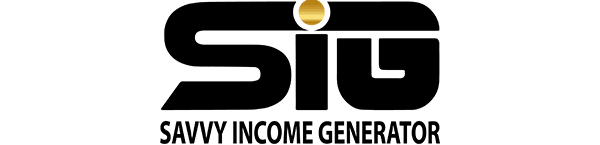Blogger is one of many properties owned by Google and it’s a free website building platform hosted by Blogspot.
You can do affiliate marketing on Blogspot by creating a blog with content centered on a particular niche and monetizing it with affiliate links. Using Blogspot for affiliate marketing is one of the best ways to launch an affiliate marketing business on a free blogging platform.
The entire process of promoting affiliate links on Blogspot requires 5 steps. This we shall discuss in full and I will also answer some of the questions you may have regarding the use of this platform for affiliate marketing.
Step 1: Choose a niche & affiliate product to promote
To get started with affiliate marketing on Blogspot, you must choose a niche for your promotions and products to promote within that niche. Choosing a lucrative niche is important if you wish to get the best financial rewards from your efforts.
Signing up for affiliate programs that are easy to join can get you started quickly and on the right foot.
Step 2: Create an affiliate website on Blogspot
The only requirement needed to create a blog for affiliate marketing on Blogger is a Gmail account. Sign up for a Gmail account if you don’t have one and follow the steps below to launch a successful affiliate marketing business on Blogspot for free.
1. Log in to your Gmail account with the Chrome browser
As mentioned earlier, Blogger is a property owned by Google, and the best way to access it is to log in to your Gmail account with the Google Chrome browser.
2. Select Blogger from Google apps
Click on the Google Apps button at the top right-hand side of your screen on Google Chrome and select “Blogger” from the options.
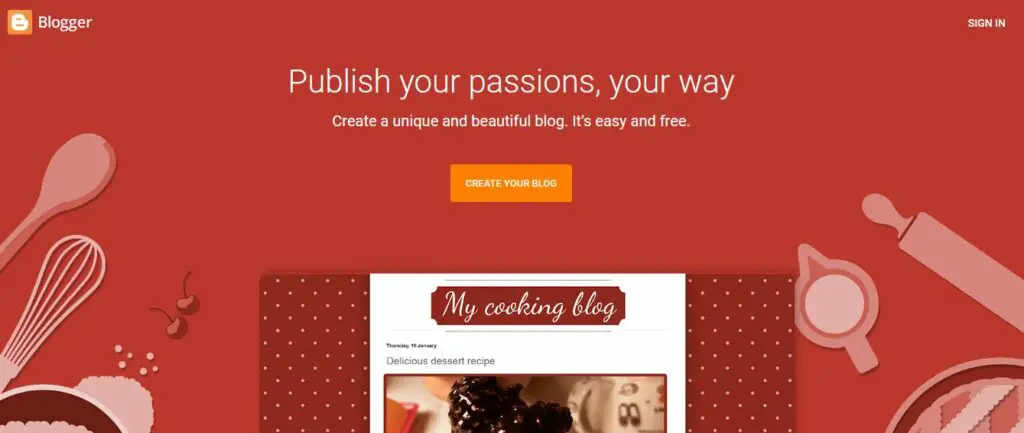
3. Name your blog
Click on the “Create your blog” button and name your blog. The name you should enter should reflect your chosen affiliate marketing niche. E.g if you wish to create a blog for the dating niche, you can enter relationship and dating as your blog name.
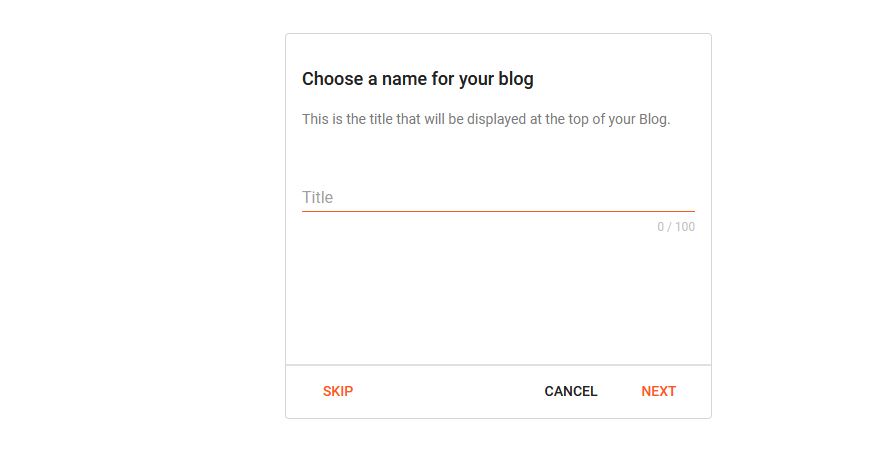
4. Enter your blog address
Your blog address is the URL of your website. Just like your blog name, you need to choose a name related to your niche for your potential audience to have an idea of what your blog is about by merely seeing the URL.
Note that your blog address will end with .bogspot.com because your blogger blog will be hosted as a subdomain on Blogspot.
The name you have in mind may have already been taken by another person, you should try other ones until you get one that is yet to be taken. You can add a custom domain later and your blog will carry the address of your custom domain.
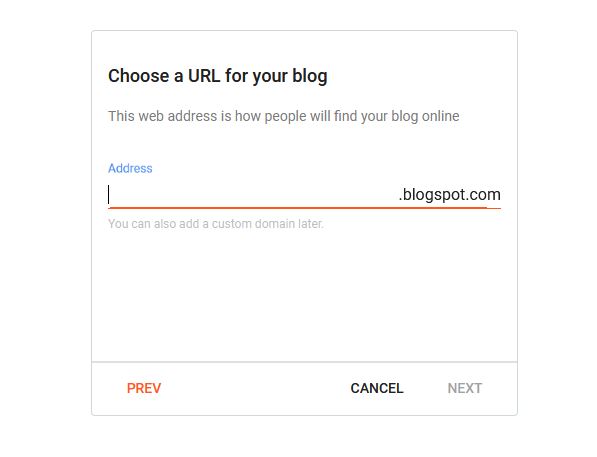
5. Confirm your display name
After finding a name for your blog address, click next and you will be taken to a page where you will be asked to confirm your display name. You can simply enter the name of your niche here and click on finish.
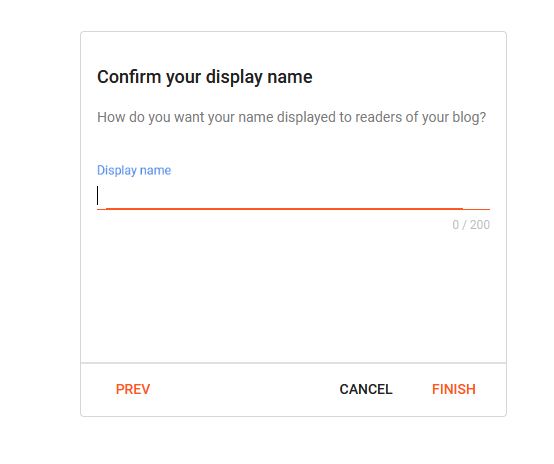
Doing that means you have successfully created an affiliate marketing blog on Blogspot. You can view your blog by clicking on “view blog” at the bottom left of your dashboard.
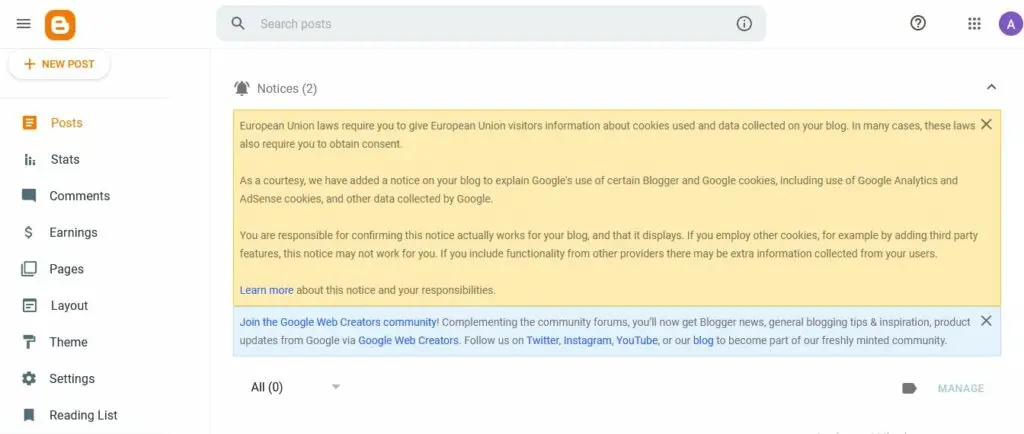
Your blog at this stage will be pretty basic and without some essential pages. You can watch the video below to learn how to customize your site.
Step 3: Publish affiliate marketing content
Now that your Blogspot affiliate site is ready, you need to write and publish lots of search engine-optimized affiliate marketing content within your niche to generate organic traffic to your site.
You should try as much as possible to publish a lot of value-packed long-form articles that are related to your niche and the affiliate programs you have chosen to promote in Step 1.
Step 4: Add affiliate links on your Blogger blog
After creating affiliate marketing content for your blog, you need to monetize your content with affiliate links.
To add text affiliate links to a blog post on Blogger, login to the site’s dashboard, click on the post, highlight the text you want to add a link to, and then click on the link icon at the top of the post. Paste the link in the URL section and click apply.
To add affiliate links on Blogger using HTML code, you need to log in to your account and follow the steps below.
Step 1
Copy and paste the affiliate code into a blank document in your favorite word processor. Ensure that the code you copy contains your unique affiliate code.
Step 2
Sign in to Blogger.com with your email address and password. Click the “Design” link on the blog you want to use the affiliate link on. This page provides an overview of the page elements on your blog.
Step 3
Click the “Edit HTML” link in the upper left-hand corner of the screen to back up your blog. Go to the next page and click the “Download Full Template” link. This is only in case the code doesn’t work or you want to revert the blog to its previous state.
Step 4
To return to the “Design” page, use your browser’s “Back” button or click the “Page Elements” link in the upper left-hand corner.
Step 5
Wherever your sidebar is located, click the “Add a New Gadget” option. A Gadget allows you to add widgets, HTML codes, and photos to your blog without affecting the rest of the site. Look for a gadget labeled “HTML/JAVASCRIPT” in the list of gadgets.
Step 6
To open a new page, select the “HTML/JAVASCRIPT” widget. If you want, give the widget a title, then return to the word document where you saved the affiliate’s special code. Copy and paste the code from your word processing document into the widget’s content box.
Step 7
To close the pop-up window, click “Save,” then click the orange “Save” button in the upper right-hand corner of the elements page of your blog. After you’ve saved it, you may have a look at your blog to see how the new feature looks.
Step 8
Click the “View Blog” option at the top of the screen to see your changes. Make sure the widget with your affiliate code is centered and in the appropriate spot. Check to determine if the link takes you to the correct page.
If it takes you to an error page, recheck the code you saved on the document and the one you pasted to see if you have entered the correct code.
Step 5: Promote your blog on social media
It typically takes at least 3 months before a new blog starts ranking on Google and bringing in some organic traffic. While waiting for traffic from search engines, you should promote your blog on affiliate marketing-friendly social media platforms.
Driving traffic from social media to your blog can help you earn commissions from your blog quicker and it can also send some positive signals to Google for better rankings.
Does Blogger Allow Affiliate Links?
Absolutely. Blogger allows the promotion of affiliate links on free blogs built on the Blogspot platform. You can monetize your blog by promoting affiliate links from the programs you have joined.
Is Blogger Good for Affiliate Marketing?
Blogger is a good platform for affiliate marketing, although you will be met with some limitations that are typical of free blogging platforms. You can get started with your business with no money on Blogger and move your blog to a self-hosted WordPress website later.
Does Blogspot Pay Bloggers?
Blogspot does not pay Bloggers directly, you can only earn by monetizing your blog on Blogspot with Google AdSense and affiliate links.
Conclusion
You are free to use Blogspot for affiliate marketing and you can achieve success while promoting affiliate offers on this blogging platform. There’s also the option of monetizing with AdSense.
This means you can earn affiliate commissions and generate revenue from ads simultaneously via your blog on Blogger.com.
Ensure to read and follow this guide to have a smooth ride.