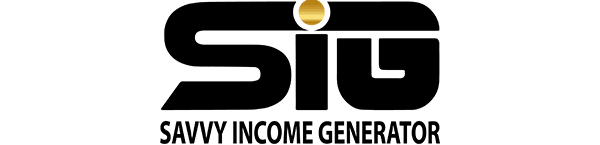Customer Relationship Management (CRM) software has evolved into a pivotal tool for small businesses, enabling them to effectively oversee and cultivate their customer relationships.
Nevertheless, many small businesses grapple with the financial implications of CRM system implementation, given that numerous leading solutions come with substantial price tags.
Fortunately, there exists a range of budget-friendly CRM software alternatives that deliver outstanding features and capabilities while remaining cost-effective.
This article delves into some of the top cheap CRM software options designed for small businesses, offering insights into their noteworthy features and pricing structures.
Whether you’re a small business proprietor aiming to optimize your customer management procedures or a fledgling startup operating on a constrained budget, this guide will steer you toward the most suitable CRM software to fulfill your specific requirements.
6 Best Cheap CRMs for Small Businesses
1. Systeme.io
Systeme.io emerges as the top choice for budget-friendly all in one CRM software, blending comprehensive marketing capabilities into a single, integrated platform.
This online business solution encompasses a wide array of functions, spanning email marketing, sales funnel construction, landing page design, and a robust CRM tool. Designed to cater to small businesses, Systeme.io streamlines sales processes automates customer interactions, and provides effective progress tracking.
Key Features:
- Sales Funnel Creation and Management: Systeme.io empowers businesses of all scales to construct and oversee sales funnels, facilitating the creation of tailored landing pages, upsell and downsell offers, and order bumps.
- Email Marketing: Users can craft and dispatch personalized emails to both customers and prospects while monitoring their responses.
- CRM and Project Management: The platform incorporates a CRM system for efficient customer data management and a project management system for tracking tasks and project progress.
- Membership Site Creation: Systeme.io offers tools for creating and administering membership sites, including the capability to establish multiple membership levels and oversee user access.
- Automation: Businesses can automate sales processes and workflows, bolstering efficiency and saving valuable time.
- Contact Management: Customer contact management is simplified, allowing businesses to consolidate customer data and monitor their activities, interactions, and preferences within a single interface.
- Reporting: Users can generate comprehensive reports encompassing sales activities, pipeline analysis, and revenue insights.
- Integration: Systeme.io seamlessly integrates with various tools, enhancing its adaptability and utility. Notable integrations include Zapier, Stripe, and Paypal.
- Support: The platform provides 24/7 customer support, accessible through live chat and email.
Pricing Plans:
Systeme.io pricing plans are basically 4 in number, catering to different business needs:
- Free Plan: $0/month (Free forever plan).
- Startup Plan: Priced at $27 per month, this plan extends advanced functionalities.
- Webinar Plan: Available for $47 per month, this plan is designed for businesses seeking webinar-specific features.
- Enterprise Plan: Tailored to meet the demands of larger enterprises, this plan is available at $97 per month.
Get Started with Systeme.io for Free
2. GoHighLevel
GoHighLevel may seem like an expensive CRM software but if you consider the number of unique features and functionalities that distinguish it from its competitors, you will agree with me that it’s a cheap CRM for agencies of all sizes.
GoHighLevel stands as a versatile and dynamic all-in-one CRM and marketing automation platform meticulously crafted to cater to the diverse needs of marketers and agencies, regardless of their scale. It provides an extensive toolkit essential for achieving success in the online realm.
For agencies and digital marketers seeking a compelling alternative to Instapage for the creation of conversion-focused landing pages and marketing campaigns.
Also, this platform offers an added advantage with its white-label CRM capabilities. These features empower agencies to fully customize the GoHighLevel platform with their branding, market it as their proprietary product, and retain all associated profits.
Here are some standout features of GoHighLevel:
- CRM: Efficiently manage leads, deals, and customer interactions within a unified platform.
- Landing Page & Sales Funnel: Utilize a user-friendly drag-and-drop builder to swiftly create visually appealing landing pages and sales funnels.
- Lead Capture Forms: Design custom lead capture forms for embedding on websites or sharing via social media channels.
- Appointment Scheduling: Simplify appointment scheduling with leads and customers using the integrated system.
- SMS Marketing: Engage effectively through impactful SMS communication.
- Email Marketing: Leverage a robust email marketing system for personalized campaigns.
- White Label SaaS: Customize the software with your branding and market it as your own, tapping into the lucrative SaaS reselling business.
- Sales Pipeline Management: Effectively oversee the sales pipeline, including lead tracking, deal management, and comprehensive reporting.
- Integrations: Seamlessly integrate with popular tools like Zapier, Facebook, and Google, enhancing versatility.
HighLevel Pricing Options:
- Agency Starter: Priced at $97 per month, this plan provides access to essential features but is limited to a single user account.
- Agency Unlimited: At $297 per month, the Agency Unlimited plan encompasses all standard features and offers unlimited user accounts, a white-label app, and more.
- SaaS Mode: Priced at $497 per month, the GoHighLevel SaaS Mode includes all Unlimited plan features, along with the added advantages of white-labeling and SaaS Mode functionality.
3. Hubspot
HubSpot stands out as a highly regarded all-in-one CRM software encompassing marketing, sales, and customer service capabilities, coupled with robust CRM tools tailored for both small businesses and large enterprises. It rightfully claims its spot as the top affordable CRM solution on the market.
This software boasts a user-friendly interface, characterized by its clean and intuitive layout, facilitating easy navigation and usability.
HubSpot’s design emphasizes simplicity, ensuring that businesses can promptly integrate the software into their operational workflows without necessitating extensive training.
Key Features:
- Contact Management: HubSpot centralizes customer contact information and allows users to monitor their activities, interactions, and preferences in a single location.
- Sales Pipeline Management: Users can efficiently oversee their sales pipelines and monitor each deal’s progress, tracking it from initial lead to successful closure.
- Landing Page Creation: HubSpot equips businesses with a user-friendly, drag-and-drop editor to craft visually appealing landing pages, sans the need for coding expertise.
- Email Marketing: The software offers a potent email marketing system that empowers businesses to craft and dispatch personalized email campaigns to their leads and clientele.
- Social Media Marketing: Businesses can effortlessly manage their social media accounts within the platform, scheduling posts for effective customer engagement.
- Customer Service: HubSpot facilitates the management of customer support tickets, real-time chat with customers, and the creation of knowledge bases for enhanced customer satisfaction.
- Reporting: Users can generate comprehensive reports encompassing sales activities, pipeline analysis, and revenue insights.
- Integration: HubSpot seamlessly integrates with various tools, including Zapier, Salesforce, and Shopify, bolstering its adaptability and utility.
Pricing Plans:
HubSpot offers four distinct pricing plans, catering to diverse needs:
- Free Plan: This plan provides access to basic features at no cost.
- Starter Plan: Priced at $30 per month, this plan extends more advanced functionalities.
- Professional Plan: With a monthly fee of $1,600, the Professional plan offers comprehensive features for extensive CRM utilization.
- Enterprise Plan: For businesses requiring top-tier CRM solutions, the Enterprise plan is available with a tailored pricing structure.
4. Freshsales
Freshsales emerges as a cost-effective CRM solution renowned for its user-friendly interface and robust feature set, making it a favored choice among small business proprietors.
This platform excels at capturing leads from diverse sources and automatically directing them to the appropriate sales representatives.
This streamlined lead management process ensures prompt follow-ups and significantly bolsters the likelihood of successful deal closures.
Key Features:
- Contact Management: Freshsales provides an efficient mechanism for managing customer contacts and monitoring their activities, interactions, and preferences, all consolidated within a unified interface.
- Sales Pipeline Management: The platform offers a potent sales pipeline management tool, allowing businesses to meticulously monitor the progress of each deal, from the initial contact to successful closure.
- Lead Scoring: Businesses can employ lead scoring to assess and prioritize leads based on their likelihood to convert, ensuring optimal allocation of resources.
- Email Tracking: Users benefit from email tracking capabilities, enabling them to monitor email interactions by identifying when customers open emails and engage with embedded links.
- Reporting: Freshsales empowers users to generate comprehensive reports encompassing sales activities, pipeline insights, and revenue analytics.
- Integration: The platform seamlessly integrates with various third-party tools, including popular options such as Zapier, Slack, and Mailchimp.
Pricing Plans: Freshsales offers an array of pricing plans, accommodating businesses of various sizes and needs:
- Growth Plan: Available at a budget-friendly cost of $15 per user per month.
- Pro Plan: Priced at $39 per user per month, this plan extends advanced features and capabilities.
- Enterprise Plan: Tailored for larger enterprises, this plan is available at $69 per user per month.
Get Started With Freshsales for Free
5. Monday.com
Monday.com stands out as a cloud-based project management and team collaboration software equipped with a robust and cost-effective CRM tool.
This versatile platform’s customized interface, adaptable features, and budget-friendly pricing render it an excellent choice for small businesses.
Leveraging a unique visual interface, Monday.com empowers users to seamlessly consolidate, monitor, and manage their entire spectrum of business activities within a singular, unified environment. Despite its affordability, Monday.com ranks among the premier CRM platforms ideally suited for small businesses.
Key Features:
- Contact Management: Monday.com facilitates the efficient management of customer contacts, allowing users to meticulously monitor customer activities, interactions, and preferences, all within a centralized repository.
- Sales Pipeline Management: The platform offers a comprehensive sales pipeline management system, enabling businesses to effectively oversee the progression of each deal from initial lead generation to successful closure.
- Deal Tracking: Users can diligently monitor the status of each deal while setting up reminders for pivotal follow-up actions to optimize deal progression.
- Email Integration: Monday.com allows seamless email integration, granting users the ability to manage email accounts directly within the platform, thereby consolidating email interactions and customer communication.
- Reporting: The platform empowers users to generate comprehensive reports encompassing sales activities, pipeline insights, and revenue analytics.
- Automation: Users can automate sales processes and workflows to enhance operational efficiency and productivity.
- Integration: Monday.com boasts robust integration capabilities, facilitating seamless interaction with an array of third-party tools, including popular options such as Zapier, Mailchimp, and Slack.
Pricing Plans:
Monday.com CRM extends a range of pricing plans, accommodating businesses of varying sizes and needs:
- Free Plan: Monday.com offers a free plan, providing basic features for CRM users.
- Basic Plan: Priced at $10 per user per month, this plan introduces additional capabilities to enhance CRM functionality.
- Standard Plan: Available at $14 per user per month, this plan expands upon the feature set with further enhancements.
- Pro Plan: Priced at $16 per user per month, the Pro plan extends advanced features and capabilities to facilitate efficient CRM management.
- Enterprise Plan: Tailored for larger enterprises, this plan offers custom pricing and an extensive feature set to meet complex CRM requirements.
6. Zoho CRM
Zoho presents an encompassing software suite tailored for businesses seeking an all-encompassing solution to streamline their diverse business processes.
This comprehensive suite comprises a wide array of indispensable tools, encompassing email clients, project management software, accounting solutions, and customer relationship management software.
Notably, the Zoho CRM product takes center stage within the Zoho software suite, diligently facilitating the execution of robust CRM activities on the platform.
Key Features:
- Contact Management: Zoho CRM empowers users to efficiently oversee customer contacts while meticulously tracking their activities, interactions, and preferences, all within a unified and organized repository.
- Sales Pipeline Management: Businesses can seamlessly manage their sales pipelines, diligently monitoring the progression of each deal from initial lead generation to successful closure.
- Lead Scoring: Zoho CRM incorporates lead scoring mechanisms, enabling users to prioritize leads based on their propensity to convert into valuable customers.
- Email Integration: The platform offers seamless email integration, facilitating the management of email accounts directly within Zoho CRM. This consolidation enhances the management of emails and customer interactions within a single platform.
- Reporting: Users benefit from the ability to generate comprehensive reports encompassing various facets of sales activities, pipeline insights, and revenue analytics.
- Automation: Zoho CRM empowers businesses to automate sales processes and workflows, fostering operational efficiency and productivity gains.
- Integration: Zoho CRM boasts robust integration capabilities, seamlessly interfacing with a myriad of third-party tools, including renowned options such as Zapier, Mailchimp, and QuickBooks.
- Support: Users can access 24/7 customer support through live chat, phone, and email, ensuring comprehensive assistance whenever needed.
Pricing Plans:
Zoho provides a range of pricing plans tailored to accommodate businesses of diverse sizes and requirements:
- Free Plan: Zoho offers a free plan, offering fundamental CRM features.
- Standard Plan: Priced at $18 per user per month, the Standard plan augments CRM functionality with additional capabilities.
- Professional Plan: Available at $30 per user per month, the Professional plan extends advanced features and functionalities to enhance CRM management.
- Enterprise Plan: Designed to cater to the needs of larger enterprises, this plan offers an array of high-level features and is priced at $45 per user per month.
How to Choose a CRM Service for Small Business
Achieving a significant return on investment through the selection of the right CRM software is entirely feasible. However, given the multitude of CRM platforms available in the market, the decision-making process can become daunting.
To counteract decision fatigue and identify the ideal CRM solution for your small business, follow these straightforward steps:
Step 1: Define Your Priorities and Objectives
It is crucial to clearly understand why you require a CRM system in the first place. The effectiveness of a CRM system is contingent upon well-defined goals.
To elucidate your objectives, commence with a comprehensive business audit or gap analysis. Delve into annual business performance reports to pinpoint areas in need of improvement and establish key goals with defined timelines.
Business goals may encompass a variety of facets, ranging from expanding product lines to augmenting revenue or fortifying customer service. Once your business goals are delineated, assess how a CRM system can aid in achieving them.
Step 2: Identify Team Needs
It is essential to ascertain precisely who will be utilizing the system and for what purposes.
While sales and marketing departments are typically the primary users of CRM software, involving input from every department is imperative for seamless system integration.
Inquire with each team member to understand their requirements and how they envision the software system facilitating their roles.
Step 3: Determine Critical Features
The sheer abundance of CRM features and tools can be overwhelming. Regain control of the situation by compiling a checklist of your requirements prior to commencing your search. To streamline the selection process, create a list of “must-have” features to narrow down your options.
Utilize the insights gathered from team members in conjunction with your business goals and defined timelines to formulate this list. For example, if the CRM’s primary use is for marketing purposes, features such as marketing automation, lead tracking, and data analysis may be deemed essential.
Regardless of your specific focus, ensure that robust data security and customer support features are on your “must-have” list.
Essential software security features encompass two-factor authentication, encryption, and advanced user permissions. In cases of inquiries or concerns, indispensable customer support features like live chat and phone support become invaluable.
Step 4: Explore Different CRM Types
While all CRM systems aim to bolster customer relationships, there is no universal solution. CRM solutions can vary significantly based on their core features. The three principal types of CRM are as follows:
Collaborative CRM: Collaborative CRM centers on providing a cohesive customer experience across various departments within a company. This type is particularly beneficial for larger organizations where marketing, sales, and customer support teams operate independently and necessitate assistance in sharing real-time customer data.
Operational CRM: Operational CRM optimizes the customer relations process, making it an excellent choice for a comprehensive CRM solution. Typically, operational CRMs leverage three automation features—sales force automation, marketing automation, and service automation. These automated responses guide customers through their journey, from their initial website interaction to progressing through the sales pipeline.
Analytical CRM: In the digital age, accumulating extensive customer data is effortless. However, this data remains underutilized without effective analysis. Analytical CRM delves into customer data, providing profound insights into their purchasing behavior and trends. Business owners can leverage these insights to formulate more intelligent marketing campaigns and enhance customer service.
Step 5: Establish Your Budget
The cost of CRM software can vary significantly, depending on factors such as the number of users, features, subscription plans, and more. Prices span from as low as $9 per user per month at the lower end to $99 per user per month at the higher end. While some companies do offer free versions of their software, these often come with limitations on features, user numbers, and storage capacity.
To narrow down your options effectively, it’s crucial to set a budget from the outset. This budget will serve as a clear financial constraint and help you eliminate choices that exceed your predefined budgetary limits.
Step 6: Research Top CRM Platforms
Once you’ve reduced your options to a select few, initiate in-depth research into these choices. Several key criteria can aid in determining whether a platform aligns with your needs:
- User Reviews: Devote time to perusing user reviews of the potential software on your shortlist. Pay attention to the pros and cons highlighted in these reviews, as they provide a more candid assessment of the software compared to the information presented on the company’s website.
- Word of Mouth: Seek insights from colleagues and fellow business owners regarding their experiences with CRM systems. Inquire whether they are satisfied with their chosen system and the reasons behind their satisfaction or dissatisfaction. Also, inquire whether they would recommend the system, particularly for businesses within your industry.
- Trade Publications: Trade magazines and websites are valuable sources of information pertaining to various aspects of your industry. Dedicate time to researching mentions of CRM software in these publications, as they often offer valuable insights and recommendations.
- Independent Software Comparisons: Numerous reputable websites exist, which are not affiliated with specific software companies but instead provide objective evaluations, comparisons, and ratings of products for consumers. Forbes Advisor, for instance, is one such platform, and we have published a comprehensive guide to the best CRMs for small businesses that you can refer to.
Once you have narrowed down your search to a single software provider, consider taking advantage of their free full-feature trial offers. This hands-on experience allows you to ascertain whether the system effectively meets your business requirements and aligns with your expectations.
Conclusion
Selecting the appropriate CRM software is a pivotal decision for the prosperity of your small business. With a plethora of choices in the market, it’s crucial to evaluate your business’s particular requirements and opt for a software platform that harmonizes with those needs.
While each platform boasts its distinctive strengths and advantages, the ultimate choice hinges on aligning the software’s capabilities with the unique needs of your business.