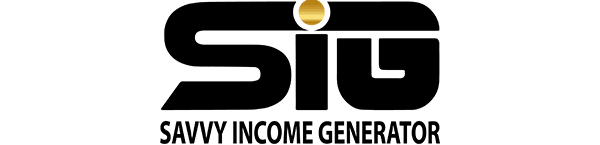GoHighLevel offers support for various payment gateways, such as Stripe, PayPal, Authorize.net, and Square. Additionally, they have plans to incorporate Google Pay and Apple Pay in the upcoming future.
Which Payment Gateways Does GoHighLevel Support?
While the GoHighLevel software can be integrated with several payment gateways, it’s important to note that only Stripe has a built-in integration. For other gateways, like PayPal, Authorize.net, and Square, setting them up requires the use of webhooks, often facilitated through tools like Zapier.
In terms of future developments, GoHighLevel has revealed its ongoing efforts to introduce integrations with Google Pay and Apple Pay. However, as of now, these integrations are not yet available.
How GoHighLevel Payment Gateways Work?
GoHighLevel’s Payment Gateways function by securely gathering and handling customer payments through online transactions.
These gateways are integrated into the merchant’s website or application, enabling customers to conveniently make payments for products or services directly from their devices. After the payment is successfully processed, the corresponding funds are transferred to the merchant’s account.
GoHighLevel Supported Payment Methods
GoHighLevel’s Native Payment Gateway
GoHighLevel features an integrated payment gateway that is inherent to the platform. This eliminates the need to rely on external third-party services for processing payments from your customers.
The native payment gateway offered by GoHighLevel facilitates the acceptance of payments through credit cards and ACH (Automated Clearing House) bank transfers.
To establish the native payment gateway within GoHighLevel, you’ll need to link your bank account and construct a payment page. This payment page can be personalized with your own branding and provides a platform for your customers to input their payment details directly onto the page.
Stripe Payment Gateway
GoHighLevel seamlessly integrates with Stripe, a widely-used payment gateway service. By incorporating Stripe, you can facilitate the acceptance of payments through methods such as credit cards, ACH bank transfers, and digital wallets including Apple Pay and Google Pay.
To employ Stripe in conjunction with GoHighLevel, you must establish a Stripe account and link it to your GoHighLevel account. Once this integration is successfully configured, you gain the ability to generate payment pages and receive payments seamlessly via the Stripe platform.
PayPal Payment Gateway
GoHighLevel also collaborates harmoniously with PayPal, an additional payment gateway option. By incorporating PayPal, you can facilitate the receipt of payments through various avenues, including credit cards, PayPal balances, and PayPal credit.
To harness PayPal’s capabilities within GoHighLevel, you must establish a PayPal account and link it to your GoHighLevel account. Once this integration is established, you gain the ability to generate payment pages and seamlessly collect payments via the PayPal platform.
Authorize.net Payment Gateway
Authorize.net serves as another seamlessly integrated payment gateway within GoHighLevel. This gateway empowers you to accept payments encompassing credit cards, debit cards, and e-checks.
To employ Authorize.net in conjunction with GoHighLevel, the process involves establishing an Authorize.net account and linking it to your GoHighLevel account. Once this integration is successfully established, you gain the capacity to craft payment pages and seamlessly receive payments via the Authorize.net platform.
The spectrum of payment methods supported by GoHighLevel Payment Gateways encompasses a diverse range:
Credit and debit cards E-wallets such as PayPal, Apple Pay, and Google Pay Bank transfers
GoHighLevel Payment Gateways Fees
GoHighLevel Payment Gateways implement a transaction fee for each payment handled through its platform.
The fee structure fluctuates based on the selected payment method. For credit and debit card payments, a fee of 2.9% + $0.30 is applicable per transaction. In the case of bank transfers and e-wallet payments, the fee stands at 2.9% + $0.30 per transaction, or a fixed rate of $2.00 per transaction.
Setting Up GoHighLevel Payment Gateways
To get started with your chosen payment gateway on GoHighLevel, follow these steps:
- Log in to your GoHighLevel account.
- Navigate to the “Payments” tab.
- Choose “Payment Providers” from the menu and select your desired payment gateway.
- Follow the provided instructions to link your selected payment gateway to your GoHighLevel account.
- Once the connection is established, you can begin accepting online payments seamlessly.
Benefits of Using GoHighLevel Payment Methods
Utilizing GoHighLevel Payment Gateways comes with several advantages:
- Security: GoHighLevel Payment Gateways ensure secure and encrypted payment processing, safeguarding customer data from potential threats.
- Flexibility: These gateways support a diverse array of payment methods, providing customers with versatile options for making payments.
- Integration: Seamlessly integrating into existing websites or applications, GoHighLevel Payment Gateways streamline the process of initiating online payment acceptance for businesses.
- Cost-effectiveness: With competitive pricing, GoHighLevel Payment Gateways offer an economical solution suitable for businesses of varying sizes.
FAQs
What Payment Gateways Does GoHighLevel Support?
GoHighLevel provides support for various payment gateways. Among these options, Stripe stands as the sole native integration. Nevertheless, you can also opt for alternatives such as Authorize.net, PayPal, and Square. Due to its native integration and comparatively lower fees, Stripe is the recommended choice within the platform.
Does GoHighLevel Integrate with Stripe?
Absolutely, GoHighLevel features seamless integration with the Stripe payment gateway. You can easily link your account through the settings section to enable smooth payment processing.