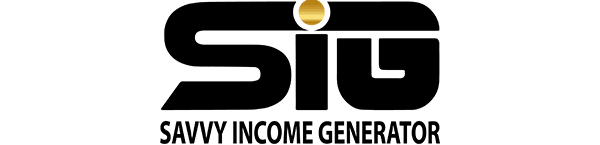There’s an interesting story behind the use of the hashtag. It was first used in the summer of 2007 when Chris Messina walked into the Twitter office and suggested using the pound symbol to group related Tweets together. The rest is history!
Ever since that day, the use of hashtags has grown by leaps and bounds. They have become a way to connect social media content to specific events, topics, themes, or conversations. The simple symbol is also regarded as one of the most effective organic social media strategies for brands of all sizes and types.
Unfortunately, many people don’t know how to use the hashtag and have not found a way to successfully include it in their social marketing arsenal. You’d be surprised to know that many people don’t even know how to use the hashtag symbol on Mac. (By the way, you can press Shift + 3 to produce the hash symbol on your Mac).
This blog offers a brief description of how you can use hashtags in every network.
The ideal number of hashtags per Facebook post is one to two. Or it can go up to three to four tags. You can use it anywhere on the post, including the comments. If you belong to a private group on this platform or have one, you can connect group-related content using relevant hashtags. So, the next time you need to search for any content in the group, you can use the tag.
You can monitor the hashtags created by your brand by entering facebook.com/hashtag/[the keyword]. Press Enter to see the public profiles uploading content relating to your tag.
You can use hashtags anywhere within your Tweets, but the ideal number is one to two. However, please note that there are no limitations as to the number of hashtags used in a tweet. The tags are frequently placed within the message or at the end. You can even include hashtags in your Twitter profile bio, retweets, and replies.
If you want to find the tagged content on Twitter, type the search term with a # in front.
Since Twitter hashtags are constantly changing, you must do your due diligence in finding the trending hashtags before using them in your tweets.
The optimal number of hashtags to use is three to five, and you can include them after writing an Instagram caption. Hashtags can also be included in the comments section to engage with your followers.
You can include up to ten hashtags in Instagram Stories. But please note that hashtags on Stories are no longer featured on hashtag pages.
Moreover, you can include hashtags in your Instagram profile bio.
To search the hashtags you have used, go to the Tags tab in the Explore section of Instagram. You can also check out Instagram Insights for your business account to see how many impressions you have achieved from the hashtag. It is best to avoid adding hashtags in the middle of the caption because it becomes less accessible.
On Instagram, the best way to use hashtags is to group them together at the end.
LinkedIn is a networking platform where you can use hashtags to group topics, themes, or events. The tags can be used anywhere in your LinkedIn post, but they must not be more than five. You can search for relevant hashtags using the platform’s search bar. You can see the trending tags in the News and Views section on the home page. As you write your post, you may even get hashtag suggestions from LinkedIn.
Please note that LinkedIn is a professional platform. Therefore, you must keep the hashtags professional too.
- YouTube
You can use three to five hashtags in your brand’s YouTube title or in the video description. To see a feed with other videos using the same hashtag, you can click on the hyperlinked hashtag you have used for your video.
Although there’s no fixed limit to the number of hashtags you can use, it is best not to go overboard. So, do not use more than fifteen at one go. If it is more than fifteen, YouTube may ignore the hashtags or even flag your content for showing spammy behavior.
Pinterest is considered to be a keyword engine, and if you use hashtags correctly, it can give your content the required boost. If you use this platform for your business, use hashtags when writing Pin descriptions or repinning. The platform even offers hashtag suggestions that you can consider.
How To Find The Best Hashtags To Use On Social Media?
You have to do some research to find hashtags specific to your industry and brand. Some tips are given below.
- Monitor competitors and social media influencers in your niche. Assess their social media accounts to determine how they engage with their target audience. The trick is not to copy what they are doing but to learn what doesn’t work and what works. You can use this knowledge to create relevant hashtags for your brand.
- Use social media listening tools to analyze trends and conversations in and around your industry. These tools will help you stay informed and create better content to target your audience.
- Analyze your social media posts to find out which hashtags were successful in the past. Find out whether there are any trending topics related to your past posts. If so, you can combine the old hashtags with something new to boost your content.
General Tips For Using Hashtags
- Hashtags are made of abbreviations, single words, phrases, or a combination of numbers and letters. But you must not put any space between the letters, numbers, or words. Also, they cannot contain any punctuation or symbol other than # at the beginning.
- Try to make the hashtag unique. You can search for the hashtags that are coming to your mind, but don’t be disappointed if you find your idea is already taken. Since there are billions of hashtags on the Internet, it is possible that it may take a while to find the unique hashtag for your brand post. You can increase the chances of success by making the tag specific to your business instead of a broad category.
- The hashtags must be memorable and short. It must be a phrase or word that is easily understood. You wouldn’t want your audience to misinterpret the tag. Also, you do not want it to be too long, or you cannot use it on platforms with limited characters, such as Twitter.
- If you want to use a hashtag already in use, make sure the post is relevant to the tag. Then, it will help to group the theme or conversation. When people search for the specific tag, they will be shown all the related topics and conversations.
- You must not go overboard with using a hashtag. It would help if you avoided the practice of using too many in your posts.
The Bottom Line
So, which social media platform are you using to boost your brand? Regardless of the platform, remember to make use of hashtags. The tags used must be relevant to your brand so your content becomes viral and attracts the right kind of attention.