This is a Sqribble review written from my personal experience using the product, I hope you find it useful. Why skulk around with a ton of books or have to leave your favorite books behind because you are unable to carry them all when eBooks exist?
I don’t know about you, but eBooks are about the most exciting thing to me since garlic bread, but enough about me, and on to the good stuff.
Designrr is the eBook creator I make use of, but a few weeks ago, Sqribble caught my eye.
Look, if you are someone like me who has had years of experience with highly advanced tools when it comes to eBook design, creation, and general design, finding an almost automated tool that takes the load off of you sometimes, is deeply appreciated.
In this review, I will highlight the features of Sqribble, its pricing plans, pros and cons, and do a brief Sqribble vs Designrr comparison.
Overview of Sqribble eBook Creator
Sqribble is an all-in-one eBook creation software that helps you design and create your eBooks quite easily, and ultimately also helps you kick off a business in eBook creation and design.
It caters to both individuals looking to write and create their eBooks from scratch, and also those that prefer it automated.
In terms of helping to create an automatic eBook on your behalf, the software extracts content from all over the internet or from URL links you provide. Then it goes ahead to piece together said collected content to create your eBook in very little time.
Features of Sqribble
1. An impressive number of templates
Your creative side would be thrilled with the over 50 unique templates that are featured in the software, to be tweaked to your preference or the preference of your clients. The content of your eBook is just as great as the overall design of your eBook.
With 50 unique templates, it is very likely that you would be able to find one that fits your eBook’s theme like a glove.
2. Works Great for the Big Bucks’ Clients
With clients from highly competitive niches, you can be sure that they would be the ones to pay you top dollar for your eBook creation services.
This software features 15 profitable niche categories. This means that for a prime number of your clients requiring eBooks, you are bound to find templates, designs, and color palettes that would appeal to your client’s niche categories seamlessly.
3. Automatic Content Engine
Creating/writing an eBook from scratch is highly commendable, especially if you are looking to sell it for a profit, but when it comes to eBooks that you need to give out for free, like for your email list-building endeavors, for a brand or something like that; writing from scratch could take a lot of time and money.
With this automated content creation engine, you can easily extract content for your eBook automatically from the internet or any URL of your choice.
This helps cut down on writing time and money that would have been invested in outsourcing the content creation aspect of your eBook.
Would you look at that?
4. Automatic Table of Contents
When it comes to eBook creation, we wouldn’t mind not having to do everything. There is an automatic table of content feature, that automatically and professionally structures your table of contents in whichever format you prefer it.
5. Automatic Headers and Footers
Nothing screams well-done, more than a well-done structure of your eBook itself. Have your titles, page numbers, and anything else you want to be included on each page of your eBook with the automatic header and footer feature. Especially if you are new to eBook creation, this is a great feature.
Hey, sometimes, I try to get a little work done in Word, and while trying to adjust a page by a little, everything goes to hell. This feature is vital.
6. Automatic Page Numbering
The automatic page numbering feature automatically numbers every page of your eBook, as each page is filled with content.
Just as the page numbering is automated while the content of each page is filled in either manually or automatically, the page numbering also resets each time you delete a page.
I.e., you don’t have to worry about incorrect numbering of your eBook after you delete a page or pages, as the pagination resets automatically as you add or delete pages.
7. Drag and Drop Design
Include all you can fit into your eBook in terms of graphics, images, and links, with the drop and drag feature. You can lift media from any part of your computer, and place your desired extras in the pages of your eBook right as you work on the Sqribble software.
It tends to make the whole process easier and faster. Just have your media handy in files and folders, and drag and drop them into the correct sections of your eBooks as you go.
8. Unlimited Number of Pages
You have no page limitations with this software. whether your eBook idea or your clients requires ten pages to 1000, the Sqribble software makes that possible.
If you have come across any eBook creation software that has any limitations in regards to the number of pages your eBooks can carry, then this is one very invaluable feature, in my opinion.
9. Add Your Own Media
eBooks could get really boring fast, and the last thing you need is your readers knocking off after the first chapter. Adding graphics, pictures, and other media to your eBook, can take it from zero to 100 fast.
And it goes to help to up the general appeal of the said eBook, making it more enjoyable to read. With the Sqribble software, you are allowed to conveniently add your own media.
10. Fully Customizable eBooks
Your eBooks can be fully customized from top to bottom with this software, and you typically do not need to reach out to more tools outside of those that accompany it. From content creation to overall eBook finish, you got it!
11. 300 Google Fonts
Who can say no to 300 Google fonts at their disposal? The Sqribble software lets you switch up your fonts to whichever you prefer. It can be used when you import your written from scratch content for your eBook, or if you automatically create your eBooks with the software.
12. 1000+ Stock library
You can also spice up your eBooks or your clients with a variety of stock photos from the over 1000+ stock library that accompanies the Sqribble software. Excellent quality stock photos do cost some money, and the Sqribble software has over a thousand of them, free for you to use
13. Start an Actual Business with It
You can also begin your eBook design and eBook creation business with the Sqribble software as a freelancer.
Not only do they provide you with a commercial license to sell the designs you create, but you also have access to a portfolio website you can use as your own and show to your prospective clients. The part above can save you quite a lot in business website creation fees.
14. Clients Management Website
If you are looking to get into the eBook creation business and require a tool that helps you work with and deliver to your clients directly, then you might be interested in this feature.
You can easily communicate with, deliver to and get feedback from your clients in regard to the changes they would like made to the eBook you create for them. Your entire freelance endeavors being in one place, helps to ensure that you are more efficient at your job.
15. One-Click Feedback Machine
Dealing with clients is hardly ever easy, and being able to get feedback from one click is highly welcomed.
When a client is dissatisfied with an eBook you created, or even wants to let you know just how satisfied with the work you have done, they can easily leave you a message with this feature.
16. Free Commercial License
For those that are more inclined to build a business around eBook creation and design, selling said eBook designs that aren’t created from scratch, and made with software like Sqribble, could come with legal reparations.
The Sqribble software gives you the go-ahead in regard to selling your creations via free commercial licenses.
17. Free Agency Website
There are so many factors that determine if prospective clients trust you enough to hand over their hard-earned cash to you, to purchase your goods or services.
One main factor that affects your business progress online is the state of your website.
The Sqribble software also offers you a well-done portfolio website, that you can use as yours with your own domain for your eBook creation and business.
Said agency website is said to be valued at $600
Sqribble Review – Payment plans
I know I know, this is the part of the Sqribble review you have been waiting for, so, let’s get into it. Do you know the saying that nothing good comes easy? Well, it also applies here.
Yeah, we are mighty excited about how easy using Sqribble is, and all its amazing features, but none of that is free.
If you don’t mind investing some amount in regards to creating eBooks a lot easier and even beginning an eBook creation-based freelance career, below is the breakdown of the pricing of Sqribble.
The basic asking price right off the bat is $67.
But…
it does come with a number of upsells, four actually, and they include;
Upsell 1 – Sqribble Professional 2018
This upsell cost $97, you are eligible for even more templates, content, designs, and “powerful features”(hmm Thanos should not hear about this!)
Upsell 2 – Sqribble Prime Monthly
This costs $47 per month. every month; you are offered 15 new limited-edition eBook templates. This feature or benefit is also said to be strictly enjoyed by prime members.
Now, if you are a freelance eBook creator, you can spice up your craft with new templates every month.
Upsell 3 – Sqribble Fantasia 3D
With the Sqribble Fantasia 3d, which sits at $77, you have access to highly advanced technology that lets you create high-quality covers, interactive flips books, etc.
This feature might be excellent when you are really looking to impress a high-stakes client.
Upsell 4 – Auto Job Finder
Here comes the mother lode. Sitting at $197, this package, in my opinion, is a package that is excellent for people who earn an actual living from creating eBooks for individuals and businesses.
For $197, Sqribble claims that it puts automated tools to work, tasking them with finding you only the best-paid freelance gigs on a number of freelance platforms.
When it comes to the overall pricing, I personally think that the various upsells cater to certain groups of people, and hence, I can’t really speak on if the prices are too high or just okay in this Sqribble review.
Sqribble vs Designrr: Which One Is Better?
Designrr surpasses Sqribble as a comprehensive software for creating automated eBooks, flipbooks, show notes, transcripts, PDFs, and lead magnets due to its array of features that Sqribble lacks. Moreover, it offers exceptional value for money with a significantly lower price point.
Sqribble Review – Pros:
Being Able to Make My Money Back
I like to spend my money in the form of investments, even if it’s when I am buying food. If I spend an arm and a leg on dining in a fancy restaurant, I am simply investing in my happiness and ultimately nourishing my body.
So, it should be no wonder that I decided to kick off with how you can make your money back after investing in Sqribble. (yes, the software comes in packages) I am someone who believes in multiple income streams.
Though I typically create eBooks to keep on building my email list, I also decided to begin to create eBooks for other individuals and businesses that required that service.
From being able to communicate with my clients easily and revisiting any complaints they had, really made things easier for my endeavors.
The Client Management and Comments Section Do Several Things That include:
- A very flexible client management area that lets me communicate with several clients at once, designate individual eBook designs and templates for them and also discuss payment, their requirements, and their contact information.
- They could also get back to me with feedback just by the push of a button, one feature I’m sure worked excellently for them, as much as it did for me.
- I could also deliver the finished work to my said clients directly.
I was able to get several clients over time, and ultimately the money I made could cover the amount I spent on the payment for the software and more. This aspect of this eBook creation software was very exciting to me, and it was a personal high point of the software for me.
Money Back Guarantee
I know, I know I have talked about the monetary aspect before, but hear me out, would you? The 30-day money-back guarantee also definitely piqued my interest.
Especially when trying out a brand of anything for the first time, I feel way better knowing that if I don’t like the experience of using it, or I didn’t get my desired result, I can always get my money back.
If you need one more reason to try this software out for your eBook creation endeavors, this could be it. Get your entire spend amount back, if you don’t feel so great about the software, after using it for 30 days.
It Had My Back All Through
It is mighty easy to get carried away and forget to save all you have done as you go, and here is where the Sqribble software saving prompts came to my rescue. The saving prompt basically reminds you at intervals to save all the work you have done up until that point.
I don’t quite remember how often these saving prompts came on, but I guess it came at well-timed intervals, as I was reminded quite a lot.
Simplicity
Even if I didn’t like anything else about the software, and even if the platform were owned by my enemy, the simplicity of it all would have been the factor that got me to change my mind about using it, and really give it a chance.
Some of the features already stole my heart, but the bit that really did it for me was the automatic content creation feature. As I stated earlier, I work on growing my email list daily because, in my opinion, an email list is one powerful marketing tool, that really reels in the big bucks.
One way I get people to sign up is by giving out free eBooks that offer great value to my would-be clients, but the issue I usually had, was creating these eBooks.
Between my other businesses, and my marketing business, I really do not have all the time in the world to create eBooks, and I usually had to outsource.
With the automated content feature of the software, I was quickly able to piece together significant bits of information from links I found useful and from other parts of the internet without doing the work!
This saved time, which I invested in my other businesses and other aspects of my life (I am a real person you know), and also saved me the money I spent in paying someone to help me create my giveaway eBooks
Easy Tweaking
Though Sqribble comes with most things already done for you like set color palettes and things, you can still tweak here and there to your heart’s content.
I remember being a novice once when it came to anything graphics and design, so I understand that a ton of people have this anxiety when it comes to the design and structure of an eBook.
Sqribble really does take the cake when it comes to being very beginner-friendly.
With your little to no eBook and graphic design experience, you are easily able to tweak this and that in the eBooks you create.
Predesigned Templates
Still, on the aspect of Sqribble being very user-friendly, its multiple predesigned templates are also a shining example.
The pre-created templates cut across 15 industry niches. This way, you can easily search for templates that suit your eBook needs or your client’s without having a “pull out your hair” moment.
These templates can still take on tweaks from you, the user, to make them better suited for your eBook needs or your client’s.
Excellent Training Program
Something else that really impressed me, that most Sqribble reviews don’t carry, was their well-done training program. This puts you through all the extras of the software.
Especially for someone who intends to go the freelance eBook creator/designer route, the training program really does help you to get the most out of the features of Sqribble.
If you are looking to become a pro in the eBook creation and design niche, you might want to give this program a try.
Now that we have touched on most of the aspects of Sqribble that I appreciate in the pros part of the Sqribble review, let us talk about some elements that didn’t sit quite well with me.
Before we proceed, please keep in mind that all I have stated both under the pros and cons are merely how I honestly feel about my experience with using this eBook creation software; hence, it is just a Sqribble review and isn’t set in stone.
Sqribble Review – Cons:
Non-existence Autosave
With most software and apps, be it for the creation of eBooks or any other kind of software and app at all, the autosave feature is present All the work you do gets automatically saved as you go along.
Now, with this eBook creation software, there is no autosave, but rather, you get saving prompts between intervals. I was grateful for the saving prompts, but nothing beats autosave.
Though it isn’t as bad as Microsoft Word, that doesn’t even come with saving prompts, but I believe that not including the autosave feature in your software and apps, is quite crude and does take away from the whole thing.
Font Limitations
It is fantastic to know that the Sqribble software comes with a good number of font types and designs, but it does also come with a limitation.
you can’t upload and use your own custom fonts.
While this isn’t a big deal for most individuals who do not use this eBook creation software for commercial reasons, it might be a big deal for individuals who do.
Some individuals, businesses, and brands have their preferred fonts that they would prefer to use in all their publications.
If you come in contact with a client like this one, you might have to let the job go or try to talk to them about letting you use some other kind of font for them.
It is important to talk about this font issue with your clients upfront before you guys shake hands on the job.
Color Palette Limitations
I sincerely appreciate the premade color palettes that accompany the Sqribble software.
I mean, some days, you are so exhausted that you really would rather not have to worry about the little things, and just have it done for you.
The color palettes do come with their limitations, as you can’t make a custom one that would adequately suit your eBook design and creation needs.
Just like with the font limitations and how it can affect your business as a freelance eBook creator, the same can be said for the color palette limitation.
If your client has a color palette preference that isn’t in tune with the premade color palettes of the eBook software, that might be a bummer.
So, discuss these things upfront with your clients before you take on the job. You can also suggest another color palette to your client, to see if they would be open to changing their minds.
You Are Literally Stuck With Your Mess
Out of all the things that didn’t sit easily with me in regards to this software, the one that really got to me was that it didn’t have the undo feature.
Listen, when it comes to the pressures of work, you are sometimes turned into an anxious mess, so it’s pertinent to mention in this Sqribble review the potential mess you can find yourself.
Not being able to undo certain things as you work could lead to retarded work efficiency.
Now, for some people that hardly ever crack under the pressures of work, this wouldn’t be an issue.
But, if you are a scatterbrain like me, and you sometimes make really evident mistakes (hey, I’m only human), then you would have to be very careful when working on your eBook with Sqribble.
Storage Space Limitation
This is another point that is worth mentioning in this Sqribble review.
Let us say that you had ten eBooks with a ton of pages and graphics to get done, with the storage space situation of Sqribble; you sincerely wouldn’t be able to manage that.
From my experience with Sqribble, you would have to take on small eBook projects, that don’t take on a ton of pages and media.
If you do take on larger eBook projects, you will have to take on a few at a time, or you would get stuck before you can complete said projects.
Conclusion
Sqribble isn’t the best or worst thing that has been put out in regard to eBook creation and design; hence, it has its pros and cons as seen in this Sqribble review.
I personally believe that Sqribble is a great tool to employ if you are a beginner, and looking to get into eBook creation and design as a freelancer.
As a beginner, you would typically take on simple eBooks, and hence, this tool would do that.
I can also say that it is ideal if you are looking for a more affordable and easy eBook creation tool you can use to create free eBooks to promote affiliate marketing offers without a website or your own products and also build an email list.
Also, if you are a freelancer who doesn’t mind investing a lot more in the tools you use for your freelance work, then a combination of the other upgrades would be ideal for you to invest in.
I would advise that to really know if Sqribble is for you, you would have to first consider your eBook creation needs in all of its entirety.
Then you also have to consider all the features Sqribble has got to offer.
After you compare your eBook creation and design needs to all the features of Sqribble; you should be able to decide if it is what you ultimately need.
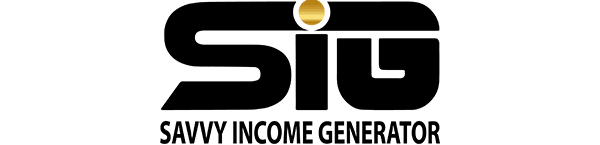
What an awesome opportunity. I am going to give this a shot and implement it into my affiliate marketing business.
Thank you for this valuable information.