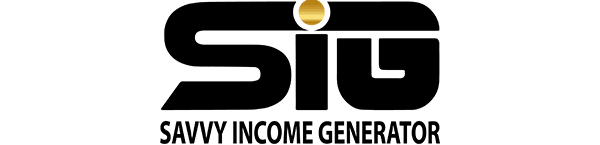GoHighLevel’s integrated text messaging and SMS feature empowers users to seamlessly send messages directly from the GoHighLevel platform.
In addition to manual messaging, you can automate SMS dialogues, run campaigns, facilitate opt-ins, manage appointment bookings, and configure an SMS after-hours service to ensure no opportunities are missed.
Whether you choose LC–Phone or Twilio for SMS transmission, GoHighLevel allows you to create AI-driven automated conversations for appointment scheduling and seamlessly integrate SMS messages into your multi-channel workflows.
How to Setup GoHighLevel Texting and SMS
To start sending SMS messages to leads using the GoHighLevel software, the first step involves obtaining phone numbers associated with each client’s account. This can be achieved through two methods: using GoHighLevel’s in-house phone provider, LC – Phone, or opting for a third-party application.
Using LC – Phone
GoHighLevel has recently integrated its phone and SMS capabilities in-house, introducing the LC (LeadConnector) phone system. This eliminates the need for an external phone number provider and offers several advantages, including:
- A more cost-effective solution compared to Twilio, with a 10% cost reduction.
- Simplified phone number purchase, management, and usage within the GoHighLevel platform.
- Streamlined startup with one-click setup.
- Enhanced security measures.
- Improved SMS delivery rates.
- Real-time billing for accurate tracking.
- Elimination of compatibility issues as it’s an integral part of the GoHighLevel ecosystem.
If you are currently using Twilio and wish to transition to the LC – Phone system, you have the flexibility to switch individual sub-accounts or migrate them in bulk to the LeadConnector platform.
Twilio Integration with GoHighLevel
GoHighLevel seamlessly integrates with Twilio, allowing users to utilize Twilio’s services for sending SMS messages or making calls. To set up this integration:
Purchase Phone Numbers:
- Buy a phone number for each client for $1 per number.
- If you already have Twilio numbers, import them into the GoHighLevel platform.
These options provide the flexibility to choose between the LC – Phone system and Twilio for SMS communication within the GoHighLevel environment.
Sending SMS Messages Directly from GoHighLevel
Sending text messages from the GoHighLevel platform is a simple process. Here’s a step-by-step guide:
- Select Contacts:
- Choose the contact or contacts to whom you want to send the message. Multiple contacts can be selected simultaneously.
- Compose Message:
- Write your message. For messages sent to multiple contacts, compose it once and send it to all.
- Sending Options:
- Choose from several sending options:
- Send to Everyone: Immediately send the message to all selected contacts.
- Schedule: Set a specific time for the message to be sent.
- Drip Mode: Send the message in batches to control SMS traffic and server load (e.g., send the same message to 5,000 contacts in batches of 500).
- Choose from several sending options:
- Conversation Tracking:
- Track both incoming and outgoing SMS messages from the GoHighLevel dashboard’s conversations tab.
Personalize Messages
GoHighLevel provides codes for personalizing messages. For example, using {{contact.first_name}} pulls first names from your contacts and includes them in the SMS.
Create SMS Templates
For frequently sent messages, you can create and save templates. The preview window allows you to see how the template will appear before saving it.
Automatic Texts for Missed Calls
Engage clients effectively by sending automatic texts for missed calls. If a caller’s call goes unanswered, this feature helps maintain engagement, prevents callers from feeling ignored, and facilitates automated business interactions.
Sending SMS messages via GoHighLevel is not only convenient but also offers personalization and automation features that enhance customer communication and engagement.
Create SMS Opt-In Campaigns
Integrating SMS opt-in campaigns into your GoHighLevel workflow enhances customer engagement.
For instance, if your client includes a phone number on physical flyers or advertisements, recipients can text for more information. Follow these steps to implement this feature:
- Create a Trigger:
- Set up a trigger that activates automated responses based on the content of incoming messages.
- Configure the trigger to recognize specific keywords or phrases related to the inquiry, such as “Quotes please” or “Give quote.”
- Define Parameters:
- Configure the trigger to identify keywords or phrases within incoming messages, focusing on those related to requesting a quote.
- Automation Action:
- Once the trigger detects the specified keyword, initiate an automation action.
- Send Automated Reply:
- The automation action triggers the system to send a prewritten message addressing the subject of the inquiry.
- For example, if a user texts “Quotes please,” an automated response can contain information about obtaining quotes.
By setting up this process, clients can provide immediate responses to customer inquiries generated from their flyers or advertisements, enhancing customer engagement and ensuring potential leads receive relevant information promptly.
Incorporate SMS into GoHighLevel Multichannel Workflows
GoHighLevel workflows serve as the foundation for campaigns, allowing you to establish sequences of actions initiated by specific events. For example:
- Form Submission Trigger:
- An individual completing an online form triggers an automated text message, inviting the customer to schedule a call.
- Flexible Campaigns:
- Campaigns can focus exclusively on SMS or combine multiple communication channels to align with specific goals.
One-Word SMS Trigger Automation
This feature enables immediate responses to single-word text prompts, similar to the SMS opt-in campaign. Actions are associated with specific words or brief phrases that trigger predetermined responses upon being sent. For instance:
- Texting “info” prompts the system to send an informative message.
- Texting “stop” initiates the action to remove the individual from the campaign.
This feature streamlines conversations based on recipients’ responses, allowing configuration for sending appointment booking links and nurturing leads toward commitment.
Pre-Populated SMS Messages with Links
Integrate trigger links within text messages to execute actions such as adding leads to pipelines or excluding them from campaigns. For example:
- Encourage recipients to explore a new offer with a trigger link.
- When clicked, the link automatically integrates their details into a campaign, streamlining the pipeline process without manual intervention.
Create Automated Replies for Appointment Booking
The Booking Bot, a standout feature in the GoHighLevel platform, utilizes AI to facilitate human-like conversations dedicated to appointment bookings. In instances where immediate availability for call or message responses is not feasible, the Booking Bot takes charge of streamlining the appointment scheduling process.
To commence, you define the parameters of the booking calendar, including:
- Operating hours
- Time slot durations
- Buffer time between slots
- Maximum lead time for advance bookings
Subsequently, you construct a workflow triggering an automated text response when someone initiates a call. For example, a message like, “Currently unavailable. Would you prefer to schedule an appointment via text?” can be sent. The embedded AI discerns positive and negative responses.
Upon a positive response, the system can be configured to display available appointment slots for the individual to click and finalize the booking. Conversely, a negative response prompts the bot to offer alternative choices, such as providing a link for additional information.
By orchestrating these interactions seamlessly, the Booking Bot enhances your ability to efficiently manage appointment bookings and capitalize on opportunities, even during periods of unavailability.
Initiate SMS Conversations with Chatbot Widget
The GoHighLevel chatbot widget is a valuable addition to clients’ websites, offering live chat functionality for efficient customer service. In scenarios where an immediate human response is not possible, the widget can be configured to prompt the visitor for their phone number, initiating an SMS conversation.
Customers input their name, number, and a message, transitioning the interaction to SMS. At this point, you can respond manually or establish a workflow with automated replies and trigger-based interactions.
Automatic Responses Outside Regular Hours
Addressing customer inquiries beyond established business hours is facilitated by the chatbot widget, which can be configured for automatic out-of-hours responses. This feature activates at specific times aligned with predetermined office hours.
The widget displays a customizable message, offering options such as scheduling appointments, providing operating hours information, or requesting a callback. Consequently, valuable prospects are not overlooked after regular working hours, as the chatbot widget adeptly handles interactions.
GoHighLevel SMS Pricing Overview
The pricing structure for the GoHighLevel LC Phone System aligns precisely with Twilio’s pricing model, maintaining uniformity in USD($) for all featured services. The following provides basic information and pricing details for key product categories, primarily based on US/Canada pricing. Pricing may vary for other regions and products.
1. Phone Numbers:
- Local Numbers: $1.15 / month
- Toll-Free Numbers: $2.15 / month (For other countries, pricing will mirror Twilio’s rates.)
2. Messaging Service – SMS:
- Outbound SMS: $0.0079 / segment
- Inbound SMS: $0.0079 / segment (Applies to local and toll-free numbers; other countries follow Twilio’s pricing.)
3. Messaging Service – MMS:
- Outbound SMS: $0.0200 / segment (from local and toll-free numbers)
- Inbound SMS: $0.0100 / segment (to local numbers), $0.0200 (to toll-free numbers) (Other countries’ pricing mirrors Twilio’s rates.)
4. Voice Calls:
- Outbound Call: $0.0140 / minute (from local and toll-free numbers)
- Inbound Call: $0.0085 / minute (to local numbers), $0.0220 (to toll-free numbers) (Note: Voice calls to Alaska and Yukon Territory differ; other countries’ pricing aligns with Twilio.)
5. Number Validation – Carrier Lookup:
- Number validations cost $0.005 / validation, regardless of the country.
6. Number Format Lookups:
- Number format lookups for supporting calls are free.
7. Other Charges:
- Additional categories charged similarly to Twilio include:
- Client Minutes for Calling
- Call Recording
- Answering Machine Detection
- Voicemail Drops
- Conference Calls (outbound and inbound in a conference)
- Carrier Charges (SMS carrier fees vary based on the recipient’s carrier and are added to SMS charges. Long code SMS may incur carrier fees, while short code SMS typically do.)
Common SMS Errors and How to Fix Them
Encountering a failed SMS delivery can be a frustrating experience, and understanding the potential reasons behind it is crucial. Here are some common factors contributing to unsuccessful SMS deliveries:
- Exceeding Twilio’s 1,000 Sub-Account Limit:
- Solution: If you’ve surpassed Twilio’s 1,000 sub-account limit, contact Twilio’s support to request an increase.
- Media Message Size Exceeds Limit:
- Solution: Reduce the content or eliminate images from media messages to meet size requirements.
- Incompatible Destination Number:
- Solution: Confirm the recipient’s number is a mobile number, not a landline.
- Carrier Guidelines Violation:
- Solution: Ensure your message content aligns with carrier guidelines to avoid blocking.
- Account Suspension:
- Solution: If your account is suspended, investigate and resolve the suspension reason with your third-party phone provider.
- Message Blocked by Destination Number:
- Solution: Remove blocked numbers from contacts to prevent further issues.
Taking appropriate action based on the specific cause is essential for successful SMS deliveries in the future.
How to Reduce the Cost of Sending SMS Messages
Sending messages to a large number of contacts can lead to unexpected costs. Here are potential reasons for high expenses and tips to manage costs effectively:
- Unanticipated Carrier Fees:
- Be aware of additional carrier fees that may contribute to overall costs.
- Emojis Usage:
- Limit the use of emojis as they can increase text length and costs.
- Image Attachments:
- Minimize the use of images in messages to avoid escalating costs.
- Long Messages:
- Shorten messages to avoid billing for multiple segments.
- Hidden Characters in Copy/Pasted Text:
- Check for hidden characters when copying and pasting text to prevent additional charges.
Being mindful of these factors helps optimize SMS campaigns, manage costs efficiently, and ensure successful message deliveries.
Frequently Asked Questions
What are the Use Cases for GoHighLevel Texting and SMS?
GoHighLevel’s texting feature serves a range of purposes, including lead nurturing, appointment scheduling, and engaging with leads during periods when live conversations are not feasible. Additionally, GoHighLevel SMS seamlessly integrates into marketing strategies, providing a versatile tool for multichannel communication and campaign execution.
Is There an Additional Cost for Using GoHighLevel Texting and SMS?
Yes, utilizing SMS through GoHighLevel comes with an additional cost. To enable SMS functionality for each GoHighLevel sub-account, the purchase of a $1 phone number is required. Subsequently, SMS usage is subject to charges based on the carrier’s pricing structure.