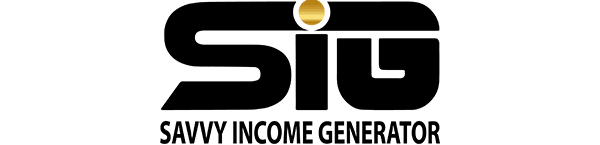GoHighLevel stands out as an exceptional marketing automation platform, and its capabilities are further elevated through seamless integration with Zapier.
This integration empowers users to streamline tasks, boost productivity, and establish more efficient business workflows by connecting operations with over 5,000 trusted third-party applications.
In this article, we will explore the process of setting up the GoHighLevel Zapier integration and delve into the advantages it can bring to your business.
GoHighLevel Zapier Integration
The potential applications and advantages of integrating HighLevel with Zapier are limitless. Some examples include:
- Transmitting lead data to various marketing tools (such as ActiveCampaign, etc.).
- Sharing payment information with your accounting software.
- Transferring contact details to your membership software.
As an illustration, consider a Zap that links HighLevel to WordPress, generating a new WP user. This is just one concept; with over 5,000 apps accessible through Zapier, the opportunities are virtually boundless.
Connecting Your Zapier Account
Follow these steps to integrate your Zapier account with GoHighLevel:
- Generate a Zapier API key in GoHighLevel: Access the “Settings” menu, select the “Business Profile” tab, scroll down, and locate the “GoHighLevel API Key” section. Copy the provided API Key.
- Navigate to your Zapier account: Click on the “My Apps” tab, search for “LeadConnector” in the app list, choose “LeadConnector,” and click “Connect.”
- Paste the copied API key into the designated box and select “Yes, continue.”
Now, you have seamlessly integrated Zapier with GoHighLevel, enabling you to craft Zap workflows tailored to your business needs.
Create Your First HighLevel Zap
Follow these steps to create your first Zap using HighLevel and LeadConnector:
- Click “Create Zap” in your Zapier dashboard.
- Search for “LeadConnector” and designate it as the trigger for your Zap. Alternatively, initiate the process in reverse if the initial action occurs in a different application.
- Opt for a trigger event, such as “Pipeline stage changed.”
- Click “Continue” and choose the desired trigger. Verify the availability of viable test data.
- Progress to the “Action” phase, following the instructions to finalize your configuration with the relevant third-party application.
These steps will enable you to establish your first Zap, seamlessly connecting HighLevel and LeadConnector.
Create Tags and Tasks Using Zapier
The integration of GoHighLevel with Zapier offers a valuable capability: the ability to generate tags and tasks through Zapier. This simplifies the process of assigning tags to contacts and creating tasks for team members.
Utilizing this integration is straightforward—simply create a Zapier workflow to trigger when a specific action occurs within GoHighLevel. Choose the desired workflow, such as when a new contact or task is added to the HighLevel CRM, and navigate through the workflow configuration steps by adding the necessary details.
This seamless integration has the potential to significantly enhance your business’s efficiency and productivity.
Benefits of GoHighLevel Zapier Integration
Integrating GoHighLevel with Zapier provides numerous advantages for your business.
Here are some notable benefits:
- Automate Repetitive Tasks: The GoHighLevel Zapier integration allows the automation of mundane tasks like appointment scheduling and follow-up emails, saving time and enhancing overall productivity.
- Streamline Your Workflow: Connecting Zapier with GoHighLevel leads to streamlined business workflows and processes. Automating data flow between various third-party services enhances operational smoothness.
- Enhance Time Efficiency: By automating repetitive tasks, your business can optimize time usage, allowing more focus on crucial aspects of operations.
- Heightened Efficiency: The integration contributes to increased business efficiency through task automation, reducing the occurrence of costly manual errors.
- Enhance Customer Experience: The linkage of Zapier and GoHighLevel empowers you to automate lead generation and follow-up processes, optimizing your business workflow. This, in turn, translates to heightened customer satisfaction and an elevated customer experience.
- Troubleshooting Common GoHighLevel Zapier Integration Errors: While the GoHighLevel Zapier integration can greatly enhance your business workflows, you may encounter certain challenges.
Troubleshooting Common GoHighLevel Zapier Integration Errors
While leveraging the GoHighLevel Zapier integration can significantly enhance your business workflows, you may encounter challenges during its utilization.
Here are some common troubleshooting tips for addressing issues in GoHighLevel Zapier integrations:
Leads Routing to Incorrect HighLevel Location
Each GoHighLevel account establishes a unique connection with Zapier, involving distinct API keys and connections for every sub-account within GoHighLevel.
If leads are directed to the wrong HighLevel location, it may be due to duplicated zaps or the use of an incorrect location ID in the Zapier workflow. To resolve this, review and update your zaps, ensuring the appropriate location ID is used in the corresponding Zapier workflow.
Duplicate Contacts or Multiple Campaign Additions
Issues with contacts being duplicated or repeatedly added to campaigns suggest that the Zapier workflow is triggered multiple times. Address this by examining your zap history and ensuring the workflow is initiated only once for each action. If the problem persists, consider reaching out to Zapier’s customer support for assistance.
Non-functional Zap
In cases where your Zap fails to function, ensure that all mandatory fields within the Zapier workflow are accurately filled out. Confirm the validity of your API Key, ensuring it hasn’t expired. If the problem persists, try updating your Zaps by disconnecting and then reconnecting the Zapier integration.
By following these troubleshooting guidelines, you can address common issues and optimize the functionality of your GoHighLevel Zapier integration.
Does GoHighLevel Integrate With Zapier?
Yes, it does. Through the integration of HighLevel with Zapier, you gain the ability to automate a wide array of tasks, including lead capture, contact updates, and numerous other processes. Zapier serves as a platform that facilitates real-time communication between various applications, enabling seamless workflow automation