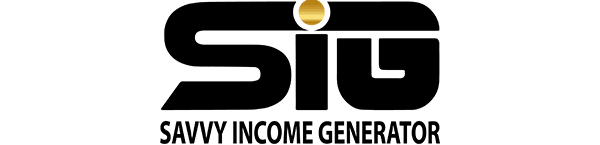If you are a writer, blogger, student, or just someone who hates those little, or sometimes quite damaging errors in your written content, then, you might like what I have to say in this Grammarly review.

Also, if you already know about the Grammarly platform, and looking for answers on if it is worth using, then hello, and welcome to this Grammarly review, where I hope all your questions get answered.
What is Grammarly?
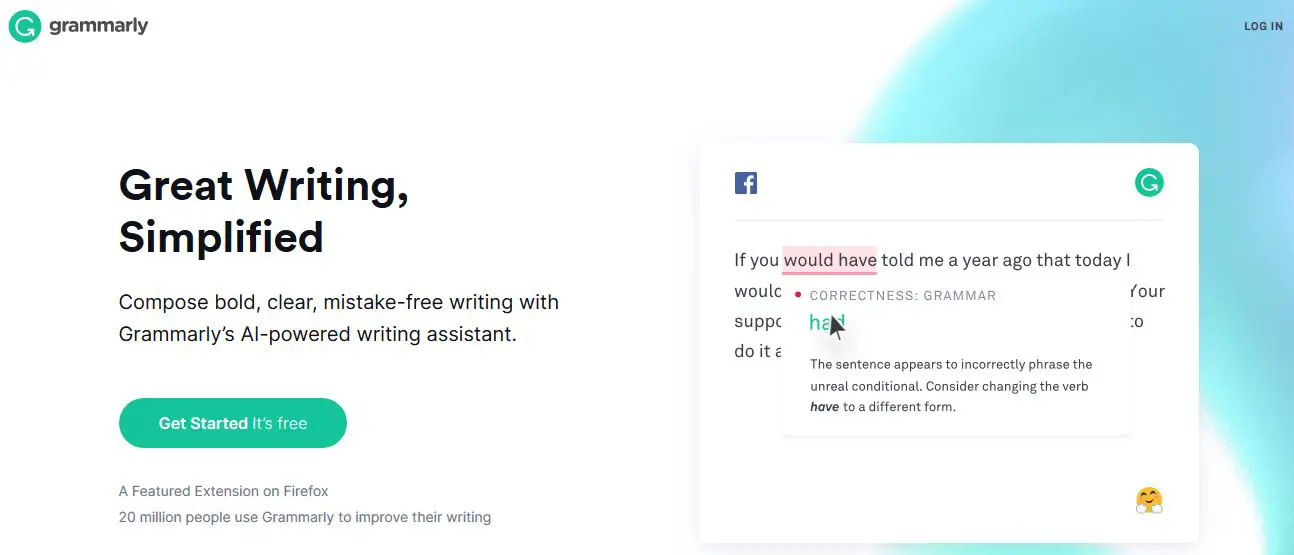
Grammarly is an online written content editing platform that helps to correct both spelling and structural errors.
Also, the Grammarly platform comes complete with a plagiarism checker, so on a basic writing level, it hits all the high points of an all-in-one written content editor.
It comes in both the free and premium versions and in my opinion, you can still do some important things with the free version.
Now that we have touched on the short of it, let us go on and take apart each Grammarly feature, how to use it, and an overview of its affiliate program.
Yes, folks, this is more than just your run-off-the-mill Grammarly review.
Features of The Grammarly Platform
1. Spell checker
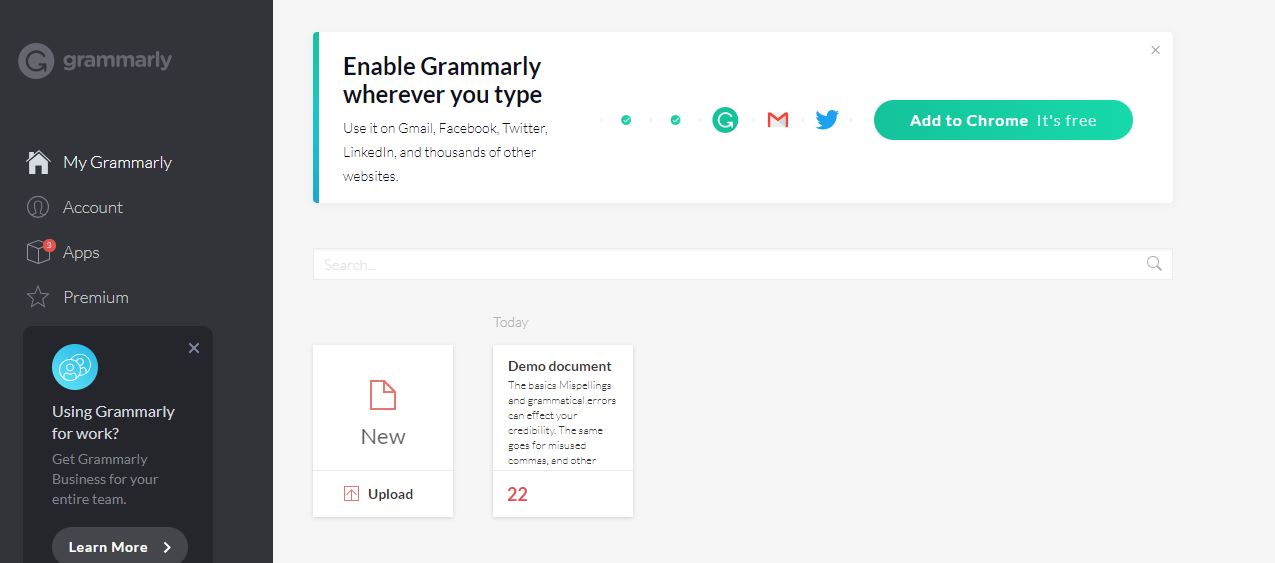
I write for a living, and believe me when I say that on crazy days, I spell stuff wrong a lot!
Stuff I didn’t think anyone could spell wrong.
The funny thing is, during my manual edit, I look at these spelling errors dead in the face, and they look correct to me.
This is where the spell-checker feature of Grammarly comes to my aid.
It immediately highlights the wrong spellings, and forces me to do that double-take that my brain missed the first time.
Some people can churn out great written content and not spell anything wrong, but if you are like me, then, going over your work with Grammarly before you hit send or publish, is never a bad idea.
2. Writing style
I was born to write; I couldn’t imagine my life without some level of writing in it.
And because I love to write so much, I get carried away, and sometimes my writing style gets quite complicated and even unreadable.
The Grammarly platform also helps me out by pointing out ways I can make my work easier to read and take on an overall professional and excellent read.
In the case of an overly long sentence, it gives you a heads-up to break it up into shorter sentences, or just shorten it.
3. Grammar and punctuation
With Grammarly, it does more than just dot your Is and cross your Ts.
The grammar and punctuation checker tells you exactly what is wrong with your grammar, and why, and how your punctuation is off.
It does this via the short explanations on the right side of the page while you edit your work.
4. Plagiarism checker
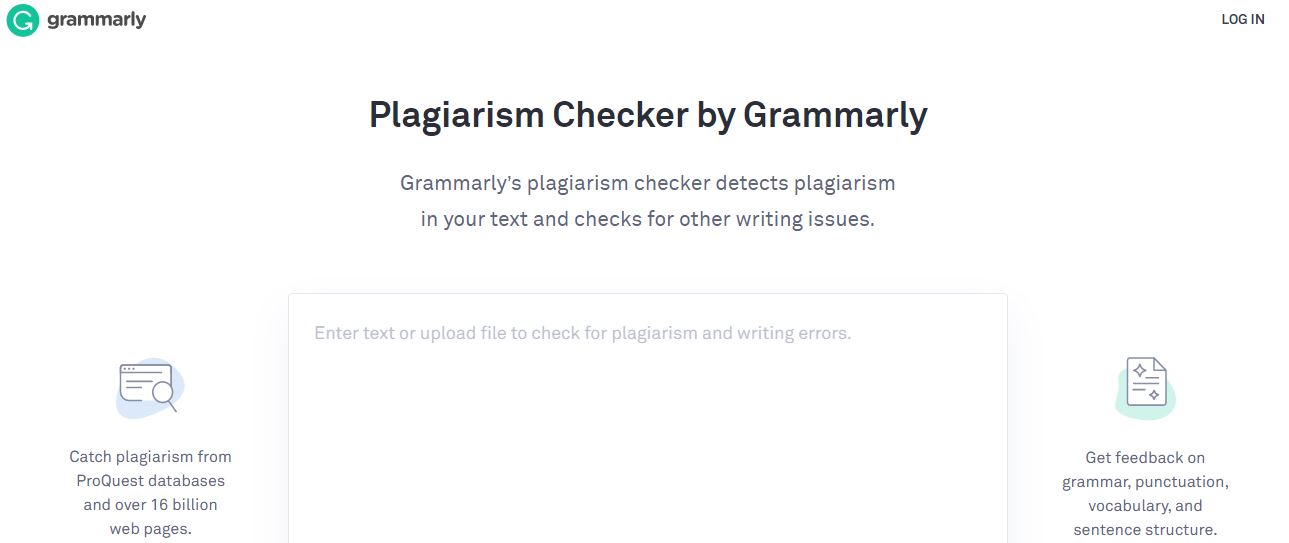
Sometimes, being guilty of plagiarism isn’t something we do on purpose, and sometimes, we don’t even notice until we use a plagiarism checker.
While you go on with your content editing on Grammarly, the plagiarism level of your work is highlighted on the right side of the page.
Some people like myself who write for a living would spend money on additional plagiarism checkers to ensure that our content is as authentic as possible, but with the Grammarly platform, you don’t have to.
It does more than a decent job at checking plagiarism, which ultimately saves you money.
Now that we have touched on the high points of the Grammarly features, let us talk about some of its pros and cons.
Pros of Using Grammarly
- Ensures that your spelling and grammatical errors are in check.
- Ensure that there are no plagiarized bits in your work, ultimately saving you some money by using an added plagiarism checker.
- Ensures that your content is more professionally structured and well done.
- It comes in a free and premium version, and the free version may not have all the features of the premium versions, but it is still useful for some level of editing
- It is quite easy to use, and you have the option of using it in five ways.
- If you write for a living, then the cost of its premium version isn’t that expensive, when compared to the quality and quantity of work you do with it.
Cons of using Grammarly
- Though it is a very powerful written content editor, you still need human editing and finishing. I once tried to edit with Grammarly without actually reading it as I went on, and boy! You would not believe the horror! Without final human editing and finishing after editing with Grammarly, your work would read quite mechanical, and become nearly unreadable.
- The free version doesn’t do so much. Yes, the free version indeed helps you out somewhat with your online content editing, but it is very limited. If you can’t afford to pay for the premium service, then you won’t quite get that professional finish.
- It doesn’t work with all platforms, and a good example is Google Docs. I do most of my work with MS Word; hence, I don’t care about this limitation, but there are tons of people who prefer writing with Google Docs, and before it became compatible with Google documents, it was quite a bummer for Google Doc lovers.
How Much Does Grammarly Cost?
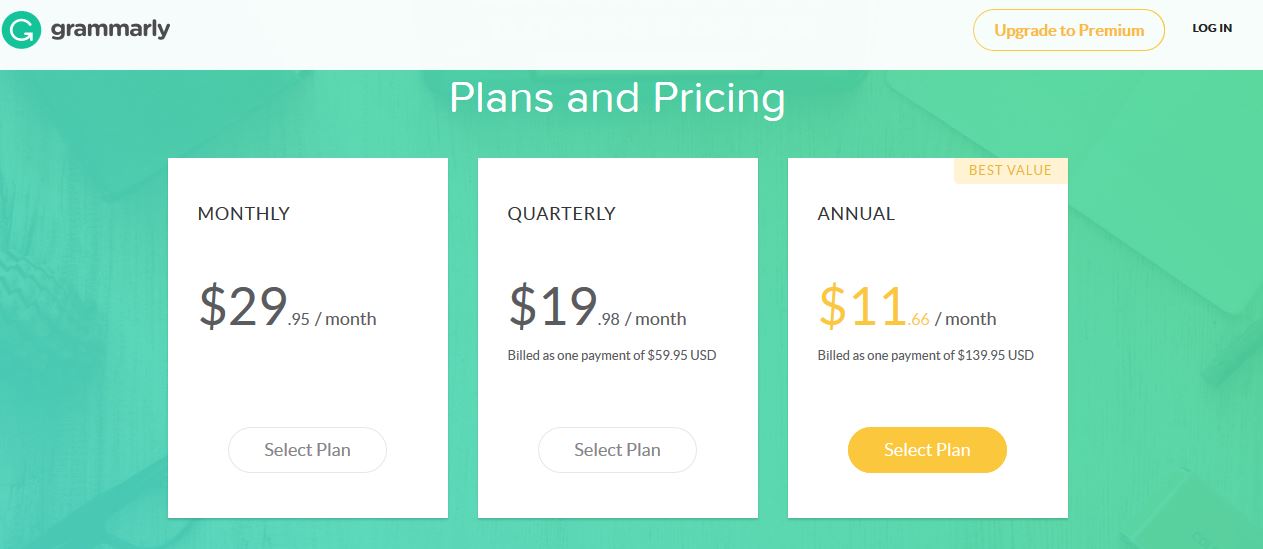
The free version, is well, free, but for the premium version, you can pay monthly, quarterly, or annually.
The pricing breakdown goes like this:
Monthly – $29.95
Quarterly- $19.98 (saving you about $10 a month)
Annually- $139.95 (saving you about $18 a month)
As I stated earlier, if you write for a living or, are a student, or a teacher where you write a lot, paying this amount, might not be a lot.
But if you write sparingly, then you might think it crazy to pay that amount just to write a few words a month.
How Best to Use Grammarly?
One thing I love about Grammarly is the user options.
You can go online and edit your content on the Grammarly website.
Make use of the browser extension.
Use it with MS Word.
You can use the desktop app.
You can also use the mobile app.
Before you can use Grammarly in any way, you would need to sign up for a Grammarly account.
Go to the website, sign up with your email, and then confirm said email.
This applies to both the free and premium versions.
You start with the free version and then upgrade to the premium version if you feel the need to.
Now that you have your very own Grammarly account, let us kick off with how you can use Grammarly via their official website.
1. How to use Grammarly via the website
All you need to do with this option is to head over to the official Grammarly website and log in.
If you are logged in already, simply copy and paste your content or upload the document you would like to edit.
That’s it!
The Grammarly platform accurately analyses your document or content, highlighting what’s wrong with it, and what needs to be changed to make your content better.
2. How to use Grammarly as a browser extension
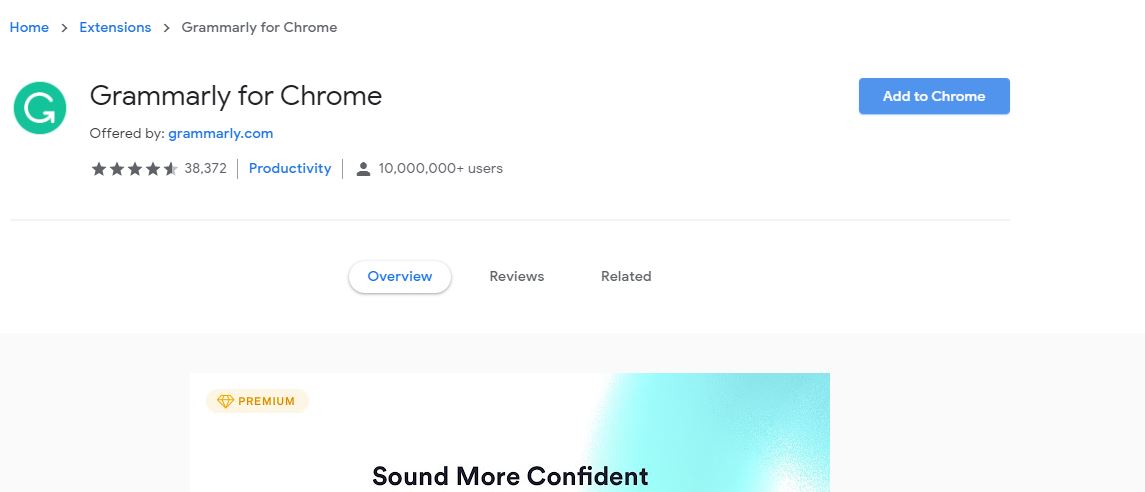
Just like you probably already use a ton of browser extensions, you can search for and use the Grammarly browser extension.
The possibility with this option is limitless, as you edit everything you write on your device on the go.
From your blogs, emails, and a ton of other platforms you would typically write with daily.
This way, you don’t have to worry about mistakes you may have missed, as you can see immediately you make a mistake
3. How to use Grammarly with Microsoft Word
With this option, it kind of works like it does as a browser extension and helps to edit your work as you write, but in this case, only when you write with Microsoft Word.
All you need to do is add it in with your Microsoft Word app, and you are good to go.
The process is quite straightforward to follow.
Please note, that with MS Word, like the rest of the options, your internet network has to be on, for the Grammarly function to kick in.
4. How to use Grammarly as a desktop app
With this option, you would first have to head to the download page on the official Grammarly website.
Next, go ahead and choose which operating system your computer works with, and then hit download.
With your internet connection still on, go ahead and sign in to the desktop app.
Upload/copy and paste and edit, edit away!
5. How to use Grammarly as a mobile app
If you are looking for a more on-the-go option for your written content editing, then you will love the Grammarly mobile app.
Just like you would download any app on your phone or tablet, simply head up to the Play Store supported by your device, search for and download the Grammarly app.
It works on both Android and iOS devices.
All About The Grammarly Affiliate Program
Like with most brands and products, the Grammarly platform having an affiliate program isn’t far-fetched.
Some people swear that they made up to $1000 in their first month of promoting the platform, and some people even more.
Basics of The Grammarly Affiliate Program
- You get paid to refer people to the platform, and for each sign-up, you get $0.20.
- When the person you referred to the platform upgrades to premium Grammarly, you get a second bonus commission of $20.
- Each time an individual you referred becomes an affiliate or someone under them, you are entitled to 10% of their entire income for a lifetime.
- Their affiliate program seems very generous, in my opinion. If any of the stated piqued your interest, here is how you sign up for the program.
How to Become Part of The Grammarly Affiliate Program
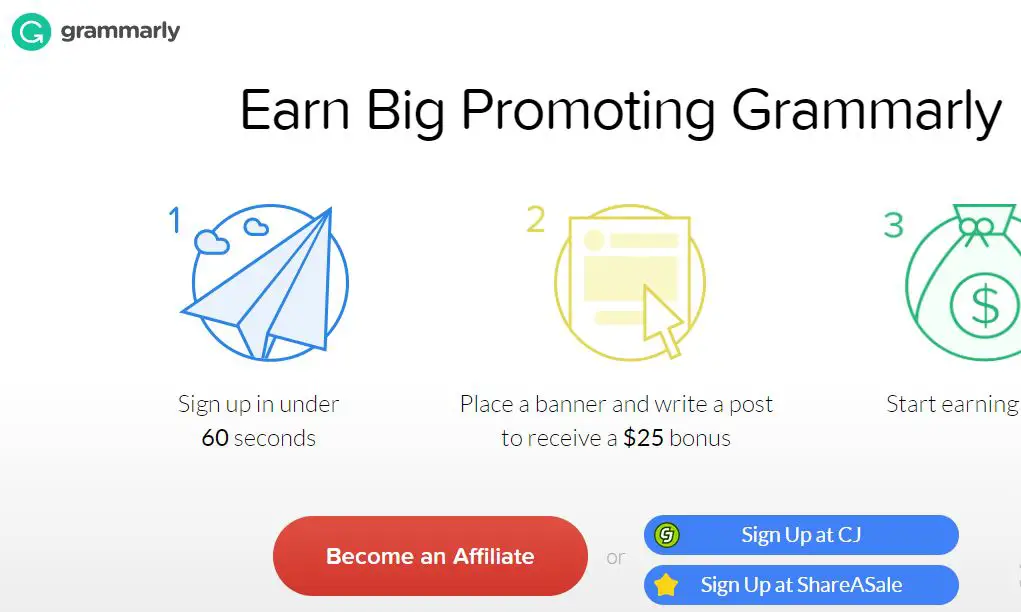
First, you have to head over to the Grammarly affiliate sign-up page.
Pick a username and password of your choice.
Next, you would need to fill out your website, and payment details.
You can receive your commissions via check or bank transfer.
The verification usually takes 1 to 2 business days.
When the time comes, you will be sent a welcome email.
When you log in, you will gain access to numerous creatives you can choose from, to help with your promotion endeavors.
Next, write an article related to Grammarly, include the creative of your choice on your website in addition to your affiliate link, and afterward, reply to the email you received.
This is for receiving your $25 sign-up bonus.
Next, promote, promote away!
Final Words on Grammarly
The Grammarly platform has been one of the most useful online editing platforms I have ever invested in, and lots of people would tell you the same thing.
You may not need to upgrade to premium in a hurry.
First, use the free version, have a feel of it, and then decide if its functions are adequate for your written content editing needs.
The above being said I hope you had some of the questions answered in this Grammarly review.