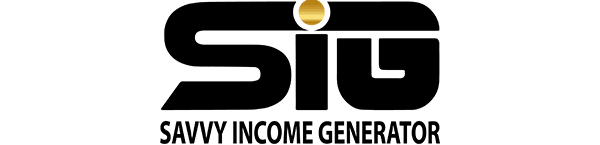Instagram bio link not working issue can cause you to lose a massive amount of potential Instagram traffic which could have resulted in leads, and sales for your business.
This is because your bio link is how you get customers where you need them to go and convert random visitors into buyers. Without it, your Instagram marketing could be seriously handicapped.
Instagram is an excellent platform for marketing your brand, its products, and services. But, I think it’s safe to say that sometimes, it can be a little challenging. The most obvious example here is when your Instagram link in bio is not clickable.
Sadly, Instagram isn’t always generous with information regarding the Instagram link in bio not working problem or how to fix it.
However, in this piece, I’ll walk you through a couple of reasons why that could be so and how you can fix it quickly.
Top Reasons Your Instagram Link in Bio is Not Working and How to Fix It
There are several reasons your Instagram link could be acting up. You can easily fix some of them, and some might require the assistance of specialized tools like Shorby.
Not to worry, though. I’ll be walking you through them all and then tell you everything you need to know about Shorby itself. Now, let’s dive right in.
1. A bug from you or Instagram
Software aren’t perfect. Like cars and every other tech device develops faults, software like Instagram gets weighed down by bugs.
At different points in time, people using Instagram on their PC have complained that their link in bio leads them to the app.
This bug could be the cause of your Instagram link in bio not working. In this case, the best way to fix it is to wait a few minutes or hours, and it’ll rectify itself.
However, the chances are that the bug is coming from your app itself.
If that’s the case, you can’t simply wait around for Instagram to fix it as they might not even be aware. You’d have to reach out to their customer care and have them fix it for you.
2. Outdated Instagram app
Another main reason your Instagram link in bio is not clickable could be because your Instagram app is outdated.
Many social media applications are constantly releasing new versions of their product to improve usability and fix bugs.
Some of them will compel you to download new ones by disabling the old version. Others will simply leave you to make the decision and live with the current bugs. In Instagram’s case, it’s usually the latter.
If you’ve not updated your Instagram app, you might still be living with the old bugs that keep your Instagram link in bio from working.
In this case, all you need is to get the latest version of Instagram on your device. You can do this by visiting the Google Playstore or the App Store, depending on your OS.
3. Instagram blocked your link
As I said, Instagram can be a bit challenging sometimes. For starters, they don’t let you upload any links to your post like some other social networks.
Also, you are limited to just one link in your bio. Like that’s not enough, you can’t put in certain links on that bio.
So, if your Instagram website link in bio is not working, there’s a chance that Instagram blocked that link. Just so you aren’t too confused, here is a list of links Instagram doesn’t allow you to post in your bio:
- Links that have been identified to lead to spam websites
- Links to websites containing explicit content
- Doctored website names
- Links that show up on too many accounts in too little time
- Links to Telegram and Snapchat
- Some shortened links
If you have any of these links in your bio, you may get an Instagram link not allowed error message and there are two options for you to fix it. The first is for you to simply change it as Instagram is not likely to change its policies on these links.
If, however, your link has been misidentified as a spam link, you could contact Instagram customer care.
But all of that is a fairly lengthy process. So, instead, you could simply use the Instagram bio tool called Shorby.
This tool will let you create a landing page where you can put all your links, even those that Instagram doesn’t want, like Telegram and Snapchat. I’ll tell you all about it in a minute.
4. You put your link in the wrong section
Hey, everyone makes mistakes now and then. It’s only normal. If you find out that your Instagram bio link is not working, it could be because you placed it in the wrong location.
On Instagram, there are two major places to include text on your profile. The first is your bio area, where you give basic information about yourself.
The second is your URL area where you put your link. If you put your link in the bio area, it wouldn’t work. Instagram would simply show it as a normal text to your readers, and they’d be unable to click it.
If you accidentally put your Instagram bio link in this area, you can simply go back, take it out, and put it in the website area. Then, people would be able to click on it and go wherever you’d like to take them.
5. Incorrect URL
This is just as simple but as likely to happen as putting the link in the wrong section. You might make the simple mistake of typing in the wrong URL in the link area.
When that clickable link in Instagram bio is not working, the cause may be that you entered a dysfunctional URL in the website section of your bio.
In this case, you’d have to take down the broken Instagram link completely and replace it with one that’s still functional.
6. Your link tool is dysfunctional
As an entrepreneur trying to make sales to the millions of people on Instagram, you must’ve heard about bio link tools at some point or the other.
An example is Shorby, and there are others in the market. Many of them are good, but unfortunately, many of them are also subpar with significant downtimes.
If your linking tool ever has issues, your Instagram link would immediately become dysfunctional, and you’d start losing potential customers.
The only way to prevent this from happening is to pick the right Instagram link tool. Otherwise, you’d be at the mercy of subpar linking services. One tool that’s making quite the name for itself in the market is Shorby.
Everything You Need to Know About Shorby
Shorby is a must-have link in bio tool for any entrepreneur looking to get ahead on Instagram. It helps you bypass the link restrictions that the social network has and make the most of your business. How? It’s explained below.
Sign up for Shorby free trial.
1. It helps you to create unique optimized landing pages
As an entrepreneur, you probably have different pages you want to send your users.
These could include the page of your latest offers, your portfolio page, your gallery of products, social media, etc. Unfortunately, you can only upload one link at a time on Instagram. It can also help create a micro affiliate landing page to promote affiliate links on Instagram.
Shorby helps you create and modify a landing page containing links to all the pages you need to send people to.
And if you want to insert a link in your Instagram bio, it’ll be that one Shorby link that you can use to lead to everything else.
Here’s how to put a clickable link in your Instagram bio via the Instagram app and website.
2. It works as a link in bio shortener
Creating optimized landing pages isn’t the only thing that Shorby is good at. The platform also helps you to shorten unnecessarily long links.
Even if you don’t have to create a full list or landing page filled with links, this makes Shorby useful to you.
If your one link is too long to fit into your Instagram URL area, Shorby is an Instagram bio link shortener that can help you shorten it.
That way, you can place it conveniently in your bio without worrying about the link text breaking and becoming dysfunctional. Besides, shorter links are a lot less off-putting.
3. It helps you to link to messenger apps
Unless you’re a multinational company with hundreds of thousands of branches across the world, the chances are that your customers still text you to place orders.
In that case, you’ll need a way to direct them from Instagram to your inbox as a part of their customer journey, right? Well, because Instagram doesn’t allow links to Telegram, among others, you can’t put that link in your bio.
Shorby allows you to link to your messenger apps. This could be one of the many links you create in your optimized landing page, as discussed earlier. Shorby supports different apps like:
- Viber
- Telegram
- Facebook Messenger
- Skype
In Conclusion
Your Instagram bio link might not be working for several reasons. In this article, I’ve provided you with the most common reasons that might be so.
Alongside that, I’ve helped you see how you can fix it, especially with innovative tools like Shorby. You can learn how to make use of Shorby features.
All that’s left now is for you to get right down to business and start dominating the Instagram market one link at a time!