There are different ways to make money on the internet via Pinterest. And doing affiliate marketing on Pinterest is a popular option among them. However, it depends mainly on finding the right affiliate marketplace. And one of the best is the ClickBank marketplace.
You can make easy cash by becoming a ClickBank affiliate marketer and promoting Clickbank products using the Pinterest Clickbank method.
Clickbank is a treasure trove for digital products, with over four thousand unique products on its marketplace. Many of these products have high affiliate commissions.
Even more, it is one of the best affiliate programs for beginners without a website.
In this article, I’ll tell you all there is to know about how to promote ClickBank products on Pinterest without getting your links blocked.
However, just before then, let’s find out why ClickBank and Pinterest are such a good match.
Why ClickBank and Pinterest?
The answer is simple, Pinterest is one of the top search engines and social media websites globally. And this is thanks to its over 335 million active users. It allows you to access millions of people all over the world in easy steps.
Even more, Pinterest is one of the most accessible platforms to get targeted traffic freely. Unlike Google and Facebook, its algorithm allows you to gain excellent traction on your pins as long as you fully optimize it. Fantastic right?
On the other hand, ClickBank is one of the top digital retailers with thousands of products. It deals exclusively with digital products. And without delivery costs and logistics issues that affect e-commerce, its products are much easier to sell.
Now, ClickBank and Pinterest come into play in that Pinterest offers its vast reach to ClickBank. And in turn, ClickBank products can efficiently be marketed on it. Precisely, Pinterest can be used as a free traffic source to sell Clickbank products.
How to Use Clickbank on Pinterest
You can use your Clickbank affiliate links on Pinterest by creating pins for your links, placing the links on appropriate boards, and driving traffic to the links by optimizing the pins and boards for the Pinterest search engine.
How to Make Money With Pinterest and Clickbank
If you want to make money with Pinterest and Clickbank, you must take action. And the first step involves creating an account on both platforms. Here’s how.
1. Creating a Clickbank account and using ClickBank
It’s impossible to make money with Pinterest and Clickbank without first becoming a ClickBank affiliate. This involves creating an account on the ClickBank website. Don’t worry; it’s straightforward to do this. All you need to do is click here and fill in the necessary information.
Afterward, it’s time to search for products to promote. There are thousands of products in various niches on the ClickBank marketplace. As such, you’ll need to pay great attention to ensure you find the right products.
Pay attention to metrics like the average dollar per sale, initial dollar per transaction, average rebill total, and average percentage sale.
Also, ensure you give special consideration to gravity. And this involves the performance measure of a product and the number of ClickBank affiliates promoting it.
Then, when choosing a product based on gravity, don’t aim too high or too low. High may signify fierce competition, so, go for the middle ground.
After finding a product, the next step is to get your affiliate link. Just click on the promote button, and ClickBank will refer you to the HopLink generator. Input your ClickBank ID correctly to generate the unique link.
Now, anytime a customer follows the link to make a purchase, you will receive a commission for the sale of the product.
2. Creating a Pinterest account and using Pinterest
Next on how to promote ClickBank products on Pinterest is to create an account on Pinterest. And in this case, not just the standard account, but a Pinterest business account.
This is because this account has more tools and features than personal accounts. These tools, which include analytics and business profiles, generally ensure effective affiliate marketing.
It also lets you post rich pins – a pin with links to external websites. And this allows you to generate traffic to the link from Pinterest. However, you’ll need just more than this to maximize Pinterest.
How to Post ClickBank Links on Pinterest
There are generally two significant methods you can use to post Clickbank links on Pinterest. You can promote the links directly, without a website. Or indirectly, with a website or landing page.
1. Direct Pinterest Clickbank method
Pinterest now allows users to post affiliate links directly with their pins. You don’t need a website to promote ClickBank products on Pinterest using this method. Here are the steps involved.
Step 1: Choose a niche to work with on Clickbank
Before you can start making money with Pinterest and Clickbank, you need to first choose a niche to work with.
An affiliate marketing niche is an area of interest or a small part of an industry through which you will choose products to promote and channel your marketing effort.
Your chosen niche must be profitable and at the same time one known to do well on Pinterest.
Clickbank has thousands of products cut across a variety of niches and some of the niches on Clickbank that do well on Pinterest include; weight loss, health and fitness, dating, and relationships, make money online, etc.
Step 2: Select products to promote within your niche
You will find it very difficult to make sales promoting Clickbank links on Pinterest or any other platform if you choose the wrong products to promote, so getting your product selection right is crucial for your success.
The gravity score of products within your niche is the first thing to consider. The gravity score of a Clickbank product is the number of affiliates that have made at least one sale promoting the product within the past 12 weeks.
A high gravity score means high competition but at the same time indicates that the product is a hot seller and you are likely to make commissions promoting it if you play your cards right. From my personal experience, products with a gravity score of 70 to 120 convert best.
The next thing to watch out for is the average dollar per conversion. This is the average commission an affiliate makes for each sale made. The higher the number, the higher the potential commissions.
Other things to consider are the quality of the sales page of the product and resources made available for affiliates by the vendor.
Step 3: Create affiliate links for the selected products
After choosing the products to promote, the next step is to create your Clickbank affiliate links for the products. This is essential because only purchases made through these links will earn you commissions.
To create a Clickbank link for a product, simply click on the “Promote” button in front of the product, enter your Clickbank ID in the dialogue box that shows up, and click on the “Generate Hoplink” button. Copy the generated affiliate link and keep it somewhere safe.
Step 4: Go to your Pinterest profile and create boards
Since you already have your Pinterest account and have chosen a niche to work with on Clickbank, the next thing to do is create Pinterest boards. And you should use your niche to determine your board names.
As such, ensure that whichever name you pick is not random. It must relate directly to your niche. This way, people can have an idea of what it’s all about. You can create as many boards as necessary.
A good strategy is to have a generic board that cuts across your entire niche and some other boards that are related to certain categories within your niche.
For example, if you are in the weight loss niche, you can have a general board titled “healthy weight loss tips” and other boards specifically for certain categories within the weight loss niche e.g “keto diet recipes” “vegan diet recipes” “weight loss without dieting” e.t.c.
All the small boards that are specific to certain categories within your niche should contain pins that are relevant to those categories.
Step 5: Create Pins for your Clickbank offers
Next on how to promote ClickBank products on Pinterest directly is to create affiliate marketing pins to add to the boards. And these pins should generally focus on the issues that your affiliate product can solve.
For instance, if you’re in the weight loss niche and are promoting keto diet products, you can have a pin on how best to lose weight with the keto diet. This way, your product is the solution to their need to stay healthy.
Also, it’s essential to ensure your pins are appealing. And for a beginner, you can always use Canva or PicMonkey to create your pins.
They are easy to use and free. If you’re skilled enough, you can also use other design tools or make a graphics design yourself.
Ensure your color is appealing. And remember that dominant warm colors like red or orange are twice more likely to be repined than green ones.
Also, create vertical or longer pins instead of the regular square-sized ones. This helps your pins to stand out.
Again, before creating any pin, search through your target niche and see the top pins. Then, design your pins following these styles. You’ll have more success that way.
It’s advisable to create multiple pins to promote one offer. This lets you have a variety of designs and also target keywords used in searches. By doing this, you can optimize your pins properly.
Step 6: Fill your boards
Since you have your board and pin ready, the next thing is to fill the boards. All you need to do is use the plus tab to add new pins. From there, drag and drop the images you have created into the pin section. And choose the suitable board for each pin.
Step 7: Create a title and description
Next, add a title and description based on the target keywords. Always make sure this is very detailed and focused on relevant keywords.
Your primary keyword should appear in the pin title and description. (And in your blog post title, article, and URL if you are using an indirect method.)
Your title should also be particular and concise. It must explain the problem your Clickbank offer solves.
Step 8: Add your Clickbank affiliate link
Now, you need to add a clickable link to the “add a destination link” box. In this case, that would be the unique Clickbank affiliate link you created in Step 3. (If you are using the indirect Pinterest Clickbank method, it would be your website page or a landing page.)
Ensure you don’t shorten the link with any link shortener like Bitly or Pretty Link to avoid the ill fate of Pinterest blocking your Clickbank link. This is because Pinterest policy considers such shortened links as spam.
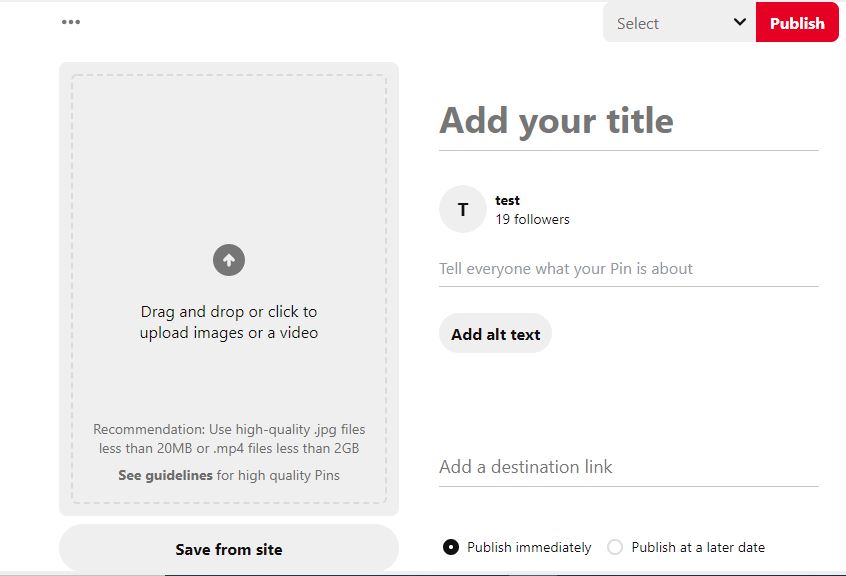
Step 9: Post
Now that everything is in place, you are ready to post. Click on the publish button to post your link.
Note that you must disclose that you are an affiliate when promoting Clickbank links on Pinterest or any other affiliate product. This is in line with the Federal Trade Commission rules, and failure to comply will carry sanctions.
You can comply by using hashtags like #affiliatelink #ad sponsored, etc., on your pins.
2. Indirect Pinterest Clickbank method
Another way to promote ClickBank products on Pinterest is by doing so indirectly. This method is all about creating pins that link to your website or a landing page.
Usually, the website or landing page then contains more information about the products. This method is preferable because it allows you to present a sales pitch. You can also better retain your customers more effectively.
Generally, there are two ways through which you can promote ClickBank products on Pinterest indirectly.
1. Create a blog or website with review pages for your ClickBank products
The first way on how to promote ClickBank products on Pinterest indirectly is to create a website or blog. Creating your website is easier than it looks. As such, you don’t have to be stressed about it.
You can use a hosting platform such as Bluehost and get a free domain name. Software like YT Evolution can help you create an affiliate website with loads of ready-made video content from YouTube which are related to your niche.
In case you want to build a blog and create written content yourself, check my guide on how to create a blog.
Next, your website should be a compendium of information and guides that will add value and give quality advice to your Pinterest audience. Monetize the content by adding the HopLinks of affiliated products to relevant parts of the content.
Then create pins that drive traffic to these articles. Remember, the more value-based items, the better for you.
You can also review products. And then create a dedicated review page on your website for promoting your affiliate links. By adding the link to this page to your pin, you can pre-sell the product to the prospects.
This offers multiple benefits. One is that the review page will contain more information about the product. Through this, you can convince the buyer to purchase by showing them the function and usefulness.
Also, dedicated pages on your website allow you to turn one-time buyers into long-term customers once they subscribe to your email list. You can send subsequent offers and similar products to them and add more value to your relationship.
A review page also gives you the chance to establish yourself as an authority on the products. A comprehensive review offers visitors a sense of confidence in your claims. This trust is essential to generating more sales.
2. Create a landing page for the products you promote.
This is simpler than creating a website with dedicated pages. And with this way, you can promote affiliate offers without owning a website.
Precisely, with a platform like Systeme.io, you can create landing pages that users can hop in and you offer products to them.
Systeme.io gives a free lifetime license with an optional upgrade, and no credit card is required to get started.
Creating high-converting landing pages to promote affiliate offers with this software is very simple, this makes it one of the best landing page/sales funnel builders for affiliate marketing.
As always, you use Pinterest to direct traffic to your landing pages. And on the landing pages, your visitors can find more information on the products and proceed to make a purchase using your link.
If you are building the page yourself, you may or may not collect emails on your landing pages. However, it’s better if you receive it since building an email list is super important in marketing.
And you can do this easily using a simple lead capture system like the one mentioned above.
However, if you aren’t interested in capturing emails for future offers, you can just promote your HopLink on the landing page.
Remember, in this case; you’ll include the link to your landing page on your Pinterest pins.
Using Tailwind to Optimize Your Pinterest Account
To combine ClickBank and Pinterest effectively, you’ll need to make use of Tailwind. If you’re wondering how it comes in, Tailwind is a scheduling and analytic tool that helps your affiliate marketing efforts.
On Pinterest, you can use it to schedule your pins weeks ahead. And the great thing is that it’s time-effective. You can technically schedule a whole week of pins within 25 minutes.
This way, you can have your affiliate links and posts go up at the right time without delay. Also, thanks to its SMART schedule function, you get hinted at the best timing for your posts.
There’s also the Tailwind Tribe that connects you to a community where you can quickly source content from and market to people there. And thanks to a large number of people there, your pins get the needed exposure.
You also get access to a Smart loop function that brings back your best pins at the perfect time. This way, you can get more conversions from them.
How to Get Lots of Pinterest Traffic to Your Clickbank Links
The ultimate goal of promoting Clickbank products on Pinterest is to drive quality traffic from Pinterest to your links to make sales and earn commissions.
To get this large amount of traffic to your Clickbank links, you need to use the Pinterest search engine to your advantage and you can do that by optimizing your pins and boards with the relevant keywords.
You shouldn’t engage in keyword stuffing, you should let your keywords blend in nicely into your pin and board descriptions.
Keyword stuffing can get your Pinterest account suspended which means you won’t get any traffic.
Pinterest users often find the pins they are looking for by using keywords that are relevant to their searches, this means that if you create pins and boards that are properly optimized for those keywords, your pins stand a good chance of showing up among the top results.
Another cool thing is that well-optimized Pinterest pins can rank high on Google search results giving you the chance to get SEO traffic from searches done on Google.
When you have lots of pins containing your Clickbank affiliate links or landing page links showing up as top results, you will surely be getting lots of clicks that can lead to affiliate sales and commissions.
Can You Post Clickbank Links on Pinterest?
Yes, you can post Clickbank links on Pinterest and you can do it directly on your Pinterest pins. But whenever you do that, you must clearly disclose that the pins contain affiliate links.
Can You Sell Clickbank Products on Pinterest?
You can’t sell Clickbank products directly on Pinterest, but you can lead potential buyers from Pinterest to the Clickbank product sales pages through your affiliate links posted directly on pins or indirectly through the use of a landing page or website.
Final Note on How to Promote Clickbank Products on Pinterest
ClickBank affiliates are among the top affiliate choices today. And that’s why there are thousands of new members joining the Clickbank affiliate network now and then. As such, you might be already in or looking to hop in too.
Well, if you’re on ClickBank, where to promote your offers becomes the next issue. However, promoting Clickbank products on Pinterest is as good as any option. I’ve taken you through all the steps you need to take to make Clickbank and Pinterest work for you.
Using a direct linking approach to promote Clickbank affiliate links on Pinterest is a bit risky because Pinterest can decide to once again stop allowing direct posting of affiliate links. Indirect marketing with the use of a landing page or website/blog is always a better approach.
Regardless of the Pinterest Clickbank method you choose, optimization is essential. Suppose you want to earn the highest value possible from your efforts.
The best way to do this is to go the extra mile and provide more value to your visitors. So, pick any one of the choices above, put in that extra effort, and begin to earn well.
For more traffic options, you can check out other free traffic sources for Clickbank products.
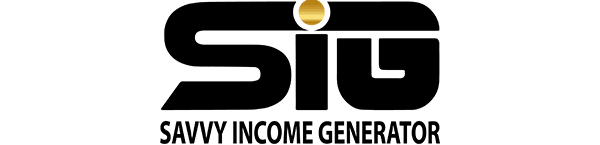
Now I can earn more money with my Pinterest account. Thanks to you.
Thank you for reading, I’m glad you found it helpful.