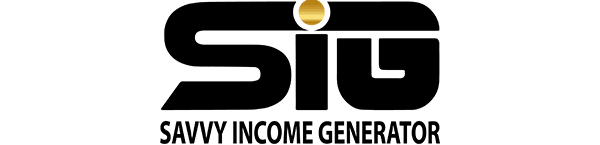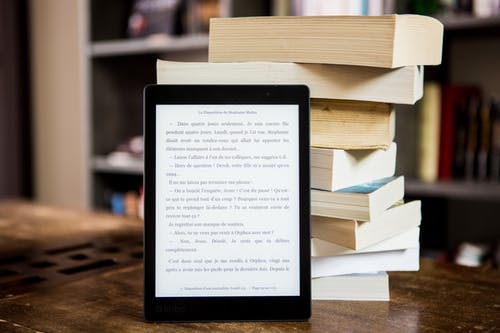In this article, we are going to discuss fully how to make eBooks and also how to sell eBooks on Amazon.
But before we go deep into the details, let’s touch on the basics.
E-Books have been quite the answer to a handful of prayers. I mean, where do we even begin?
It has answered the prayers of book lovers who now have access to a world of books via their mobile phones.
It has become a tool for people who are looking to grow their email lists without breaking the Bank.
People who have a story to tell or have some advice to give and need to tell it quickly need look no further than the eBook.
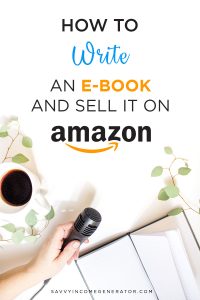
Those who need to create a digital product, but couldn’t be bothered with going the route of video or audio, also rely on the eBook.
The point is, when it comes to eBooks, there is so much potential.
The problem most people have when it comes to creating an eBook is how to actually go about it.
Steps to take to ensure that it is of great quality, and that they actually sell at the end of the day. (this part is for those who plan on making a profit from said eBook)
So, not only are we going to touch on how to make an eBook, and turn it into a masterpiece, but also how to ensure that it is a bestseller on Amazon.
Before we get into the full-on breakdown on how to make an eBook, lets first off take on a few things you need to think about before you begin your eBook creation endeavors.
Things To Consider Before Writing An eBook.
1. The Love For What You Are Writing About
When it comes to taking on any endeavor whatsoever, I feel that it is usually best to go with something you absolutely love or at least enjoy.
Creating an eBook or anything that would get people begging you to take their money, is no joke.
It would take a lot from you, and we aren’t just talking time, energy, effort, or even money.
We are talking about all that, and a lot more.
To ensure that when the going gets tough, that you don’t stop going, it is usually advised to write about something you love or are passionate about.
The second thing to note here is that it is also best to go with writing about something you have good knowledge of.
You don’t just want to be an eBook author; you are also looking to be seen or perceived as an authority figure in regards to your eBook topic, who knows exactly what he or she is talking about.
So, before you hit that first key to type out that first word, try falling in love first.
2. The Length of Your eBook
When it comes to writing an eBook, the length of the eBook should be pondered on.
In regards to the ideal length of your eBook, there isn’t a one size fits all answer.
The ideal length of your eBook is dependent on what kind of eBook you are looking to create.
If you are creating a free eBook to add some value to the lives of your would-be clients, like say when you are trying to build an email list, or putting together a powerful content to promote affiliate links, 10 to 15 pages of content is usually ideal.
When you are creating a course in eBook format or a high valued information product, you should be looking at between 100 to 130 pages.
Whatever number of pages you decide to go with for your eBook, it is important to be clear on one thing.
Never add fluff or unnecessary content just to up your word or page count.
Ensure that the content of your eBook is always 100% valuable content.
3. The Time Frame To Complete Your eBook.
During the process of creating an eBook, the goal at that moment shouldn’t be how great or perfect the content of your eBook is.
What you should be focused on at this point is actually putting your thoughts to paper, or to your computer.
The hard part, in my opinion, is being able to put your great ideas into an understandable format that your would-be readers would enjoy and ultimately benefit from.
All that being said, I would say that having an actual eBook time frame isn’t very important, just keep writing, and motivating yourself to write as much as possible.
It is okay to have a date in mind to launch your eBook, but focusing on beating a deadline could retard your efforts and dry up your creative juices.
Now that we have touched on the highlights, let us take on all the steps you should take in order to make an eBook.
Steps On How To Make An eBook.
Step 1: Make Sure There’s Enough Amount of Online Traffic
It is great to invest some time and effort into doing research to find a niche worth writing on.
A tool like SEM-rush is great for collecting data on just how many online searches and overall traffic a particular niche gets.
If there isn’t a demand, why even bother with supply?
When it comes to how to make an eBook that sells, you have to ensure that the focus of your eBook is something that people are interested in.
If you decide to write an eBook on a topic like how to build a pyramid like the Egyptians, does that really strike you as something people would be interested in making a purchase?
The answer is most likely no.
When creating an eBook, you have to ensure that your focus is something that people are interested in, or even something that is popular.
It is usually advised to find a popular or very sought-after niche and create your eBook based on that.
The Kind of Keywords You Are Working With.
Also, it is important to research your focus keywords, how often, and what seasons they are searched for.
Keywords are very important in an eBook, as keywords are the only way in which your would-be readers can find your eBook.
Find out if the keywords you decide to go with are trending or seasonal keywords.
A tool like google trends is a great way to go to make these findings.
By comparing keyword search volumes ultimately, lets you decide which keywords to include in your eBook.
Keywords with large search volumes are usually the best to work with.
Step 2: Identify Your Audience, And Give Them An Offer They Can’t Refuse
The point of an eBook is to provide value, regardless of if you are providing it for free or for a fee.
Before you even put your thoughts to paper, you have to identify who you are creating this eBook for, why you are creating it for them, and how they can benefit from your eBook.
Let’s say, for instance, your passion is fitness and weight loss, and armed with your experience in this industry, you are able to help people who are looking to get fit or lose weight.
When it comes to the fitness and weight loss industry, there are so many levels to it.
Instead of simply writing an eBook on how to be fit or lose weight, why not write an eBook on how to be fit and lose weight easily, without going to the gym and being on a crazy diet?
With the outline above, you already know who your fitness and weight loss eBook would be for:
- People who want to be fit and lose weight
- People who want to be fit and lose weight without going to the gym
- People who want to be fit and lose weight without going on a strict diet
- People who want to be fit and lose weight without going to the gym and/or going on a strict diet.
When you have a break down as I have above, you can niche down your eBook further by using available data to find out the type of people who fall in the categories above.
Let’s say you have a blog that tackles weight loss without going to the gym or going on a crazy diet; you can use your blog or website’s analytics to understand who exactly would be interested in your eBook enough to pay for it.
From your analytics, you can find out if more men or women are interested in the kind of content you put out, people of what age, location, and stuff like that.
Studying your analytical data critically, you can then decide to create your eBook for:
- Busy men in corporate who want to lose weight, but don’t have the time to go to the gym and hate diets
- Busy housewives over the age of 40 who are looking to get fit, lose weight, and take ten years off their look without going to the gym or following a strict diet.
The above are just examples.
The possibilities are endless!
Study the data at your disposal religiously, and before you know it, you would be able to identify your ideal target audience.
If you do not have a website or blog, you can also use tools like SEMrush or Ubbersuggest to identify your target market via keyword search volume and search trends.
When you have identified your target audience, create your eBook in a way that appeals to them and their needs.
A very niched-down eBook that is in-depth, sells better than one which covers multiple categories on the surface.
Do not forget to highlight what you hope to help this target audience achieve with your eBook.
That should be your selling point, the value you have to offer that is.
Step 3: Hook and Reel In The Catch
With so many eBooks out there talking about the same things you are, how to make an eBook that is sure to stand out is what should be your goal.
The one way to hook and reel in the people that make up your target market would be to include your promises in your eBook titles, headlines, intro, and synopsis.
Your headlines and titles should make certain things clear.
What you intend to help your reader achieve with your eBook, e.g helping busy corporate workers lose weight.
Let them know how quickly they can achieve this goal or promise you have made them, e.g, how to help busy corporate workers lose weight in 16 days.
Let them know how easy it would be, e.g how a busy corporate worker like you can lose weight in 16 days without going to the gym or following a crazy diet.
Hook them in further by painting a somewhat definite picture of what they can achieve by purchasing your eBook, e.g. how a busy corporate worker like you can lose 10 pounds in 16 days without going to the gym or following a crazy diet.
Now, the examples I have highlighted above, are a little scatterbrain, but it gives you an idea of what people tend to go with.
The Importance of A Definite Goal and Random Numbers are A Winner
Looking at the examples, I gave above; you can see how I included numbers like 10 and 16 to help paint them a rosy picture of what they can achieve, how much of it they can achieve, and how soon.
Numbers are important, as they tend to tell a tale of something that must have worked for you or someone you know before you decided to let the rest of the world in on it.
Have A Heart To Heart With Them.
Your titles and headlines are great for highlighting definite promises, but your synopsis and intros are great for appealing to your would-be reader’s emotions.
Highlight their pain points, and let them know that you understand their pain and are hell-bent in making it all go away.
Paint them a picture of just how amazing their lives would be after they have let you help them by buying your eBook.
Appeal to their emotions without sounding like a snake oil salesman or salesman at all.
Also, to get ideas and suitable headlines, titles, and co, you can research eBooks on places like Amazon, and go through a number of bestseller titles, highlights etc.
By quickly searching eBooks that are similar in niche to yours (search for bestsellers i.e.), you can easily see a pattern of suitable titles, highlights, intros, and then structure yours accordingly.
Step 4: Outlining Your eBook: Take Them on A Journey
Like with any other kind of book, an outline is essential.
Your titles, headlines, and intros might be great for making promises, but a well-done outline tells them how you plan to bring your promises to fruition.
Your eBook is going to have sections that build up to the core of the value of your promise, and you might be tempted to hold out on the good stuff for as long as possible, but that isn’t always advised.
Outline your eBook into sections via a table of content, and try to include juicy bits and bobs as you go on in the eBook instead of waiting to the last bits.
Introduce Your Value
We had highlighted the importance of an excellent eBook intro, and to let you know just how important it is, we will touch on it again.
Touch on the pain points of your would-be readers…. actually, don’t just touch on them, drag them out and blow them up.
As your readers go through your intro, they should be so reminded of their pain, that they would be itching to get to your solution and snatch it up right away.
Not only do you blow up their pain and make them even more aware of it, but you also have to connect with them on those pain points.
Now is your time to shine! jump in and tell them why you deserve their trust and of course, their money.
Don’t go the “I’m a certified doctor, and I have read all about your pain, and also read about its solutions” route.
Go the route of, “Hey, I was once overweight, miserable, and desperate for a solution just like you and, I also found a solution that worked for me.
So, now, I am here to share said solution with you, and help you out because I strongly believe that it can work for you too.”
Ah yes, I know the outline above was a mouthful, but hopefully, you get the point.
In the process of making yourself more credible and very importantly, more relatable, throw in some personal experiences, a genuine sob story here and there, etc.
Let them in on how you came to be this person with this information that could change their life.
Connect with your would-be readers and get them to trust you.
The outline of your eBook should:
i. Highlight and then give a breakdown of the problem you hope to help your readers solve.
Tackle their pain points and blow them up.
ii. Touch on the solutions you wish to introduce them to and give them a clear break down of how these solutions would help them, the process, and all.
Tell them what it would feel like when their problems are finally solved with your solutions.
iii. Ensure that each section of your eBook carries on in the same vein.
iv. Give a concise summary and tie everything together.
Now that you have laid all your cards out on the table before your readers, throw in a call to action.
Let them know what you would like them to do via your call to action.
This part is very important.
Let’s get into the eBook proper
In the eBook writing process, most people tend to go to the official and formal route, to sound more credible and knowledgeable.
The problem is, you are trying to communicate with everyday people, and not professors, academicians, and professionals.
When trying to connect with everyday people, you have to write more conversationally.
Instead of bombarding them with just facts and figures, try to make them feel like you’re talking to just them.
You, I, and personal words like that are great for a more conversational type eBook.
It could be quite nerve-wracking to put your amazing thoughts to paper or your pc, but you need to calm yourself and not worry about things like grammar, errors, and all those extras.
When your creative juices are in full swing, have at it, write to your heart’s content, and not bother about anything else.
It is easy to get distracted when you try to get the actual writing of your eBook done, but you have to find a way to overcome those distractions, you can try:
- Reading a book, you like or even watching tv, to get yourself in a right headspace
- Drinking your favorite beverage (no alcohol please, but maybe later)
- Taking a nap
- Cutting yourself some slack and not overdoing it. (this part is crucial)
Now that you are set to write, work strictly with your outline for now.
Fill in each section with your initial ideas and don’t try to force your mind to bring up new ideas at the spot.
When you run out of ideas or get stuck in each section of your eBook, try the next section, and just keep going without wearing yourself out.
Something most people don’t understand is that once you have been able to put your first few ideas on paper, the rest would come to you quickly.
Now that you have begun, stand back and look over all you have done up until that point, think about the things you may have missed, and then fill those in also.
You want your readers to be so intrigued by your eBook that they refer it to their friends, family, and look forward to your next Book.
You can’t have your readers falling asleep after a few pages, and there are a few ways in which you can spice things up and keep them interested.
Try adding high-quality media like graphics and pictures to explain further each section of your eBook.
You don’t even have to include so much media, as just one great image at the beginning of each chapter would adequately do the trick.
Adding external links to credible sources that can support your claims, also helps to convince your readers that you know exactly what you are talking about.
Adding relatable quotes, taglines, and even a dash of humor is great.
A little entertainment goes a long way to get through to people.
Asking questions and even including simple exercises within the eBook via a call to action, are also excellent additions.
Step 5: Editing The eBook
Now that you have borne your heart and soul on paper, it is time to take a breather, take another step back and clear your mind.
You can do all the things you would typically do to relax, and after you are refreshed, give your eBook a thorough look over.
When going through your eBook to whip it into shape, there are certain things you have to focus on, and they include:
Be clear and to the point:
Most people, due to the nature of their eBook, typically have a word count in mind and hence, are tempted to rely on fillers and fluff.
Regardless of your desired word count, you must ensure that your eBook is all value and little to no filler and fluff.
Come forward, and with full force, on all the value you have to offer and try not to tire your readers out with inconsequential information.
The editing proper:
When it comes to the actual editing of your eBook, you have to tackle both the grammatical and structural errors hand in hand with the overall direction of the eBook.
Tackle each section one after the other.
Add something, remove something, merge paragraphs, chapters, etc.
Going through your eBook the second time around, gives you better clarity in regards to the overall finish of your eBook.
Just give it time; it would come to you.
In regards to working on both the grammatical and structural errors, going it on your own is highly commendable and could work, but getting help works best.
You could try to do the editing without using any tools and have it all work out fine, but combining your editing prowess and a tool like the Grammarly is superb.
The premium version will be best for this kind of project.
For me, I first go on with my eBook editing with the Grammarly app and then go over that edited version manually, to ensure that the app didn’t miss anything.
An app like Grammarly is also great when it comes to helping to cut down on the fluff, but be careful, these editing apps and software can switch out words in ways that the resulting eBook becomes incoherent on some level.
Another great way to go is having another set of eyes, professional eyes, go through your eBook, and help you work the editing.
Employing the services of a professional proofreader, especially when you intend to sell your eBook for a profit, is an excellent and worthwhile investment.
Why proofreaders tend to do a better job at editing your eBook, is that (and this is strictly my opinion, gathered from my writing experiences) when you have spent hours, days, weeks or even months looking at the same words over and over again, they all tend to blend in and look the same.
At this point, it is very easy to miss certain errors.
If you can afford to, bring in a good proofreader to help you out.
In a nutshell, the editing of your eBook should tackle:
- Spelling, grammatical and structural errors
- Length, conciseness and how easily understandable your points are
- The tone and overall flow of your eBook (boy! I cannot stress just how important this part is)
Step 6: Convert Your Content Into an eBook!
There are a ton of eBook creation software online, and a lot of them are quite affordable and get the job done easily and excellently.
One of these eBook creation software is Sqribble, but the one we would be using for our exercise would be Designrr
With Designrr, you can easily create your eBook in no time as this software is pretty straightforward and easy to use.
With Designrr, you can import the content for your eBook from xx,xxx,xxx,xxx,xxx,xxxx,xxxx,xxxx,xxx,xxx,xxx
There are basically 4 steps involved in creating an eBook using Designrr eBook creation software which will be discussed below.
Since most people use google documents for their writing endeavors, let us use google documents for our source of eBook content.
Steps On How To Make An eBook Using Designrr
Step 1: Gather and Import Your Content
With Google documents, you can either manually copy and paste your eBook content in the Designrr software draft editor, or import from your google documents.
If you decide to import, ensure that your google doc link/URL is set to make it accessible to everyone.
Then go ahead to import your content via the google document link into Designrr, by using the import from URL option
Step 2: Which Template Pleases Your Eye?
Next, go choose your preferred template for your eBook, there are a ton of fantastic ones to choose from.
Step 3: Make Sure It All Fits
Check on your layout and when you are satisfied with it, and have ensured that your eBook is free of spelling, grammatical, and structural errors.
Next in the design process is the state of your styles, colors, and fonts used in your eBook.
You don’t have to worry about manually creating a table of content, as it is automatically generated for you.
Ensure that all your headings and subheadings are where they should be within your eBook before you get to this point.
Next, you want to tie the eBook design together by working on the eBook template colors, the header, footers, and your cover image.
In regards to your cover image and the other images you choose to go within your eBook, you can drag and drop from your computer or choose from the stock library of the Designrr software that holds thousands of stock images you can use.
Select your final eBook cover, and ensure you are confident of how everything looks.
Step 4: Publish Your eBook
Designrr lets you publish your eBook directly to epub, as pdf, to your blog or website or even kindle.
To add another fantastic level of spice to your eBook cover, to get even more people interested, you have the option of including a high-quality 3d thumbnail, that acts as the face of your eBook when you share on your website.
This is great to up that download/purchase Count.
How To Sell An eBook on Amazon
Now that you have fought and conquered the battle of how to make an eBook, what next?
Are you looking to give it out for free to help grow your email list or business, or are you looking to make a profit from your creative endeavors?
If your answer is the latter, then you are in luck, because this part of this article, is all about how you can make a profit from your finished eBook by selling it on Amazon.
There are so many platforms on which you can market and sell your eBook, but today, we will be taking on how to sell on Amazon.
When it comes to selling on Amazon, a lot of people do not like to go that route because they have heard a ton of stories about just how difficult it is.
In this part of the article, we will be taking on the breakdown of how you can easily get your eBook to become a best seller on Amazon.’
But before we get into that, lets touch on why Amazon is one of the best places to market and sell an eBook.
Amazon is one platform that brings millions of people around the world daily in contact with so many categories of goods.
If there is one place to find a concentrated pool of your target market, that place is Amazon.
It is true that you can market and sell your eBook on your personal website to an audience you already have some sort of relationship with, or even create an affiliate program for it.
But if you are looking for an added way to reach a wider audience, then adding the Amazon platform would not be a bad idea.
Below are the steps to take in order to achieve that.
1. Understand How To Navigate The Amazon Platform
Both eBooks and paperbacks are sold alike on Amazon, and when it comes to eBooks, most people are usually discouraged from listing theirs on Amazon because of the eBook format requirement of Amazon.
Ebooks can only be listed and sold on Amazon in kindle format.
If your eBook isn’t in kindle format, and you don’t know how to go about the conversion to enable you to list your eBook on Amazon, then have no fear, my friend, as that is automatically done for you by Amazon.
When you upload your eBook on Amazon in whatever format it comes in, the Amazon platform automatically converts your eBook to Kindle format, making it eligible for upload.
The first step to uploading your eBook on Amazon would be to sign up and create a kindle direct publishing account.
If you are already someone with an Amazon account, you can go ahead and use the same log in details for your kindle directing publishing account.
After the initial log in point, you are directly taken to the eBook shelf section of your KDP account.
If you already have eBooks published on Amazon (obviously you haven’t), they should be listed in this bookshelf section.
2. Introduce Yourself
The next step to listing your eBook on Amazon and have it set to become a best seller would be to click on the add new title tab.
At this point, you are given the opportunity to fill in important information about your eBook. Information like title, and the rest of your book details.
You are typically given prompts on what to fill in here, so don’t fret, as it is pretty easy to workaround.
In the sections that read enter your book details, you would be faced with a section that asks you to fill in your ISBN I.e, your international standard book number.
Most people have also been terrified and put off by this aspect of listing their eBooks on Amazon, but not to worry as it is nothing to be afraid of.
When you get to the ISBN section, and you have said ISBN, go right ahead and fill it in. If you do not have an ISBN for your eBook, like most eBook authors and self-publishers don’t, simply ignore the said section and move on to the next.
If you are a self-publisher, meaning that you are publishing said eBook on your behalf, then go ahead, fill in your name here.
You aren’t required to have an ISBN number before you can list your book on amazon.
3. Keywords! Keywords! and More keywords!
We spoke about the importance of including appropriate keywords in your eBook to help you connect faster with your target audience.
It is important to include a good concentration of keywords relevant to your eBook and its category when you fill out the category section. This is one step that can make or break your endeavors.
4. Appeal To The Eyes of Your Audience In Order To Get To Their Minds And Wallets
The cover image of your eBook is one great factor that would determine if your would-be readers spare your eBook a second glance.
We’re all shallow on some level and hence, if you have the option to choose between two books that say the same things, you are more likely to go with the book that looks best appealing to your eyes.
Before you upload your cover photo, you have to ensure that it is of great quality and creative.
If your strong points do not lie in graphic design and eBook cover design, then getting the help of an affordable professional to create one for you is another great investment.
On platforms like Fiverr, Upwork, freelancer, etc., you can find excellent graphic designers and eBook cover designers that would whip up something that both you and your would-be readers would love, for an amount that’s within your budget.
Please keep in mind that the image size requirement is at least 1000 pixels, with a height and width ratio of 1:6.
The format it is uploaded in must be jpeg or tiff.
Now that you have your ideal eBook cover photo, go ahead and upload it.
5. Upload Your eBook
Before you hit upload, we have to tackle the format issue, and it can be done in two ways.
You can either have your eBook converted to kindle for you before you upload it, or you can simply upload it as it is.
When you upload your eBooks to Amazon in any format, the Amazon platform automatically works the conversion for you.
In the case of having the amazon platform convert your eBook for you, you have to go back and go over the converted version on your eBook.
Why the above is advised is because your eBook could get distorted on some level, especially if you have graphics and general media in it.
Go through it and make any necessary edits before you hit upload.
6. Set The Selling Price for Your eBook.
The Amazon platform is one that is great to skyrocket your eBook sales in a flash, and for that service it does you, it comes at a price.
In regards to royalty options on Amazon, you are given two options.
You either choose between 35% or 70%.
This simply highlights the percentage of the sale amount that is given to you, while the amazon platform takes the rest of the amount as their due fee.
For the 70% option, the sale price of the eBooks should lie between $2.99 and $9.99. When the price of your eBook is set below or above the amount highlighted above; the 35% option is that which you would go with.
The choice really lies with you, but you should go with a percentage that ensures that you get a profit that is worth your while in regard to the investment you have made on behalf of your eBook.
Think it over, and make the best choice for you.
7. Wait…
After you have completed all the required processes of your Amazon eBook listing and hit save, all that is left to do is to wait. yep, wait.
The Amazon platform typically takes between 24 to 48 hours to review your eBook and get back to you on if it is fit to be listed on their platform.
Once it is approved, you would be sent an email by amazon, containing a link to your listing.
You can promote/share this link with your friends, family, your blog, and even social media to help boost sales.
Conclusion
Creating an eBook might just be your ticket to a great career, business, or even sharing your truth with the world.
In whatever way you intend to use the eBook you create, investing your time, effort, and money into bringing one alive is quite a worthy endeavor.
If you were looking for a sign to go the eBook creation route for your information product or business, then this is it.
It might seem very scary and nerve-wracking when it comes to how to make an eBook, but with the steps highlighted here, you are well on your way to creating that first eBook that nudges you closer to your goals.